
Duplicate listings on Google can confuse customers and hurt your business. They divide reviews, create inconsistent information, and lower your search rankings. Fixing these issues improves trust, visibility, and customer experience.
Take action now to clean up your listings and protect your online reputation.

Grasping what duplicate listings are and how they come about is essential to maintaining a clean and professional online presence.
Duplicate listings refer to multiple Google profiles for the same business. Google takes a firm stance on this:
"Multiple profiles for the same business may mislead your customers and are against our policies. If a profile is considered a duplicate, it won't show on Google Search or Maps." – Google Support [3]
When Google identifies an existing verified profile for a business, any additional profiles are flagged as duplicates. These duplicates are then excluded from appearing in Google Search or Maps.
Duplicate listings can appear in various forms. For instance, you might find two profiles with the same business name and address or profiles at the same location highlighting different services. Sometimes, businesses unintentionally create a new profile when relocating instead of updating the existing one, leaving both the old and new profiles active.
Preventing duplicates starts with understanding how they happen. Some frequent causes include accidental creation by business owners or employees, changes like moving to a new location or rebranding without updating the current profile, and verification issues that lead to multiple attempts at setup.
Other scenarios include separate departments within the same organization each claiming a location, third-party platforms auto-generating listings without proper oversight, or minor formatting differences that confuse Google. Addressing these issues quickly is key to avoiding complications.
Duplicate listings bring a host of challenges. They can confuse potential customers, resulting in lost traffic and revenue. Reviews may also get scattered across multiple profiles, preventing you from building a strong, centralized reputation that boosts credibility.
From an SEO perspective, duplicate listings can hurt your visibility. Google may struggle to determine which profile to prioritize, potentially lowering your map rankings and making your business harder to find. Inconsistent NAP (Name, Address, Phone number) data across duplicates can further signal unreliability to Google's algorithms, damaging your search performance.
These inconsistencies can erode customer trust and cause frustration, especially if people encounter conflicting details about your business.
"It's clear from this data that having incorrect information about your business visible in your local citations could be having a serious impact on your potential audience's likelihood to visit or call you. Nearly everyone finds incorrect information in online directories frustrating." – Rosie Murphy, Content and Research Manager, BrightLocal [2]
Spotting duplicate listings is crucial for maintaining your business's online visibility. Using Google’s tools and consistent monitoring, you can quickly identify and address duplicates.
Begin by searching for your business name and city on both Google Search and Google Maps. This simple approach often uncovers duplicates, especially those with slight variations in name or formatting. Keep an eye out for listings that look similar but have minor differences.
On Google Maps, focus on listings near your actual location that share similar names or addresses. Google pulls data from sources like Street View and user contributions, which can sometimes lead to multiple profiles for the same business [5].
Specialized tools are also helpful. These tools match identifiers like phone numbers, websites, or business names to find duplicates - even if the names aren’t an exact match. They can also scan for listings located near your business [4].
Another tip is to search using variations of your business name, address, or phone number. This is especially useful if your business has undergone rebranding or relocation. Duplicates often emerge from outdated or incomplete information that hasn’t been updated.
Once you’ve identified potential duplicates, the next step is to check their verification status. Verified listings give you full control over your business details, while unverified profiles offer limited management options. Understanding the difference can help you prioritize which duplicates to address first.
Verified profiles allow you to manage your business information, access insights, respond to reviews, post updates, enable messaging, and more [7]. On the other hand, unverified profiles lack these capabilities.
| Feature | Verified Profile | Unverified Profile |
|---|---|---|
| Information Control | Full control over business details | Can only suggest edits |
| Analytics Access | Complete performance insights | No analytics access |
| Review Management | Ability to respond and manage reviews | Cannot manage reviews |
| Posts and Updates | Can create posts and promotions | Cannot post updates |
| Messaging | Customer messaging enabled | No messaging capability |
To identify unverified listings, look for the "Own this business?" label on Google Maps profiles. If you’re using Google’s Business App, profiles will display a "Verified" or "Unverified" tag. Alternatively, log into the Google Business Profile dashboard, where verified listings are marked with a blue check mark, and unverified ones show a red shield [6]. If you attempt to claim a listing that’s already been verified, Google may provide an email hint to indicate who has ownership [8].
Regular reviews of your listings are essential to stay ahead of new duplicates.
Establish a routine to monitor your listings and catch duplicates before they become a problem. Conduct audits every few months to ensure no new duplicates have appeared [9]. Regularly review your Google Business Profile and other platforms to maintain a clean online presence.
Use Google Alerts to monitor your business name and variations. Alerts can notify you of unauthorized changes or duplicate listings [1]. Additionally, pay attention to customer feedback - if someone mentions conflicting information about your business, investigate immediately.
Consistency is key. Maintain uniform NAP (Name, Address, Phone Number) details across all platforms to minimize the chances of Google creating duplicates [9]. Since Google can pull information from third-party sources like directories or social media [1], claim any unclaimed listings promptly and request the removal of duplicates created by user submissions. This ensures your business information stays accurate and up-to-date [10].
If you've spotted duplicate listings on Google, it's important to address them promptly. Google provides a few ways to report these duplicates: the "Suggest an Edit" option, merge requests, or specific processes for service-area businesses. The right method depends on the nature of the duplicate listing.
The "Suggest an Edit" tool in Google Maps is a simple way to report duplicate listings. Here’s how it works:
For more complicated cases, like verified duplicates or ownership conflicts, you’ll need to explore other options, such as requesting a merge.
When dealing with verified duplicates or listings managed by someone else, you may need to contact Google My Business support for assistance. Here's what you can do:
When profiles are merged, reviews from both listings will combine into one. Keep in mind, though, that replies to those reviews might be lost during the process. After the merge, double-check that all business details - like name, address, phone number, and hours - are accurate and consistent.
Service-area and home-based businesses often face unique issues with duplicate listings, particularly around address visibility. Here’s how to handle these situations:
Make sure your service area and address settings comply with Google’s policies. Regularly monitor your listings to prevent personal information from being exposed.
Accurate and thorough reporting is essential when addressing duplicate listings. While Google often resolves issues quickly, more complicated cases may take additional time to process. Stay patient and keep an eye on your listings to ensure everything is updated correctly.
Once you've identified and reported duplicate listings, the next step is ensuring they don't resurface. This involves taking deliberate actions to secure your profile through verification, maintaining consistent information, and implementing internal controls.
The first step in preventing duplicate listings is to claim and verify your Google Business Profile. Verification establishes your profile as the official source of your business information, making it much harder for duplicate listings to appear. Google offers several verification methods, including mail, phone, or email. Completing this process as soon as possible reduces the risk of unauthorized changes or duplicate entries.
Consistency is your best defense against duplicate listings. When your business name, address, or phone number (NAP) varies across platforms, Google's systems might mistakenly create additional listings. To avoid this, ensure your information is always up to date:
These steps help ensure that your profile remains accurate and unique across all platforms.
Beyond maintaining consistent information, setting up a centralized management system can further reduce the risk of duplicate entries. Use a single Google account to manage your Google Business Profile and avoid allowing multiple users to make changes independently. Train your team on proper procedures, including how to check for existing listings before creating new ones. A solid internal process might include:
Handling duplicate listings, managing multiple locations, or dealing with profile suspensions can get tricky. These situations often require a deeper understanding of Google’s systems. If these issues persist, it’s a clear sign that professional help is needed.
Similarly, if your team struggles to keep your profile updated or duplicate listings keep reappearing, it might be time to bring in experts. These recurring problems often point to underlying issues that need a more thorough investigation and stronger preventive measures. For a streamlined solution, professional services like Humble Help can make the process much easier.
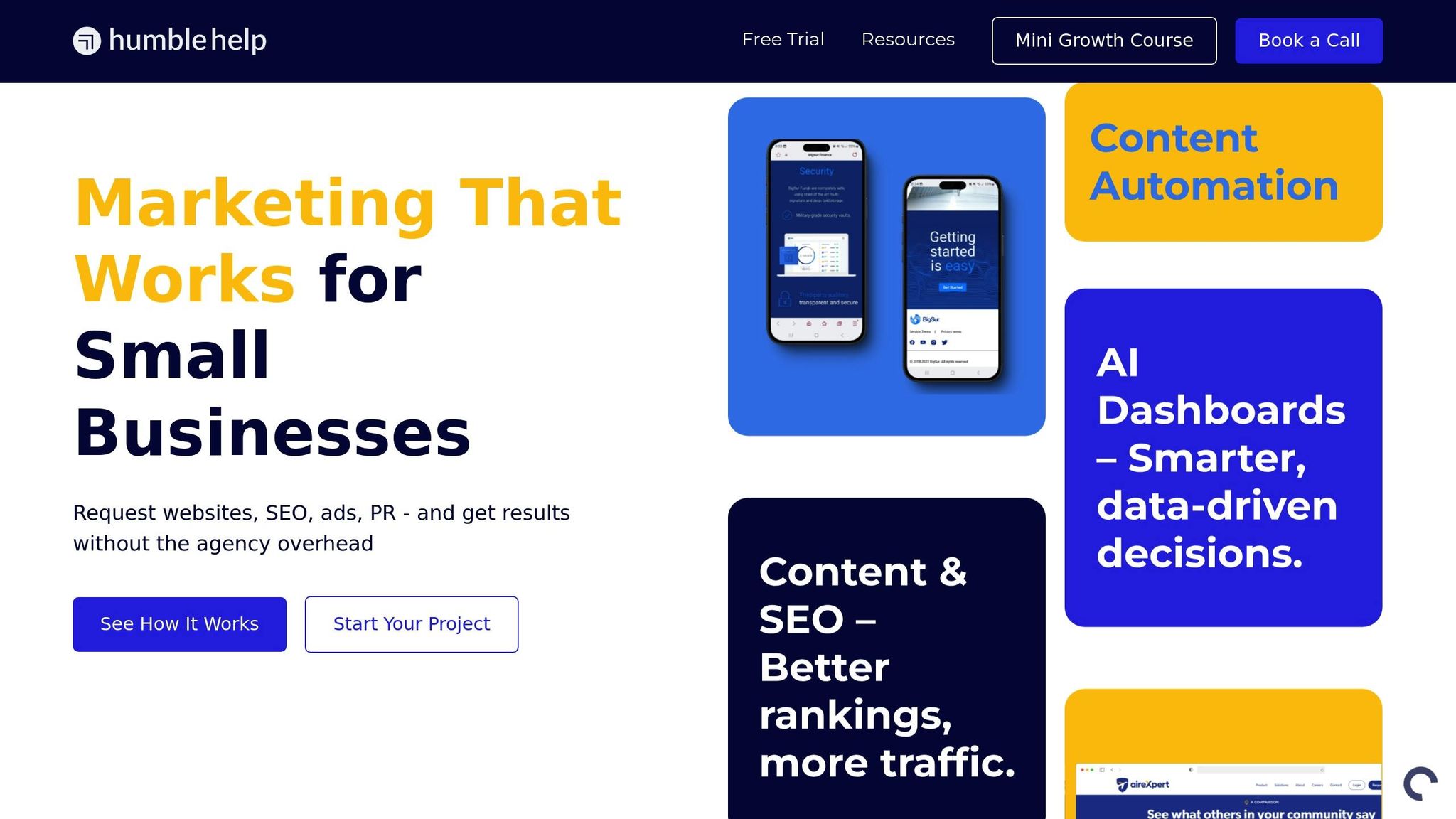
Humble Help specializes in Google Business Profile optimization and local SEO services tailored for small businesses. By combining AI tools with expert knowledge, they tackle challenges like duplicate listings and improve your online visibility.
Their services cover everything from cleaning up duplicate listings to ongoing monitoring to ensure the problem doesn’t return. They also offer a complete business management platform that simplifies tasks like profile setup, verification, and maintenance. This includes managing reviews, Google Posts, Q&A, and maintaining consistent NAP (Name, Address, Phone) data.
With Humble Help managing your online presence, you can focus on running your business. They even offer a free Brand Boost Package, which includes a website check-up, a new design, and initial optimization. This gives you a chance to see their expertise in action before committing to their ongoing services.
Here’s why professional management matters: Businesses that respond to at least 25% of their reviews tend to see up to 35% more revenue [11]. Plus, a complete Business Profile makes potential customers 2.7 times more likely to view your business as reputable [12]. By addressing duplicate listings and managing your profile effectively, you can seize these opportunities while avoiding common pitfalls.
Duplicate listings can harm your reputation and hurt your search rankings. To avoid these pitfalls, make it a habit to search for duplicates, report them using Google’s "Suggest an edit" feature, and ensure your profile stays secure.
Accurate and consistent listings are the backbone of your local online presence. Your Google Business Profile plays a critical role here. As Yoast puts it, "Your Name, Address, and Phone (NAP) are your thumbprint online. If they don't reflect your business accurately in your Google Business Profile, Google - and your customers - lose trust that you are who you say you are. They will stop sending business your way" [13]. This trust is especially important given that Google (66%) and Google Maps (45%) are the top two platforms people rely on when researching local businesses [15].
The benefits of maintaining accurate information go far beyond avoiding confusion. Google Business Profile is the cornerstone of local SEO success [13]. Businesses with complete and accurate profiles consistently outperform competitors, with optimized profiles earning 7x more clicks than incomplete ones [16]. Adding photos can also make a big difference - businesses with photos see 42% more requests for directions [16].
Regularly monitoring your profile is essential. Why? Because almost half of Americans check online reviews before deciding to purchase from a local business [14]. Duplicate listings that split reviews or confuse your information can sabotage your efforts at the very moment customers are making decisions.
Think of your Google Business Profile as a dynamic marketing tool. Keep your details up to date, respond to reviews promptly, and upload fresh photos regularly. Staying engaged by updating your hours, locations, products, and photos not only keeps customers informed but also boosts your local search visibility. Google rewards businesses that show consistent activity with better rankings [14].
To figure out if your Google Business Profile is verified, keep an eye out for these differences:
Making sure your profile is verified not only boosts your business's credibility but also strengthens your online presence.
If your business operates multiple departments or offers distinct services that require individual Google listings, here’s how to manage them properly:
By maintaining clear, distinct information for each listing, you reduce confusion and stay aligned with Google’s policies on duplicate profiles.
Services such as Humble Help focus on resolving duplicate Google Business Profile listings, ensuring your business details remain accurate and consistent across the platform. By pinpointing and addressing duplicate entries, they help create a polished online presence - essential for improving local search rankings and building customer trust.
Beyond just handling duplicates, Humble Help enhances your profile with customized local SEO strategies. This approach increases your visibility on Google Maps and in search results, making it easier for potential customers to discover and connect with your business.
Discover strategies to elevate your business.