
Pro Tip: Regularly update your profile with relevant keywords, photos, and accurate info to boost visibility.
Keep reading to learn detailed steps and strategies for leveraging insights to grow your business.

Getting to your Google Business Profile Insights is a simple process. Google offers three main ways to check your performance data, whether you're managing a single location or multiple profiles. Just make sure your profile is verified and log in with the Google Account linked to it [6].
The easiest way to view your insights is directly through Google Search. Here’s how:
This method is ideal if you’re managing just one location [6].
Another option is to access your insights via Google Maps. Here’s what to do:
This is a handy choice if you’re already using the Maps interface [6].
For those managing several locations, the Business Profile Manager is your go-to tool. Follow these steps:
Understanding the differences between platforms can make your analysis more effective. Insights reporting is now integrated into core profile features on Search and Maps [8]. However, keep in mind that website clicks shown in Performance reporting exclude clicks from your Google Business Profile website, which can sometimes create discrepancies [8]. Additionally, the platform and device breakdown feature helps you see whether customers find your profile on desktop or mobile, and whether they discover you through Google Search or Maps [7].
With these tools, you’re ready to explore the metrics that can help you understand and improve your performance.
Google Business Profile Insights provides essential metrics - like views, search queries, and customer actions - that help you assess how well your business performs in local search results [4]. Let’s dive into these metrics and see how they impact your visibility and engagement.
Profile Views measure how often people view your business on Google Search and Google Maps [11]. This metric highlights your local search visibility. According to BrightLocal, the average Google Business Profile receives about 1,260 views per month [12].
Search Queries reveal the keywords and phrases people use to find your business listing [10]. This information is crucial for understanding customer intent and optimizing your profile or website content. Interestingly, 84% of Google Business Profile views come from discovery searches, where users find businesses they weren’t specifically searching for [9].
Customer Actions track what users do after viewing your profile [3]. These actions include:
Although the average conversion rate from views to actions is relatively low - only 59 actions from 1,260 monthly views [12] - these actions represent highly interested leads. For example, 76% of people conducting local searches on their smartphones visit a business within 24 hours, and 28% of those visits result in a purchase [2].
Visual content also makes a big difference. Businesses with over 100 photos experience massive engagement boosts, including 520% more calls, 2,717% more direction requests, and 1,065% more website clicks compared to the average. Even a modest photo presence increases direction requests by 42% and website clicks by 35% [12].
Next, we’ll explore how Search and Maps metrics can refine your optimization strategies.
Knowing whether your traffic comes from Google Search or Google Maps is key to understanding how customers find you. Google separates performance data between these two platforms, offering insights into user behavior [10]. This breakdown helps you identify whether customers are discovering your business through search results or while navigating Maps.
For example, if most of your traffic originates from Google Search, it likely means users are searching for specific services or your business name. On the other hand, if Google Maps drives more views, it suggests customers are discovering you while exploring local options.
"I use Google Maps to get to places I already know how to get to. Why? Because I don't want to miss my turn if I happen to not be paying attention."
– Trevor Shirk, CEO and Founder, Terrayn [4]
Additionally, Google Insights highlights mobile versus desktop usage and the rise of "near me" searches, which can inform decisions about ad placements [4].
Searches count every time your profile appears in Google Search or Maps results, even if the same user sees it multiple times [10].
This Search versus Maps data can shape your advertising approach. If your profile frequently appears in "service near me" searches, investing in Google Maps ads could help attract more local customers. Alternatively, if users are searching for specific terms or services, Google Search ads might deliver better results [4].
"Google Business Profiles are not just important, they're absolutely a must. If your business category has any competitors in your city or service area, showing in the map packs in the search engine results is key to earning new leads and clients. Claiming and maintaining a well-set-up GBP is the first step to making that happen."
– Ross Taylor, President, Alameda Internet Marketing [4]
Once you've identified your key metrics, the next step is to turn that data into actionable insights. The real power lies in spotting patterns, tracking trends, and identifying opportunities to improve your local search performance.
Google Business Profile insights give businesses a clear view of how customers interact with their Google listings. This data helps you understand customer behaviors and preferences better [13]. By systematically analyzing this information, you can uncover meaningful patterns. Additionally, examining discovery trends and comparing historical data can provide a clearer picture of your profile's performance.
The "How people discovered you" section shows whether customers find your business through direct searches (searching for your specific business name) or discovery searches (using service-related keywords). This distinction can help guide your marketing efforts. These trends build on the key metrics discussed earlier.
Discovery searches make up 84% of all Google Business Profile views [13], making them a critical focus for most businesses. When analyzing these trends, pay close attention to the search queries driving traffic to your profile. These queries reveal what services or products people associate with your business.
For instance, if you're a plumbing company and notice that "emergency plumber" generates more views than "bathroom renovation", you might want to highlight your emergency services in your profile description and posts. Similarly, if you find that customers are frequently searching for a service you offer but don’t prominently feature, this is a clear signal to update your business information.
Make it a habit to review your discovery trends monthly. This will help you identify seasonal patterns or new customer needs. If you notice recurring search terms that are new, consider adding them to your Google Business Profile posts or website content to attract more traffic.
Tracking your metrics month-to-month allows you to spot trends and measure the impact of your optimization efforts [1]. For accurate year-over-year analysis, always compare data from complete months [10].
Export your performance data regularly and maintain a spreadsheet to create a historical record. This allows you to identify seasonal patterns and uncover unexpected trends [14].
Compare your data to typical seasonal business patterns [1]. For example, a tax preparation service might expect higher activity from January through April, while a landscaping company could see a surge in demand during the spring and summer months. If your data doesn't align with these trends, it’s worth investigating. It could point to increased competition, shifts in customer behavior, or opportunities for off-season marketing.
Keep an eye on sudden changes in your metrics. A drop in website clicks might signal technical issues, while fewer direction requests could indicate growing competition in your area. On the flip side, spikes in activity can highlight successful strategies you may want to replicate.
If bookings are declining, take a closer look at your keywords to ensure they’re still relevant [5]. Search behavior evolves, and keywords that once drove traffic may lose their effectiveness. Similarly, if calls are decreasing, consider updating your profile details or improving your call-to-action elements [5].
For businesses with multiple locations, compare performance across locations to uncover trends [1]. This can help you identify which locations are thriving and why, so you can apply those strategies across all your branches.
Lastly, don’t overlook customer reviews. Monitor review data alongside your other metrics to track customer satisfaction trends [5]. If declining reviews coincide with fewer customer actions, it could indicate service issues that need immediate attention. By combining historical data with review insights, you can make informed updates to your business profile and refine your local SEO strategy.
Use insights from your Google Business Profile to make updates that boost your local search visibility and connect better with customers. These actionable steps can help you turn data trends into meaningful improvements.
Your insights data can reveal what customers are searching for, giving you a roadmap to refine your profile. For instance, if certain keywords consistently bring in traffic, incorporate those terms into your business description and posts. If you notice a spike in reservation inquiries, consider adding a booking link to your profile, setting up automated replies, or improving your response time [3].
Photos are another area worth revisiting. According to BrightLocal, having over 100 photos on your profile can increase calls by 520%, direction requests by 2,717%, and website clicks by 1,065%. Use this data to upload images that highlight what makes your business stand out. Additionally, check "popular times" data to ensure you’re properly staffed during peak hours. Keep in mind that any profile updates, such as new posts, remain visible for only seven days before being archived [3] [12] [16].
Insights from your Google Business Profile also provide a clear view into how potential customers find and interact with your business [17]. Use search query data to integrate relevant keywords into your website and profile content. This consistency helps reinforce your business’s relevance for local searches.
If your engagement metrics - like website clicks, calls, or direction requests - are lower than expected, consider tweaking your profile. Update your description, categories, photos, and calls-to-action. Double-check that your contact details, such as your phone number and address, are correct and easy to find [17]. Enhancing your visibility by linking Google Posts to your social media can also drive more impressions and interactions.
Pay close attention to engagement metrics like clicks for directions, phone calls, photo views, and saves/bookmarks. For example, a high number of direction clicks could mean your location is in demand, while frequent phone calls might signal strong purchase intent. If your visuals are getting a lot of attention or users are saving your listing, it’s a sign that your offerings resonate with them. To dig deeper, use UTM parameters in your profile links and tools like Google Analytics to track local traffic versus broader organic trends. Adjust your on-page content or calls-to-action based on these insights for better results [15].
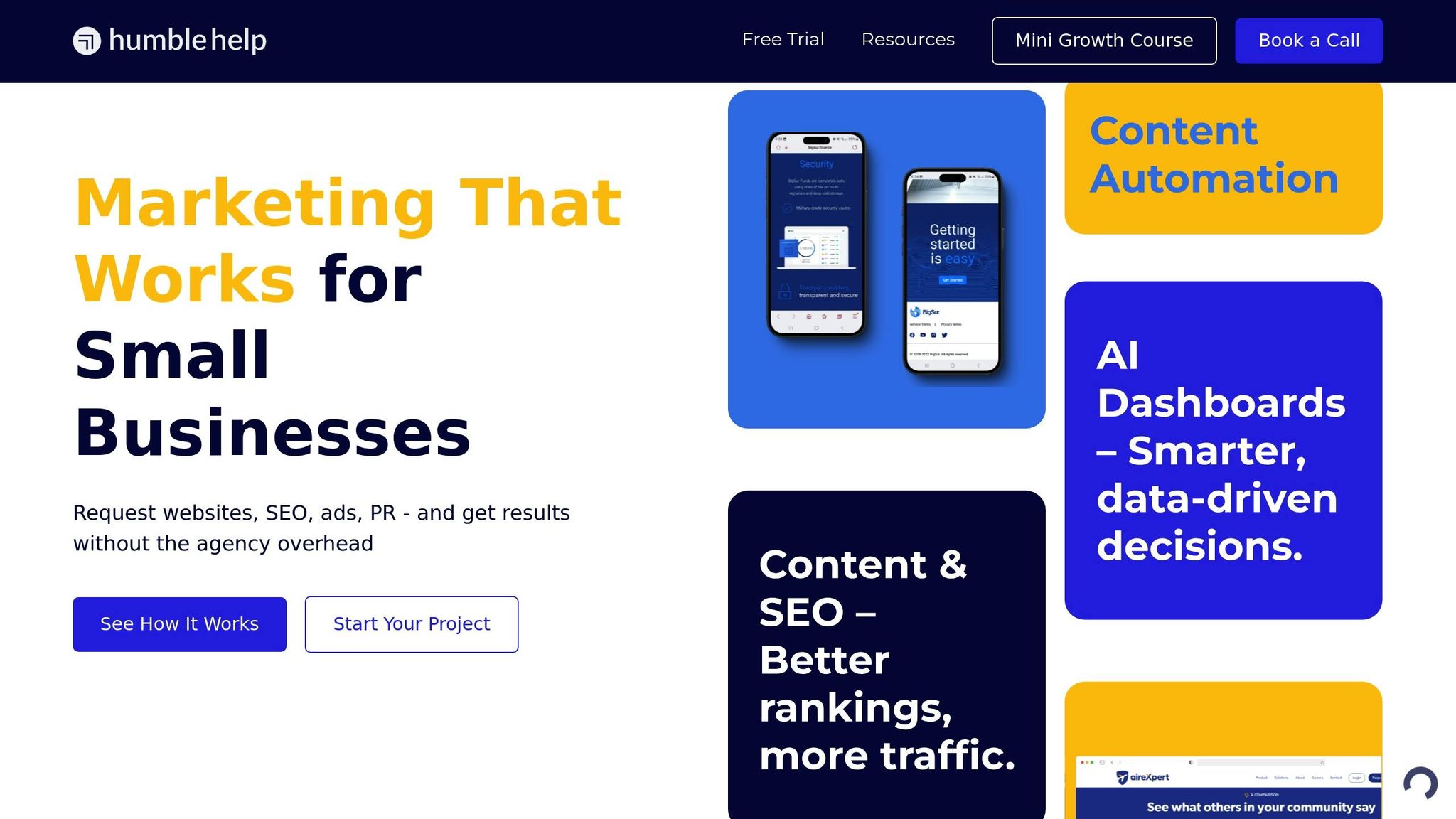
Regularly reviewing your insights and optimizing your profile can feel overwhelming, especially if you’re juggling other responsibilities. This is where expert support can make a difference.
Humble Help specializes in managing Google Business Profiles and improving local SEO. They offer services like profile management, local search optimization, and AI-driven business tools to simplify your marketing efforts. By combining advanced technology with human expertise, they make it easier for you to maintain an optimized profile while focusing on your core business.
Consistently analyzing your Google Business Profile insights to spot trends and track the impact of your updates will lead to stronger local search performance and better customer engagement over time [3].
Your Google Business Profile is an essential tool for achieving local success, and keeping a close eye on its performance can make all the difference. In 2022, 87% of consumers used Google to check out local businesses, up from 81% the year before [2]. This shows just how critical it is to regularly monitor key metrics like total searches, website clicks, phone calls, and direction requests. These numbers don’t just tell you how visible your business is - they also reveal whether you’re attracting customers who are ready to take action [2].
Another factor you can’t afford to overlook is your star rating. Businesses with a 4.0-star rating or higher often perform better in search rankings, and 58% of consumers are more likely to trust and choose a business with strong ratings [2]. Combine this with the fact that over 50% of local searches happen on mobile devices [18], and it’s clear that optimizing your profile for mobile users is no longer optional - it’s a must.
To get the best out of your Google Business Profile (GBP) insights, focus on the metrics that matter most - like search queries, profile views, and customer interactions. Start by analyzing how people discover your business. Are they finding you through direct searches (using your business name) or through discovery searches (looking for services or products you offer)? This distinction can reveal whether customers are specifically seeking you out or searching for solutions you provide.
Also, keep a close eye on customer actions. Metrics like calls, direction requests, and website visits offer valuable clues about how people are engaging with your business. This data can guide adjustments to your local SEO strategy and help you prepare for busy periods. For instance, if you notice a spike in direction requests, it might be time to ensure your team is ready to handle an increase in foot traffic.
Don’t overlook the power of reviews and inquiries. Responding promptly to reviews and customer questions not only builds trust but also encourages further engagement. By using these insights effectively, you can fine-tune your marketing strategy and draw more customers to your business.
If you want to improve your local search presence, it starts with fully optimizing your Google Business Profile. Here’s how to make the most of it:
Lastly, don’t forget to monitor profile insights. This data reveals how people are finding and interacting with your business, giving you valuable information to tweak your strategy and stay ahead in local searches. By following these steps consistently, you’ll boost your visibility and draw more local customers.
To grow your business with Google Business Profile (GBP) insights, pay close attention to discovery trends and search query data. Discovery trends reveal how people find your business through broader searches like “coffee shop near me,” while search queries provide the exact words they’re using. If discovery searches are increasing, it’s a sign that your local SEO efforts are bringing in new customers. On the other hand, more direct searches indicate strong brand awareness.
Leverage this data to fine-tune your marketing strategies. For instance, if certain keywords consistently drive traffic, focus on optimizing your content to better align with those terms. Keep an eye on metrics like profile views, customer actions (such as calls or direction requests), and search trends. By regularly analyzing these insights, you can pinpoint what’s working and identify areas for improvement. This kind of consistent effort can help you attract more customers, boost engagement, and enhance your online visibility.
Discover strategies to elevate your business.