
Your Google Business Profile (GBP) is one of the most important tools for attracting local customers. Here's how to make it stand out:
To improve your local SEO and attract more customers, it's essential to monitor key engagement metrics. Google evaluates several signals that can directly affect your local search rankings and customer interactions.
Actions like website clicks, phone calls, and direction requests offer a direct glimpse into customer intent. When someone clicks on your website, calls your business, or looks up directions, it shows they are genuinely interested in engaging with your services. Google sees these actions as strong indicators of your business's relevance and popularity among local customers[1][3].
Website clicks reflect interest, phone calls suggest immediate intent, and direction requests indicate a willingness to visit your location. These are especially critical for businesses like retail stores, restaurants, and service providers.
For example, a regional dental practice experienced a 38% increase in direction requests (from 87 to 120 monthly), a 44% uptick in phone calls (from 63 to 91 monthly), and a 57% rise in website clicks (from 105 to 165 monthly)[5].
"For small and mid-sized businesses, local SEO services have become one of the most cost-effective marketing investments of 2025, especially with the growing prevalence of mobile and voice search. At Garage2Global, our performance-driven strategies focus on measurable outcomes that directly impact business growth - Google Maps direction clicks, phone calls, and actual customer walk-ins." [5]
An increase in these metrics signals successful local SEO efforts, while a decline might indicate issues with your listing or stronger competition[3]. Alongside these actions, visual content can also significantly influence customer engagement.
High-quality visuals are a game-changer for your Google Business Profile (GBP). Crisp, clear photos and videos not only make your profile more appealing but also encourage customer actions and signal to Google that your business is engaging.
Businesses with more than 100 images on their profile receive 520% more calls and 2,717% more direction requests compared to those with fewer photos[6].
Google tracks how often users view your visual content and whether those views lead to actions. This data helps boost your visibility in local search results and on Google Maps. While visuals catch the eye, customer reviews further build trust and credibility.
Reviews are essential for earning customer trust and signaling activity to Google. They provide social proof, influence purchasing decisions, and play a critical role in your GBP's performance. Google evaluates the number, quality, and recency of your reviews, as well as how you respond to them[2][7].
Here’s why reviews matter:
Responding to reviews - whether positive or negative - shows both Google and your customers that you're engaged and care about their feedback. Prompt, professional responses help manage your online reputation and demonstrate active profile management, which positively impacts your local SEO[2][7].
"Google prioritizes businesses that potential customers can trust. Positive reviews act as social proof, demonstrating your reliability and quality of service." – Anthony, seoserviceagents [8]
Want to get more out of your Google Business Profile (GBP)? Here's how to make it happen.
Accurate and up-to-date business information is key to building a strong GBP. Google relies on this data to connect your profile with relevant searches. A completed profile can make users 70% more likely to visit your business and 50% more likely to consider making a purchase[9].
Start with the basics: ensure your NAP (Name, Address, Phone Number) is consistent across all platforms. Your business name should appear the same everywhere - on your storefront, website, and marketing materials.
"Your name should reflect your business's real-world name, as used consistently on your shopfront, website, stationery and as known to customers." – Google's guidelines[9]
Don’t forget to update your business hours regularly, including any changes for holidays or special events. This small step can make a big difference for customers planning a visit.
Choose the most specific business categories that describe what you offer. Instead of something broad like "Restaurant", go for a more detailed option like "Italian Restaurant" or "Pizza Restaurant." Businesses that update their profiles with fresh, high-quality content see a 20% improvement in local search rankings, while those with outdated profiles risk a 30% drop[10].
Keeping your details accurate not only helps customers but also improves your profile’s visibility in search results.
Photos are a powerful way to grab attention and build trust. Businesses with photos receive more requests for directions and website clicks on Google Maps[11][14].
Add a mix of photos to highlight different aspects of your business. Include exterior shots to help customers find you, interior photos to showcase your atmosphere, product images, and team photos for a personal touch[12].
Make sure your photos meet these technical guidelines: they should be at least 720px by 720px, have a 1:1 aspect ratio, and be high-resolution and well-lit. Avoid using stock photos - authentic images resonate better with both customers and Google[11][12].
Here’s a pro tip: rename your image files with relevant keywords. For example, instead of "IMG_1234.jpg", try something like "downtown-bakery-fresh-bread.jpg." This helps Google better understand your content[12].
Encourage customers to upload their own photos, too. User-generated content can drive 28% higher engagement than brand-created images[12]. Also, uploading your logo as the cover photo increases its chances of being the first image displayed in search results[13]. Keep in mind, Google prioritizes images based on factors like quality and user engagement[13].
Photos aren’t just about looking good - they directly influence how users interact with your profile.
Static information and photos are essential, but dynamic updates like Google Posts take your engagement to the next level. Posting regularly signals to both Google and your customers that your business is active and relevant[15][16][17].
Google Posts can boost click-through rates and overall engagement. Use the four types of posts effectively:
For example, DAC tested "Event" posts for a client in July and saw impressive results: website traffic increased by 531%, leads grew by 333%, and coupon activity (prints and texts) rose 189% over just 28 days[19].
Keep your posts short and to the point - under 300 characters works best[15][16]. Including high-quality images or videos can increase revenue per visitor by 17%[18]. Don’t forget to add clear call-to-action buttons like "Learn More", "Call Now", or "Visit Us", which can boost conversion rates by 161%[18]. To measure how well your posts are doing, use UTM parameters to track engagement and conversions[16][18].
Dynamic updates like these not only improve visibility but also keep your audience engaged and coming back for more.
Managing your Google Business Profile (GBP) effectively requires tools that streamline tracking, automate tasks, and enhance performance. These tools play a key role in improving engagement metrics, which are crucial for boosting local SEO.
Google offers free analytics tools within the Business Profile Manager to help you monitor essential metrics like profile views, direction requests, website visits, and calls. You can also track which search queries led customers to your profile and analyze photo views over time. Insights are available on a daily, weekly, or monthly basis, making it easier to identify trends and peak activity periods.
For additional insights, Google Search Console can show which keywords drive traffic to your website. This tool is a great resource for uncovering opportunities to refine your local SEO strategy[21].
"Google Business Profile has quickly become one of the most important SEO ranking factors on Google. That means, the better your business profile, the more likely your company is to appear ahead of competitors in local searches." – Ryan Burch, Managing Partner, Tobie Group[28]
To take it a step further, third-party tools can automate tasks like scheduled posting and review management, offering even more efficiency and functionality[22].
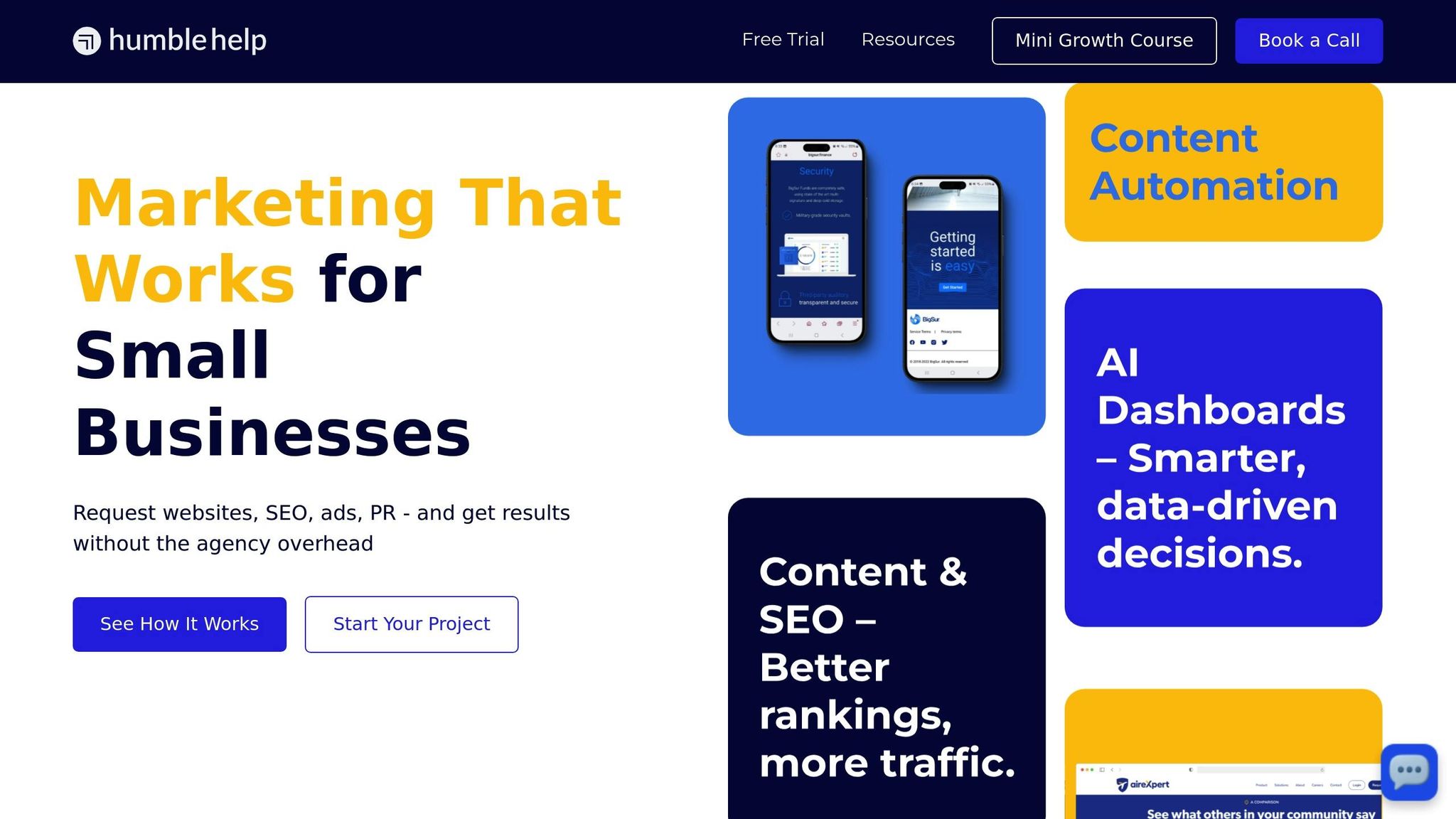
For small businesses looking for a complete solution, Humble Help provides an all-in-one platform that combines GBP optimization with broader marketing capabilities. This platform integrates GBP management, local SEO, website oversight, and AI-powered automation into a single dashboard.
"Humble Help Studio combines expert marketing knowledge with AI-powered technology to deliver growth solutions specifically for small businesses." – Humble Help[26]
What sets Humble Help apart is its fractional CMO model. Instead of hiring a full marketing team or working with an expensive agency, businesses gain access to strategic marketing expertise paired with hands-on execution. The platform claims to deliver results 3-5x faster than traditional agencies by blending human expertise with AI-driven automation[25][26].
"We're your fractional CMO with à la carte marketing services, handling everything from strategy to execution without the agency overhead." – Humble Help[26]
Humble Help also provides real-time AI insights, enabling businesses to track what’s working for their GBP and local SEO efforts. This feature is especially beneficial for B2B professional services that need to manage multiple marketing channels while maintaining strong local visibility[25].
If you're exploring additional paid tools, there are several options to consider:
"Next to a business's website, the GMB profile is the next most valuable piece of digital real estate." – Robert Messinger, Director of SEO at Dentalfone[28]
When choosing a tool, look for features like automated posting, review management, local rank tracking, and competitor analysis. These capabilities can boost your search visibility by up to 70% and increase consumer trust by 1.7 times[27].
Ultimately, the right tool should save you time and deliver measurable improvements in local search performance and customer engagement.
Keeping an eye on your Google Business Profile (GBP) performance helps you understand what’s working and where adjustments are needed. Did you know that nearly 46% of searches have local intent, and 76% of smartphone users visit a location within a day? [4] These numbers underscore the importance of fine-tuning your GBP strategy using the insights outlined below.
GBP Insights, available in your Profile Manager, provides critical metrics like views, search queries, customer actions, popular times, and visual content performance [29]. Here's what to focus on:
"Local businesses that rely on foot traffic: think about your average florist or marijuana dispensary. They don't really want the phones ringing off the hook. They want people to type in 'best florist in Portland' or 'dispensary near me.' For these businesses, 'direction requests' is the most important metric." - Joey Randazzo, Owner of Portland SEO Growth Partners [28]
The data you gather isn’t just numbers - it’s a roadmap for improvement. Regularly analyze your GBP metrics to identify strengths and areas that need work [31]. Here’s how you can use the insights effectively:
"Ranking in the local pack is incredibly important, but real local SEO success happens when customers take action. Tracking and optimizing for key GBP engagement metrics like website clicks, phone calls, and direction requests ensures that businesses aren't just seen, but chosen." - David Hunter, CEO of Local Falcon [1]
Consistently refreshing your profile not only boosts your visibility in local search results but also keeps engagement levels high [4]. By analyzing your data and making informed adjustments, you can fine-tune your strategy to drive better results and higher conversion rates.
Think of your Google Business Profile (GBP) as your online storefront. With 84% of profile views coming from searches like "cafe near me" or "restaurant nearby" [33], making your profile more engaging can directly bring in more customers.
Here’s a compelling stat: businesses with photos receive 42% more direction requests and 35% more website clicks than those without [33]. And with 76% of smartphone users who search for nearby businesses visiting a physical location within a day [4], every small improvement in your profile could translate into real revenue.
Keeping your GBP up-to-date is key. Treat it as a living, breathing asset. Regularly updating your business hours, contact details, and location ensures accuracy and builds trust with potential customers [33]. Adding fresh photos and posting consistently keeps your profile visible in local searches, while promptly responding to reviews and questions shows customers you’re engaged and reliable.
Another crucial element? A strong review strategy. Encourage satisfied customers to leave positive feedback and keep your Q&A section filled with useful information. These efforts can significantly boost your profile’s engagement and credibility.
If managing your GBP feels overwhelming, services like Humble Help can simplify the process. By blending AI tools with human expertise, they help small businesses maintain consistent engagement and optimize their local marketing efforts.
In a fast-moving digital world, having a complete and active profile isn’t just about rankings - it’s about turning searches into loyal customers. By focusing on quality visuals, active engagement, and regular updates, and tracking your progress through GBP Insights, you’re setting up a system for steady growth and success.
Getting customers to leave reviews on your Google Business Profile doesn’t have to be complicated. The key is to make it as easy and seamless as possible. For instance, you can share a direct link for reviews or include a QR code on receipts, thank-you emails, or even business cards. By simplifying the process, you increase the chances that customers will take the time to share their feedback.
When reaching out, focus on your satisfied customers, and make your request feel personal. A warm, friendly message can make all the difference. Let them know how much you appreciate their business and explain how their feedback helps your company grow. For example, a quick thank-you note that highlights how much their opinion matters can make them feel valued. When the process is straightforward and thoughtful, customers are more likely to leave a review - helping your profile gain more engagement and visibility.
Photos and videos play a crucial role in grabbing attention and driving engagement on your Google Business Profile. They not only highlight what your business offers but also help establish trust and make your brand more inviting to potential customers.
To make the most of your visuals, focus on using clear, well-lit images that showcase your products, services, or location. Videos are another excellent way to connect with your audience - consider sharing behind-the-scenes clips, customer testimonials, or product demonstrations.
Updating your visuals regularly keeps your profile fresh and engaging, giving people more reasons to interact with your business.
To gauge how your Google Business Profile updates are impacting your local SEO, keep an eye on a few crucial metrics: local search rankings, profile interactions, website traffic from local searches, online reviews, and local citations.
Tools like Google Analytics can be incredibly helpful for tracking where your visitors are coming from and spotting trends over time. On top of that, dive into the engagement data available directly within your Google Business Profile - things like clicks, calls, and requests for directions. By consistently monitoring these metrics, you'll get a clearer picture of what's effective and where there’s room for improvement.
Discover strategies to elevate your business.