
Local landing pages are essential for small businesses looking to attract nearby customers. Why? Because 46% of Google searches are for local information, and 18% of local smartphone searches lead to sales within a day. Here’s how you can use local landing pages to boost visibility, connect with your audience, and drive conversions.
www.example.com/service-city.By following these strategies, you can turn local searches into real sales and build a stronger connection with your community.
Crafting a precise URL structure is essential for local landing pages to succeed. It not only helps search engines understand your content but also makes it easier for users to navigate. With 46% of Google searches focused on local information [4], your URL format plays a vital role in boosting your visibility in local search results.
Location-based URLs act as clear signals to search engines, highlighting your business's geographic relevance. By incorporating geo-targeted keywords into your URLs, you're essentially telling Google where your services are available. This approach helps you stand out in local searches.
For example, structuring URLs like "yourbusiness.com/service-in-city" captures local intent effectively [4]. Common formats for location pages include "/locations/los-angeles" or "/california/san-francisco/pest-control" [6].
A good example of this is www.example.com/services/dentistry/new-york, which clearly communicates that the page is about dentistry services in New York. This clarity benefits both users and search engines [8].
However, avoid overloading your URLs with keywords. Something like www.example.com/dentist-new-york-dentist-ny-dentist can harm your rankings rather than help [8].
Descriptive and clean URLs, such as www.example.com/dentistry/teeth-cleaning/nyc, immediately inform users about the page's content, which can lead to higher click-through rates [9].
Trevor Young, Chief Product Officer at Security Compass, explains the importance of balancing clarity and functionality:
"Static URLs are straightforward and easy to remember, which helps both users and search engines. Dynamic URLs, with lots of extra bits and parameters, can get messy and sometimes cause issues with tracking or loading. But they let you personalize content on the fly, which can be a big plus if you do it right. So, it's about finding the sweet spot between clean and customizable." [5]
To enhance navigation, keep your URL structure shallow - no more than three levels deep [7]. This simplicity ensures users don't get lost in overly complex site hierarchies, improving their overall experience.
Well-organized location-based URLs not only improve user experience but also directly impact conversions. Consider this: 75% of people visit a store within 24 hours of their search, and 44% click on Google 3-pack results, with 80% of local searchers converting [4][11].
Geo-redirection is another effective strategy. By automatically directing users to location-relevant content, you enhance their browsing experience. Companies like Airbnb and Uber use this approach seamlessly - Airbnb.com redirects to country-specific sites like Airbnb.co.uk, while Uber.com redirects to localized pages such as uber.com/en-GB [10].
To ensure your URLs are effective, follow these best practices:
For businesses with multiple locations, adopt a consistent format like www.example.com/service-city. This not only simplifies SEO but also makes managing local landing pages easier while improving user understanding [8].
Creating content that resonates with your local audience is one of the most effective ways to boost the performance of your landing pages. While a well-structured URL signals local relevance, the content itself needs to reflect the unique needs and interests of the area. This means going beyond simply mentioning your city or region - it's about offering meaningful, localized insights.
Search engines prioritize businesses that demonstrate genuine relevance to local searchers, and location-specific content plays a crucial role in achieving this. Local-intent searches make up about 30% of mobile queries, highlighting the importance of catering to these users [13].
Harley Helmer, Senior Enterprise SEO Strategist at Americaneagle.com, underscores the value of this strategy:
"Incorporating location-specific content can further enhance your website's relevance for local searches." [12]
For instance, a landscaping business in Southern California saw success by tailoring its content to local topics like landscaping permits, watering restrictions, and region-specific grass types. This approach helped seven of its top 10 traffic-driving cities fall within its service area [12]. Similarly, a Chicago-based plant nursery could create blog posts on plant care suited to the local climate, focusing on plants common in Planting Zone 5 [12]. By addressing local concerns, these businesses not only improve search rankings but also build a stronger connection with their audience.
Localized content doesn't just help with SEO - it also enhances the user experience. When visitors see content that directly addresses their local challenges and preferences, it builds trust and makes your business feel more relevant. Highlighting local partnerships, showcasing testimonials, and addressing specific community needs can further strengthen this connection. Verified businesses, for example, gain significant visibility, with over 21,643 yearly views in Google searches [3].
By addressing local needs, you create a sense of familiarity and expertise that encourages users to engage with your business.
The trust and engagement fostered by localized content often lead to higher conversion rates. Personalizing content based on location can make customer experiences more relevant and engaging, driving measurable results. Brands that use regional campaigns have reported conversion rate increases of 15–25%, and tailoring the customer journey has been shown to boost Average Order Value by up to 12% [16].
Consider Denny's geotargeting campaign, which resulted in a 12% increase in in-store visits and a 34% boost for certain ads [15]. Similarly, Helly Hansen's region-specific homepage doubled revenue per session [16].
To maximize conversions, businesses can:
When it comes to local SEO, designing with mobile users in mind is no longer optional - it's a must. With mobile devices accounting for over 50% of global web traffic, creating mobile-first local landing pages is crucial [18]. Add to that the fact that 57% of local searches happen on mobile devices and 76% of users conducting "near me" searches visit a business within 24 hours, and the importance of mobile optimization becomes crystal clear [20].
Google directly factors mobile-friendliness into its rankings, which means a mobile-optimized site is essential for strong local SEO performance [18]. Since 92% of mobile searches happen on Google, ensuring your site is user-friendly on smartphones and tablets can make or break your visibility [20]. Plus, a responsive site makes it easier for users to interact with review platforms, which can further boost your local rankings [19].
A responsive design ensures your site adjusts seamlessly across devices - whether someone’s browsing on an iPhone, Android tablet, or desktop [2]. To achieve this, focus on flexible grids and layouts that adapt to different screen sizes.
Speed is another critical factor. Compress images, use optimized videos, enable browser caching, and reduce server response times to keep load times fast [2][18]. Simplify navigation with collapsible menus, and make sure contact details and calls-to-action are easy to find and interact with [2].
A strong mobile experience isn't just about functionality - it’s about leaving a lasting impression. Research shows that 57% of users won’t recommend a business with a poorly designed mobile site, and 62% of users who have a negative mobile experience are less likely to purchase from that business in the future [14][20].
To create a positive experience, use large, easy-to-read text and clean formatting tailored for smaller screens [14]. Break up content into shorter paragraphs, use bullet points, and include clear headings to make information easier to digest [18].
For a local edge, integrate mobile-specific features like click-to-call buttons, one-tap maps for directions, and contact forms optimized for mobile input. These elements not only improve user experience but also encourage higher conversion rates.
Mobile optimization doesn’t just enhance usability - it directly impacts sales. In 2024, 56% of online sales came from smartphones, and 82% of U.S. shoppers used mobile devices for "near me" searches [20]. To convert these users, include prominent, tappable calls-to-action like "Call Now" or "Get Directions" [2].
Regularly test your site across various devices to identify and fix usability issues. Experiment with A/B testing for button colors, text, and placements to discover what resonates most with your audience [18][2]. These efforts can help you fine-tune your mobile design and maximize conversions from local users.
The space above the fold on your local landing page is prime real estate - it’s where first impressions are made. This visible area, the part of your page users see before scrolling, captures 57% of users’ viewing time and often determines whether visitors stick around or leave for a competitor [24][25].
What users see above the fold sets the tone for their entire experience on your site. People form opinions in seconds, so it’s crucial to deliver clarity and value right away.
"Above the fold matters because first impressions matter. When a visitor comes to your website, above-the-fold content is what they see first. This is your one and possibly only opportunity to make an impression." – Shopify Staff [22]
A thoughtfully designed above-the-fold section can lower bounce rates by immediately communicating what your business offers and why it matters. For local businesses, this is particularly important, as visitors often arrive with specific needs or intent directly from search results.
Focus on three key elements: a striking visual, a clear value proposition, and a strong call-to-action [23]. Highlight what sets you apart and include aggregated reviews to build trust quickly [14]. Don’t forget to emphasize your local presence - this reassures searchers that you’re part of their community [14].
Nailing this first impression also ensures a smoother transition into a seamless mobile experience.
Your above-the-fold design must perform flawlessly on mobile devices. A poor mobile experience can drive users away in seconds.
To optimize for mobile, use large, readable text and clean formatting that looks great on phone screens [14]. Simplify navigation with easy-to-find menus, and make sure call-to-action buttons are oversized and positioned where they’re easy to tap [26].
Test your design on both iOS and Android devices, and break content into short, engaging sections that are easy to digest on smaller screens. This mobile-friendly approach should align with your broader mobile-first strategy to attract local searchers effectively.
The design of your above-the-fold section directly impacts your ability to convert visitors. Even a one-second delay in page response can lead to a 7% drop in conversions [24]. For local businesses, this is even more critical, as 18% of localized smartphone searches result in a purchase within a week [27].
Craft headlines that speak directly to your local audience [24]. Address their intent - whether they’re looking to visit your store, call for a service, or make a purchase. Include clear calls-to-action that encourage immediate engagement.
Location-based personalization can also make a big difference. For example, Skandium, a Scandinavian design retailer, tailors its above-the-fold content based on visitor location. UK visitors see “Use code MIDSEASON10 for 10% off,” while US visitors get the message “No import duties for orders to the USA under $800.” This approach creates a more relevant and conversion-focused experience [23].
The results of an effective above-the-fold strategy can be dramatic. Amina J., a small business owner, shared how her bakery’s online orders doubled within weeks after implementing Humble Help’s dynamic website design, which focused on attention-grabbing above-the-fold elements [21].
"Humble Help's dynamic website doubled my bakery's online orders in just weeks." – Amina J., SMB Biz Owner [21]
Your above-the-fold section should act as a conversion powerhouse, clearly communicating your value and guiding visitors toward actions like making a purchase, scheduling an appointment, or visiting your location.
Local reviews and testimonials can transform your landing page into a trust-building powerhouse. With 96% of consumers reading online reviews for local businesses and 85% trusting them as much as personal recommendations [30][34], these customer insights act as digital word-of-mouth that directly impacts your business. Reviews not only build trust but also play a key role in improving your local SEO.
Reviews are more than just feedback - they’re fresh, user-generated content that search engines prioritize. Google favors businesses with positive, recent reviews, making them a crucial factor in local search rankings [30]. When customers mention specific services, locations, or experiences in their reviews, they create keyword-rich content that helps your page rank for relevant local searches.
"Online reviews are crucial for enhancing local SEO and influencing search rankings." – Jake Tlapek, Wizard Marketing [29]
The numbers back it up: businesses with over 200 reviews see a 100%+ increase in revenue compared to those with only 82 reviews [30]. But it’s not just about quantity. Detailed, thoughtful reviews provide organic SEO benefits, while responding to reviews signals to search engines that your business is active and engaged. This also gives you a chance to naturally include local keywords [28].
Reviews do more than boost SEO - they help establish trust. 69% of consumers feel confident using a business with positive written reviews [32]. For larger brands, local branch reviews can significantly shape perceptions, with 91% of consumers saying these reviews influence their view of the brand [32]. Highlighting reviews near calls-to-action can help boost credibility and conversions. For instance, Iron Rock Off Road displays its Google and Facebook ratings prominently, while Henry Meds features a "People Love Using Henry Meds" message linked to Trustpilot reviews [33].
Interestingly, a mix of good and bad reviews can enhance credibility. 68% of consumers trust reviews more when both positive and negative feedback is present, and 30% become skeptical if there are no bad reviews at all [34]. Mixed reviews can even work in your favor - 67% of people are more likely to convert after reading bad reviews, as they see this as a sign of transparency [34].
In today’s mobile-first world, reviews must display seamlessly across devices. Use responsive review widgets that adjust to different screen sizes and avoid disrupting the mobile experience with clunky designs. Keep review snippets short for mobile users, but allow full reviews to be easily accessible through expandable sections. Make sure review stars, ratings, and submission forms are easy to find and use, with large, tappable buttons.
Integrating reviews into your design can significantly boost conversions by offering social proof. Across 1,200 eCommerce sites, user-generated content led to a 3.2% conversion rate, with visitors interacting with this content being 3.8% more likely to convert [32]. Timing is also crucial - 84% of people ignore reviews older than three months [32]. Interestingly, the first 10 reviews often have the biggest impact on purchase likelihood [34].
Encouraging reviews doesn’t have to be complicated. 51% of customers will leave a review if asked, with email being the top method (54%), followed by in-person requests (45%) and text messages (29%) [31]. Video testimonials are another powerful tool for building trust. For example, Beaches of Normandy Tours uses customer testimonial videos on their homepage alongside a dedicated reviews section [33].
"Detailed customer reviews rich in keywords can organically boost SEO and your presence in search engine results." – Jake Tlapek, Wizard Marketing [29]
On the flip side, negative reviews can cost you up to 70% of potential business [30]. Responding professionally to criticism shows prospective customers that you care about their experience and are committed to improvement, turning a potential negative into an opportunity to build trust.
Page speed plays a critical role in the success of your local landing page. When users search for local businesses, they’re looking for fast answers. A slow-loading page can drive potential customers away before they even get to see what you offer.
Google considers page speed a direct ranking factor in local search results. This means that faster-loading pages are more likely to appear higher in search rankings, especially since mobile searches now dominate local queries.
"Page speed isn't just about user experience anymore – it's a direct ranking factor that Google uses to determine your position in local search results." - Gombos Atila Robert, PhD, CEO of Jasmine Business Directory [37]
Google's Core Web Vitals - Largest Contentful Paint (LCP), First Input Delay (FID), and Cumulative Layout Shift (CLS) - are key metrics that influence your local search visibility. These measure how quickly your page loads, how responsive it is to user interactions, and how stable the layout remains during loading.
The impact of improving page speed is clear. For example, a local gym improved its "gym near me" ranking from position 8 to position 3 in a month by optimizing images and cutting load times from 12 seconds to 2.8 seconds [37]. Similarly, a local jewelry store jumped from position 6 to position 2 for "engagement ring shops near me" by adding security features and reducing its bounce rate from 68% to 51% [37].
Page speed doesn't just affect rankings - it also shapes how users interact with your site. 53% of mobile users leave a site if it doesn’t load in under 3 seconds [38]. Considering that 76% of people who search for something nearby on their smartphone visit a related business within a day [37], slow-loading pages could mean losing real customers and revenue.
The stats are hard to ignore: a one-second delay in page load time reduces conversions by 7% and page views by 11% [37]. Even small improvements make a big difference - cutting load time by just 0.1 seconds can increase form submissions by nearly 26% [39].
"Site speed is a critical factor influencing both local SEO rankings and user experience." - Anthony Karls, Client Education, Rocket Clicks [35]
Mobile responsiveness is especially important for local businesses since most local searches happen on smartphones. With 53% of mobile users abandoning pages that take longer than 3 seconds to load [38], optimizing for mobile is non-negotiable. Plus, Google’s mobile-first indexing means your mobile page speed directly impacts your rankings across all devices.
To improve mobile performance, focus on:
Since 70% of mobile pages have an image as their Largest Contentful Paint element [39], image optimization is essential. Testing your site on both iOS and Android devices ensures consistent performance. You can also explore Accelerated Mobile Pages (AMP) for faster mobile load times.
The faster your site loads, the more it converts. A site that loads in 1 second converts three times more than one that takes 5 seconds [41]. For instance, a website loading in 7 seconds has a 1.5% conversion rate, while one loading in 3 seconds achieves 2.55% [36].
Industry-specific improvements highlight the value of speed. A 0.1-second improvement in load time can boost conversions by 10.1% in travel, 8.4% in eCommerce, and 3.6% in luxury sectors [40]. Rakuten 24 saw a 33.13% increase in conversion rate and a 53.37% jump in revenue per visitor by optimizing their Core Web Vitals [40].
To replicate these results, focus on practical steps like:
Regularly audit your site with tools like Google PageSpeed Insights to identify areas for improvement. With 47% of consumers expecting a page to load in 2 seconds or less [41], meeting this standard could be the difference between gaining or losing a customer.
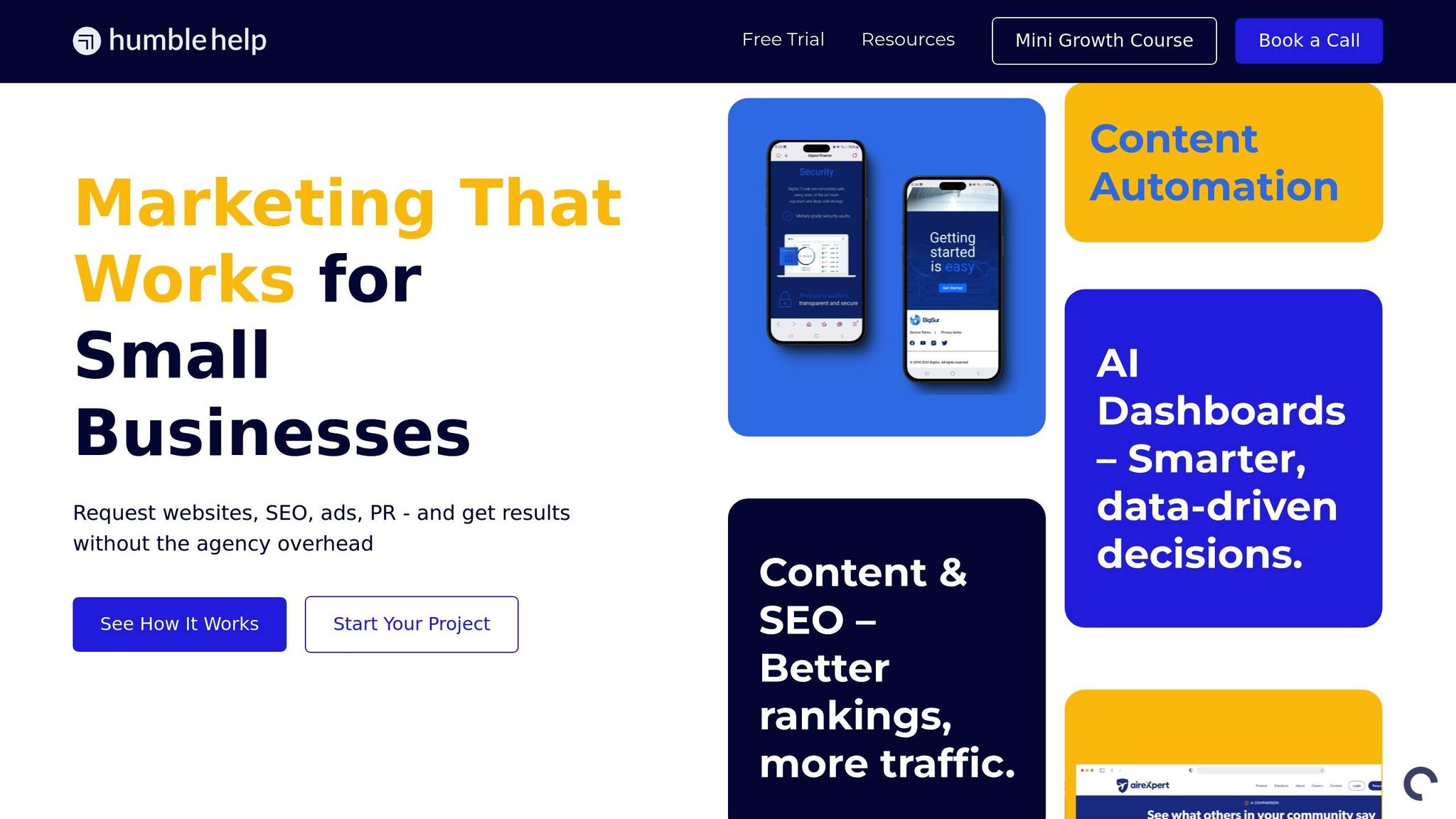
Local SEO tools simplify how businesses connect with nearby customers. Considering that 46% of Google searches are tied to local intent and 93% of users include localized terms in their queries, having a strong local SEO strategy is more critical than ever [44][47].
Managing your business's online presence across multiple platforms can be overwhelming, but local SEO tools make it easier. They ensure your Name, Address, and Phone number (NAP) are consistent across directories, optimize your content with local keywords, and offer insights into competitor performance and local search trends [42].
Take, for example, a regional donut shop chain with 12 locations. By using local SEO tools, they corrected their listings, improved customer reviews, and climbed higher in local map rankings - all within just three months [42].
AI-powered tools also play a significant role. They automatically optimize listings to improve visibility on platforms like Google Maps, Bing, and Apple Maps [43]. Services such as Humble Help combine these AI capabilities with human expertise, offering tailored Google Business Profile optimization, local SEO strategies, and full-service business management through their platform.
These efforts directly impact how customers interact with your business online, making it easier for them to find and trust you.
Local SEO tools do more than just boost rankings - they make life easier for your customers. When your business hours, contact details, and location are accurate and consistent across platforms, it’s much simpler for people to reach out or visit your store. Did you know that 72% of consumers turn to Google to find local business information? [46]. This attention to detail fosters trust and professionalism.
Beyond logistics, these tools also help you create content that speaks directly to your local audience. By tailoring your messaging to reflect the community’s values and interests, you can strengthen customer relationships and make your business feel more approachable [47].
Local SEO tools are especially effective at converting users into customers. Why? Because they target people who are actively searching for products or services nearby and are ready to make a purchase [45].
"If people can't find you, they can't buy from you. Local SEO helps small businesses get discovered by customers in their area at the exact moment they're searching for a product or service." – Strato Doumanis, Chief Technology Officer and Creative Director of MediaCutlet [45]
By managing your online reviews, optimizing for local search terms, and ensuring you show up when customers are ready to act, these tools can significantly boost your sales.
Additionally, local SEO tools provide valuable analytics to measure your performance. Tools like Google Analytics and Google Search Console can help you track local website traffic and evaluate how well your site performs in search results. For businesses with multiple locations, these tools simplify managing individual landing pages while ensuring consistent branding.
Incorporating local SEO tools into your strategy not only enhances your online presence but also maximizes conversions, making it an essential step for businesses looking to thrive in their local markets.
Crafting the right design for your local landing pages can make a huge difference in turning visitors into customers. Below, we've laid out a side-by-side comparison of key design decisions to help you make informed choices that boost conversions.
Choosing the right URL structure impacts everything from SEO to user experience. Here's how static and dynamic URLs stack up:
| Feature | Static URLs | Dynamic URLs |
|---|---|---|
| SEO Performance | Clean and easy for search engines to understand | Often cluttered with parameters like ?, =, and & |
| User Experience | Simple, clear, and easy to remember | Can appear complicated due to tracking parameters |
| Maintenance | Requires manual updates, which can be time-consuming | Automatically updates using database-driven content |
| Loading Speed | Generally faster, as it doesn’t rely on database queries | May load slower due to querying databases |
| Best For | Single-location businesses or straightforward service pages | Multi-location businesses with dynamic content needs |
| Example | yoursite.com/chicago-plumbing |
yoursite.com/services?location=chicago&type=plumbing |
What users see first when they land on your page - known as the "above-the-fold" area - plays a critical role in keeping their attention. Studies show that the area just above the fold gets 102% more views than the section right below it [79,80].
| Element | Above-the-Fold Placement | Below-the-Fold Placement |
|---|---|---|
| Visibility Rate | 73% of users notice this section | Drops to 44% visibility further down |
| Conversion Impact | CTAs here perform 304% better | CTAs can still see a 20% lift if paired with engaging content |
| Mobile Advantage | Makes the most of limited screen space | Relies on strong content to encourage scrolling |
| User Behavior | Grabs attention for immediate actions | Provides room for detailed explanations before asking for action |
| Best Use Case | Quick offers, contact forms, or phone numbers | More complex services that need extra context or trust-building details |
Placement of CTAs (Call-to-Actions) is especially influential. CTAs above the fold outperform those below by a whopping 304% [48]. Ads follow a similar trend, with those above the fold achieving a 73% visibility rate compared to just 44% below [79,80].
However, there’s an exception to this rule: placing a CTA at the end of a product page can boost conversions by 70% - but only if the page provides enough valuable information and builds trust along the way [48]. Knowing your audience’s decision-making process is key to deciding where to place your CTAs and other elements.
These decisions are central to creating landing pages that not only rank well but also drive real results for your local SEO efforts.
Local landing pages are the bridge between businesses and customers, reaching them right when they're ready to make a purchase. By using the right strategies, you can turn local online traffic into actual sales. With 18% of local smartphone searches leading to same-day purchases [1], your landing page becomes more than just a website - it's your business's first impression.
"If people can't find you, they can't buy from you", says Strato Doumanis, Chief Technology Officer and Creative Director of MediaCutlet [45].
The seven key practices - like using location-based URLs and prioritizing mobile-friendly designs - help create a strong local presence. Businesses that implement multiple location-specific pages often see impressive boosts in conversions [1].
Small businesses, in particular, have a special opportunity to connect with their communities through local search. When 76% of people searching locally visit a store the same day [49], an optimized landing page can drive both foot traffic and sales.
Local SEO isn't just effective - it’s a strategy that keeps paying off. Once you secure a high ranking in local search results, it can be a lasting advantage [45]. For those looking for expert help, platforms like Humble Help offer tools to simplify the process. Their services include local SEO optimization, Google Business Profile management, and dynamic website creation, plus a free Brand Boost Package to get started.
With 98% of U.S. consumers reading online reviews of local businesses [45] and 72% using Google to find local information [46], your audience is already looking for you. By following these seven best practices, you’re not just improving your online presence - you’re turning local searches into real sales.
Start by ensuring your NAP (name, address, phone number) details are accurate, optimizing for mobile users, and creating location-specific content. From there, focus on gathering reviews, improving page speed, and expanding your network of local landing pages.
Using location-based URLs can play a big role in improving your local SEO. They help search engines pinpoint and rank your location-specific content more effectively, making it easier for your business to appear in local search results. This means more visibility for your business and a better chance of drawing in customers from nearby areas.
From a user perspective, these URLs create a straightforward and user-friendly experience. They instantly highlight the service area, allowing visitors to quickly find the details they’re looking for. This kind of targeted approach doesn’t just boost online engagement - it can also encourage more people to visit your physical location.
To make your local landing pages work better for mobile users, start with responsive design. This ensures your page adjusts effortlessly to any screen size, keeping layouts and images flexible so everything looks great - even on smaller devices.
Focus on speed and simplicity. Mobile users expect pages to load quickly and navigation to be straightforward. Keep the layout clean, reduce clutter, and use easy-to-follow menus. Don’t forget to include clear, eye-catching calls-to-action (CTAs) like "Contact Us" or "Learn More" to encourage interaction.
Finally, make sure to include key details such as your business's Name, Address, and Phone number (NAP). Embedding a Google Map is also a smart move for boosting local SEO and helping visitors find you easily. These small touches improve usability and help build trust with your mobile audience.
To get the most out of local reviews, start by encouraging happy customers to share their experiences. A steady stream of reviews not only helps build trust with potential customers but also signals to search engines that your business is active and engaging. Make the process simple - share direct links or provide clear instructions so leaving a review is effortless.
Make sure your Google Business Profile is complete and accurate. This profile acts as the central hub for your reviews and plays a big role in boosting your local search rankings. Respond to every review - whether it’s glowing or critical. A thoughtful reply shows that you care about feedback and are committed to improving, which can strengthen your reputation.
Lastly, don’t let those positive reviews go unnoticed. Use them as social proof in your marketing efforts. Highlighting glowing feedback can help attract new customers and reinforce your credibility.
Discover strategies to elevate your business.