
Want to save time and grow your small business? Choosing the right booking software can help you automate scheduling, reduce no-shows, and boost revenue by up to 120%. With 40% of customers preferring businesses that offer online booking, it's no longer optional - it's essential.
| Platform | Best For | Key Feature | Starting Price | Free Plan | Rating |
|---|---|---|---|---|---|
| SimplyBook.me | International businesses | 100+ languages, 35+ payment gateways | $8.25/month | Yes | 4.6/5 |
| Acuity Scheduling | Client management | Custom intake forms | $16/month | No | 4.8/5 |
| Square Appointments | Retail & service | Built-in POS | $29/month | Yes | 4.4/5 |
| Setmore | Small teams | Unlimited appointments on free plan | $5/month | Yes | 4.6/5 |
| YouCanBookMe | Solopreneurs | Professional booking templates | $7.20/month | Yes | 4.6/5 |
Pro Tip: Test free trials to find the perfect fit for your business. The right booking software can save time, improve customer satisfaction, and help your business grow.
Picking the right booking software can make a big difference in how efficiently your small business runs. With so many options out there, it’s important to focus on what works best for your specific needs. Instead of just looking at the price tag, think about the features that offer real value - balancing functionality, ease of use, and affordability. Let’s dive into some key factors to consider, including budget, integrations, and user-friendliness.
Most booking software operates on a subscription basis, with plans ranging from free to premium. For instance, free tools like YouCanBookMe cover basic scheduling needs, making them a good choice for solo entrepreneurs or very small teams [4]. Mid-range plans often include essentials like calendar syncing, payment processing, and some customization options. A great example is Square Appointments, which offers mobile booking along with point-of-sale features [3]. Premium plans, on the other hand, might provide advanced tools like staff management, detailed analytics, and a wide range of integrations.
When deciding, weigh the return on investment (ROI) against your business's growth goals. Also, consider whether an annual subscription (which often saves money) or a monthly plan (better for flexibility) suits you better.
Once you've set your budget, the next step is ensuring the software integrates well with your existing tools.
Integration is just as important as cost. The right booking software should work seamlessly with the tools you already rely on. Key integrations include syncing with calendars like Google Calendar or Microsoft Outlook, connecting to payment systems such as Stripe or PayPal, and linking to communication tools for email and SMS notifications [5].
"Integrations are the backbone of any powerful booking software... they maximize efficiency and elevate the user experience." - Emin Alizada [5]
Payment integrations simplify the booking process by supporting options like credit cards, digital wallets (e.g., Apple Pay), and even buy-now-pay-later services. For customer relationship management (CRM), systems like Salesforce or HubSpot can centralize client data and booking histories, giving you a complete view of your customer interactions. Be sure to test these integrations during your trial to ensure everything runs smoothly.
Ease of use is just as critical as pricing and integrations. The best booking software should be simple for both your team and your customers to use. On the customer side, features like booking recurring appointments, securely storing payment info, and customizing the interface to match your brand can build trust and improve their experience.
For your staff, strong management tools become essential as your business grows. Look for features that allow scheduling with specific team members, automate tip splitting, and calculate commissions. Acuity Scheduling, for example, is known for being straightforward to use, while Setmore stands out for its customization options. Automated reminders sent via email or SMS, with adjustable timing, can also help reduce missed appointments.
If your business operates internationally, SimplyBook.me’s high ratings on Capterra highlight its global functionality. And for businesses with retail components, consider booking software that integrates with eCommerce platforms and point-of-sale systems to boost sales.
Finally, take advantage of trial periods to test the software from both staff and customer perspectives. Have your team book test appointments, explore the management dashboard, and make sure the customer booking process works smoothly on different devices and browsers. This hands-on testing can reveal any potential hiccups before you commit.
When choosing booking software, it’s essential to consider budget, integrations, and ease of use. Below, we dive into top platforms that cater to various needs, each with its own strengths.
SimplyBook.me is a standout choice for businesses with international clients. Supporting over 100 languages and 35+ payment gateways, it allows for tailored booking pages that align with your brand and specific service requirements. Many small businesses value its adaptability. As one founder shared:
"Simplybook.me is so useful for client appointment bookings. Clients appreciate how simple it is to book sessions with our team, and we appreciate the simplicity of setting up the service." - Beryl K, Founder [6]
The platform offers a free plan for up to 50 bookings per month, with paid plans starting at $8.25/month (billed annually). It boasts a 4.6/5 rating on Capterra [6].
Acuity Scheduling shines for its user-friendly interface and robust client management tools. Features like detailed intake forms make it ideal for consultants, coaches, and wellness professionals. It even includes a quirky "Make me look busy" feature, which hides open slots to create the impression of high demand. Pricing begins at $16/month for a single calendar, and it holds an impressive 4.8/5 rating on Capterra [9].
For businesses needing both scheduling and retail management, Square Appointments is a great fit. Its built-in point-of-sale functionality makes it seamless for retail and service operations. Solo practitioners can take advantage of the free plan for single locations, while paid plans start at $29/month per location, offering unlimited staff scheduling. One user noted:
"I absolutely love this app. I can keep track of my appointments and allow my clients to make or change an appointment. It's so easy to use! Plus, the reminders are automatic, so I do not have to take time to send these out manually. Huge time saver!" - Lisa S., Director of Customer Development [3]
Setmore is another excellent option, particularly for small teams. Its free plan supports up to 4 team members and unlimited appointments (capped at 200 bookings per month). Known for its customization and integrations, Setmore’s paid plans start at just $5/month (billed annually), with a solid 4.6/5 rating on Capterra [8].
For those who prefer a simple and straightforward solution, YouCanBookMe is ideal. This platform offers professional booking page templates that are ready to use right away. It’s particularly suited for solopreneurs and small service providers. A free plan with basic features is available, while paid plans start at $7.20/month (billed annually), earning it a 4.6/5 customer satisfaction rating on Capterra [7].
If group bookings are a priority, Pembee is worth considering. With an average of 100 bookings weekly and time-saving automation that saves over 8 hours a week, it’s perfect for classes, workshops, and afterschool programs [9].
| Platform | Best For | Key Feature | Monthly Pricing | Free Plan | Capterra Rating |
|---|---|---|---|---|---|
| SimplyBook.me | International businesses | 100+ languages, 35+ payment gateways | $8.25/month (annual) | Yes (50 bookings) | 4.6/5 |
| Acuity Scheduling | Client management | Custom intake forms, "Make me look busy" | $16/month (annual) | No | 4.8/5 |
| Square Appointments | Mobile booking & POS | Built-in point-of-sale functionality | $29/month per location | Yes (single location) | 4.4/5 |
| Setmore | Small teams | Unlimited appointments on free plan | $5/month (annual) | Yes (4 staff, 200 bookings) | 4.6/5 |
| YouCanBookMe | Solopreneurs | Professional booking page templates | $7.20/month (annual) | Yes (basic features) | 4.6/5 |
Each platform has its strengths. Square Appointments is a solid choice for businesses with multiple staff at a single location, while Setmore and YouCanBookMe offer generous free plans, making them great for businesses just starting with booking software. For those needing more advanced features, SimplyBook.me and Acuity Scheduling stand out. SimplyBook.me offers extensive customization and global capabilities, while Acuity excels in client relationship tools.
Pricing structures vary significantly. Some platforms charge per location, others per user, and some offer flat rates regardless of team size. If you plan to process payments, keep in mind transaction fees - Square, for instance, charges 2.6% + 15¢ for in-person payments and 2.9% + 30¢ for online payments [10].
Take advantage of free trials and plans to test which option works best for your workflow. Hands-on experience will help you find the right fit for your business and your customers.
Once you've chosen your booking software, the next step is configuring it to make the process smooth for both your customers and your business. A well-set-up system can increase conversion rates by up to 20% [16]. To achieve this, focus on tailoring the software to your specific needs, aligning it with your brand, and keeping it optimized over time.
Start by clearly outlining what you need from your booking system. This step is crucial to avoid costly errors and ensure the software integrates seamlessly into your workflow [12].
The goal is to create a system that allows customers to book with minimal effort while ensuring it aligns with your operational needs. Once you've nailed down these details, you can move on to customizing the software's appearance and payment features.
Your booking system should reflect your brand's personality. Customize the interface by adjusting colors, logos, and fonts to create a professional and cohesive look [13].
Don't stop at visuals - personalize communication as well. Update email confirmations, reminders, and notifications to match your business's tone and style. When every interaction feels consistent and authentic, it builds trust with your customers.
Dirk Klostermann, owner of Alpaca Village, shared how customization transformed his business:
"The customization SimplyBook.me offers has been perfect for managing our alpaca walks. It shows customers only the available times, which has made booking seamless and cut down on our manual scheduling work." [15]
Automate reminder notifications to go out 24 hours and 2 hours before appointments [11]. This small step can reduce no-shows and keep your schedule running smoothly.
For payments, choose gateways that are easy to use and integrate well with your booking software [14]. Make sure the processor supports the payment methods your customers prefer. Finally, embed the booking system directly on your website. Placing booking buttons on your homepage, service pages, and contact page can make it easier for visitors to book and improve your conversion rates [12].
With branding and payments in place, the next step is monitoring performance and making ongoing improvements.
Setting up your booking software is just the beginning. To keep it effective, you’ll need to track its performance and make adjustments over time. Using data strategically can increase bookings by up to 20% [16].
Monitor key metrics like visitor behavior, drop-off points, and conversion rates. Even small tweaks can lead to a 15–25% improvement in click-through rates [16]. Collect feedback through post-booking surveys to understand your customers' experiences. Businesses that actively respond to feedback often see retention rates improve by 10–15% [16].
Keep an eye on technical performance as well. A delay of just one second in page load time can cause conversions to drop by 20% [16]. Ensure your booking pages load quickly on both desktop and mobile devices. Tools like heatmaps can help you see how users interact with your site and identify any bottlenecks in the booking process. You can also use audience segmentation to send personalized promotions, which can boost engagement by up to 70% [16].
Regularly analyzing your system's performance and making adjustments will not only improve the booking experience but also help grow your business over time [16].
Setting up booking software and aligning it with your marketing efforts can be tricky. That’s where professional services come in - they help ensure you get the most out of your investment by streamlining the process and driving business growth.
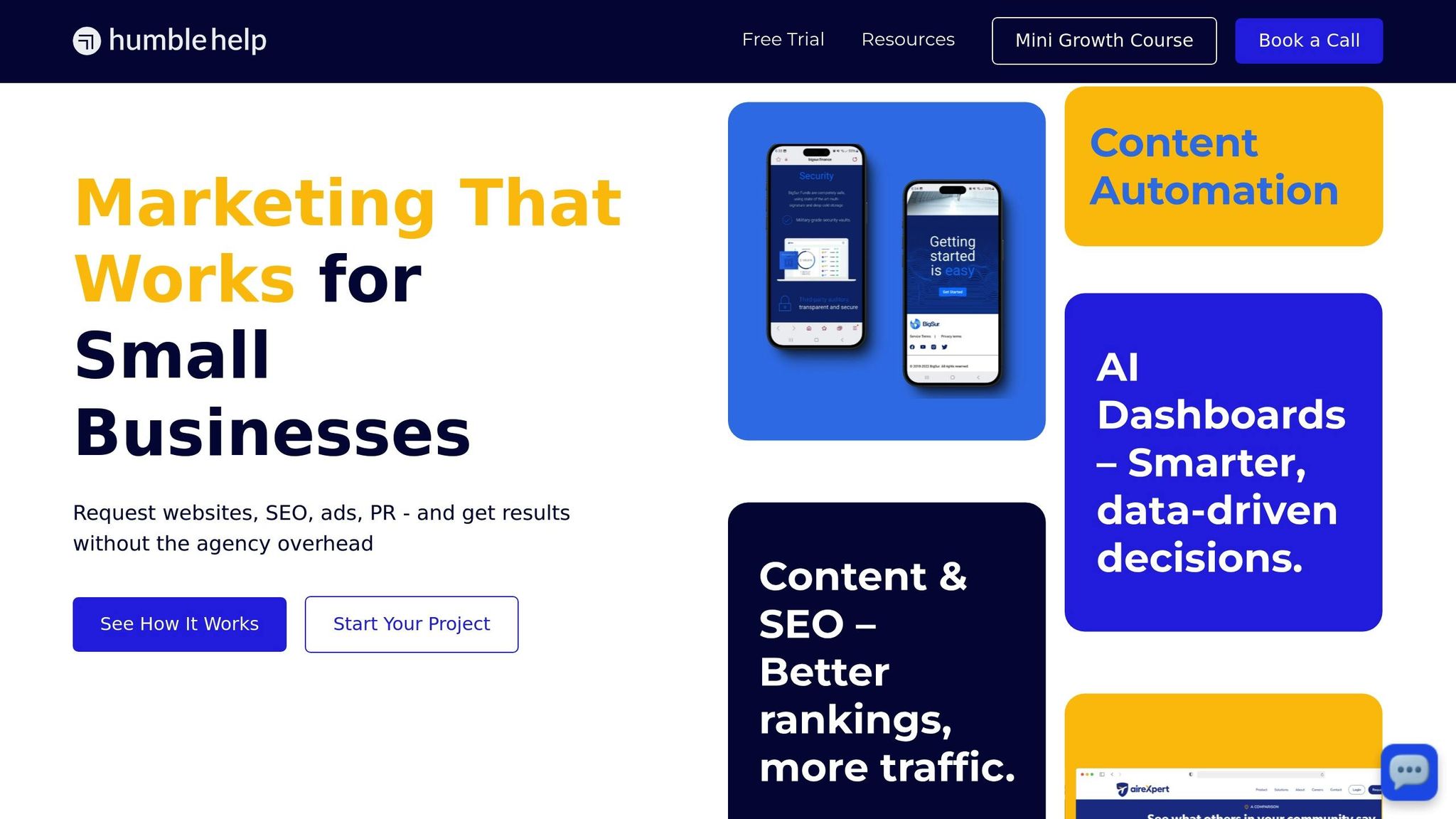
When choosing a partner, look for one that understands both booking systems and small business marketing. For example, Humble Help offers personalized solutions like local SEO, Google Business Profile management, and website integration. These services not only simplify your booking system but also strengthen your brand. Many modern booking platforms include built-in marketing tools or can be enhanced with extra features to help attract and retain customers while supporting a unified brand strategy [17].
Before hiring an agency, be upfront about your current capabilities and define your marketing goals. Use initial conversations to rule out agencies that lack industry expertise [21]. The best partners will ask thoughtful questions about your business and provide tailored recommendations during the sales process.
A great example of success is City Tours Belfast. By partnering with TicketingHub, they integrated the ElfSight Reviews widget into their booking system, making it easier to collect customer feedback. This combination of booking and marketing tools not only improved their operations but also boosted visitor numbers to levels higher than before the pandemic [19]. Once your booking system is set up, linking it to targeted marketing efforts can significantly amplify your results.
After a professional setup, integrating your booking system with marketing campaigns can lead to measurable revenue growth. Professionals can use the customer data stored in your booking platform - like demographics, preferences, and booking habits - to create personalized marketing strategies. This approach works: 80% of consumers are more likely to make a purchase when they receive personalized experiences [20].
Your booking system holds valuable insights that can power segmented campaigns, which have been shown to generate a 760% increase in revenue compared to generic campaigns [20]. Here are some real-world examples:
Professional services can also help you implement follow-up communications, loyalty programs based on booking history, and targeted promotions. These strategies can improve customer retention by up to 25% and increase overall revenue by 10–30% [20]. In fact, businesses that adopt online booking systems often see their revenue grow by an average of 120% [17], and the results can be even greater when marketing is seamlessly integrated.
Efficient appointment management is a key factor in small business success [18]. With the right professional support, your booking software can become more than just a scheduling tool - it can be a vital part of your marketing strategy, setting the stage for long-term growth.
Selecting the best booking software can revolutionize how your business operates and serves its customers. It’s a decision that calls for a thoughtful approach, weighing several essential factors.
Start by looking at your budget - but don’t just focus on the price tag. Think about the overall value the software offers. Some providers charge a one-time fee, while others offer monthly or yearly subscriptions. Keep in mind that investing in online booking tools often leads to increased revenue for small businesses, as discussed earlier in this guide.
Integration is another crucial aspect. Your booking platform should work effortlessly with tools you already use, like payment processors, calendars, and CRM systems. This ensures smooth operations and prevents data from getting stuck in silos.
Ease of use matters, too. A user-friendly design benefits both your staff and customers, making training quicker and ensuring a positive experience for clients.
Scalability is key if you’re planning for growth. Choose software that can handle more clients and appointments as your business expands. Some platforms are ideal for independent professionals, while others cater to larger teams.
Finally, prioritize security and reliability. The software should protect sensitive data and operate consistently without interruptions.
To make the best choice, here are some actionable steps:
Businesses that use online booking software often save 5–10 hours per week and experience noticeable revenue growth [22] [1]. By following these tips, you can choose a platform that boosts efficiency and supports your business’s growth.
When selecting booking software, it's important to focus on features that seamlessly work with the tools you already use. This not only saves time but also boosts overall efficiency. For instance, calendar syncing with platforms like Google Calendar or Outlook can help you dodge double bookings and keep your schedule on track. Integration with CRM systems like Salesforce or HubSpot is another must-have, as it simplifies managing client relationships and reduces the hassle of manual data entry.
You’ll also want software that offers automated notifications through email or SMS. These reminders can cut down on no-shows and keep communication smooth. A user-friendly interface is essential - not just for your team but for your clients too. Plus, having payment processing built in ensures transactions are straightforward and stress-free. Lastly, tools with reporting and analytics can provide valuable insights into booking patterns and customer behavior, giving you the knowledge to make smarter business decisions.
When planning your budget for booking software, start by outlining your business needs and the essential features you require. Think about the services you provide, the volume of bookings you manage, and any necessary integrations with your current tools. Take a close look at how much you're already spending to handle bookings and decide on a realistic amount to allocate - without straining other important parts of your business.
The cost of booking software can vary widely, typically ranging from $50 to several hundred dollars per month, depending on the features included. To make sure you're getting your money's worth, consider how the software could streamline your operations. For example, it might save time, cut down on no-shows, or boost customer satisfaction. Weigh these potential benefits against the cost, and keep track of your results to ensure the software is delivering value. This way, you can stick to your budget while making the most of your investment.
To align your booking software with your brand and enhance the customer experience, start by personalizing the booking page. Incorporate your logo, brand colors, and other design elements to create a consistent look that builds trust and familiarity with your audience.
Next, take advantage of automated features like confirmation emails and reminders. These not only keep your customers informed but also help minimize no-shows. Dive into the software’s analytics tools to gain insights into customer preferences, which can guide you in offering tailored services or promotions.
Lastly, simplify the booking process by providing flexible payment options and introducing discounts during off-peak times. These small but impactful tweaks can make the software feel like an extension of your brand while delivering a smooth and enjoyable experience for your customers.
Discover strategies to elevate your business.