
Online booking isn’t optional anymore - it’s what customers expect. Yet, only 23% of local businesses offer it, leaving room for growth. The right booking tool can reduce no-shows by 90%, boost revenue by 120%, and improve customer satisfaction.
Here’s what to look for:
Free vs. Paid Tools: Free plans are limited (30–100 bookings/month), while paid versions offer unlimited bookings, better branding, and advanced analytics. Paid tools save time, reduce no-shows, and improve customer experience.
Choose a tool based on your business needs, goals, and growth plans. A good booking system isn’t just about convenience - it’s about staying competitive and efficient.
Picking the right booking tool is all about matching it to your business needs. The wrong one can create headaches, while the right one makes your booking process smooth and efficient.
A good booking tool works seamlessly with your existing systems, whether it’s Google Calendar or your payment processor. These connections save time and help avoid costly mistakes.
For example, Google Business Profile integration can be a game-changer for local businesses. Companies that link online booking to their Google Business Profile see an average 64% jump in new clients [3]. This setup allows customers to book directly from search results - no extra clicks or phone calls needed.
"In a world where it's easy to feel like people aren't seeing your marketing efforts, a Google Business Profile is an option you can turn to to help your business increase visibility without the use of social media." - Missy Megginson, Hair Stylist and Business Coach [3]
CRM integration is another must-have. It centralizes customer data and turns booking details into actionable insights. Businesses using marketing automation through integrated systems report up to 451% more qualified leads compared to those without [5]. Look for tools that sync with Google Workspace apps to streamline data entry and avoid double-bookings.
Payment system compatibility is also key. Whether you use Square, Stripe, or PayPal, the tool should support smooth transactions and sync easily with calendars like Outlook or Apple Calendar.
Once integration is sorted, think about how the tool reflects your brand.
A generic booking page can hurt your professional image. Your booking tool should feel like a natural extension of your brand, not a disconnected third-party service. In fact, 79% of business reviewers say customizable branding is either important or very important [6].
The best tools let you tweak everything - colors, logos, fonts, and even the language on booking forms. This consistency builds trust and makes the entire process feel professional.
Customization also delivers results. Osama Safdar, Founder of BookBoll.com, shared how SimplyBook.me helped him manage his facilities:
"SimplyBook.me's features, such as 'related resources,' allowed me to manage the availability of dividing a single facility into three parts, making it easier for users to understand and navigate. The system's customization freedom has been crucial in optimizing facility management." [7]
Custom forms are another plus. They let you gather the exact details you need upfront. For example, a hair salon might ask about allergies, while a fitness studio could request emergency contacts or health waivers. This reduces back-and-forth communication and helps you prepare for appointments.
Dr. Courtney Barry from Smile Pop highlighted how easy it was to set up:
"I am very impressed with this scheduling system overall! Everything is customisable, and it's easy enough for me to set up, even as a doctor." [7]
Once you’ve nailed down integration and branding, take a close look at pricing. Hidden fees can add up, so make sure you’re getting long-term value. Sometimes, the cheapest option upfront ends up costing more when you factor in transaction fees, premium features, or user limits.
Many tools offer free tiers, which are great for solo practitioners. These usually include basic scheduling, calendar syncing, and email reminders. As businesses grow, paid plans often become necessary for features like payment processing, advanced reporting, or managing multiple staff schedules.
Transaction fees can vary a lot. Some platforms charge a flat monthly rate with unlimited bookings, while others take a percentage per transaction. If your business handles a high volume of bookings, flat-rate plans might save you money.
Don’t overlook switching costs either. Changing systems means migrating customer data, training staff, and possibly losing booking history. Choosing a scalable solution from the start can save you from outgrowing a cheaper option too quickly.
Finally, consider the quality of customer support. Look for reviews that focus on how well the company handles issues, especially those that could disrupt your daily operations.
Balancing essential features with sustainable costs is key. If a tool saves you five hours a week on manual scheduling, the monthly fee is worth it - even if there are cheaper alternatives out there.
These factors provide a solid foundation for evaluating the top booking tools in the next section.
Online booking tools are a game-changer for businesses looking to stand out and operate efficiently. Below, we’ve outlined some of the top tools to help you attract clients and streamline your day-to-day operations.
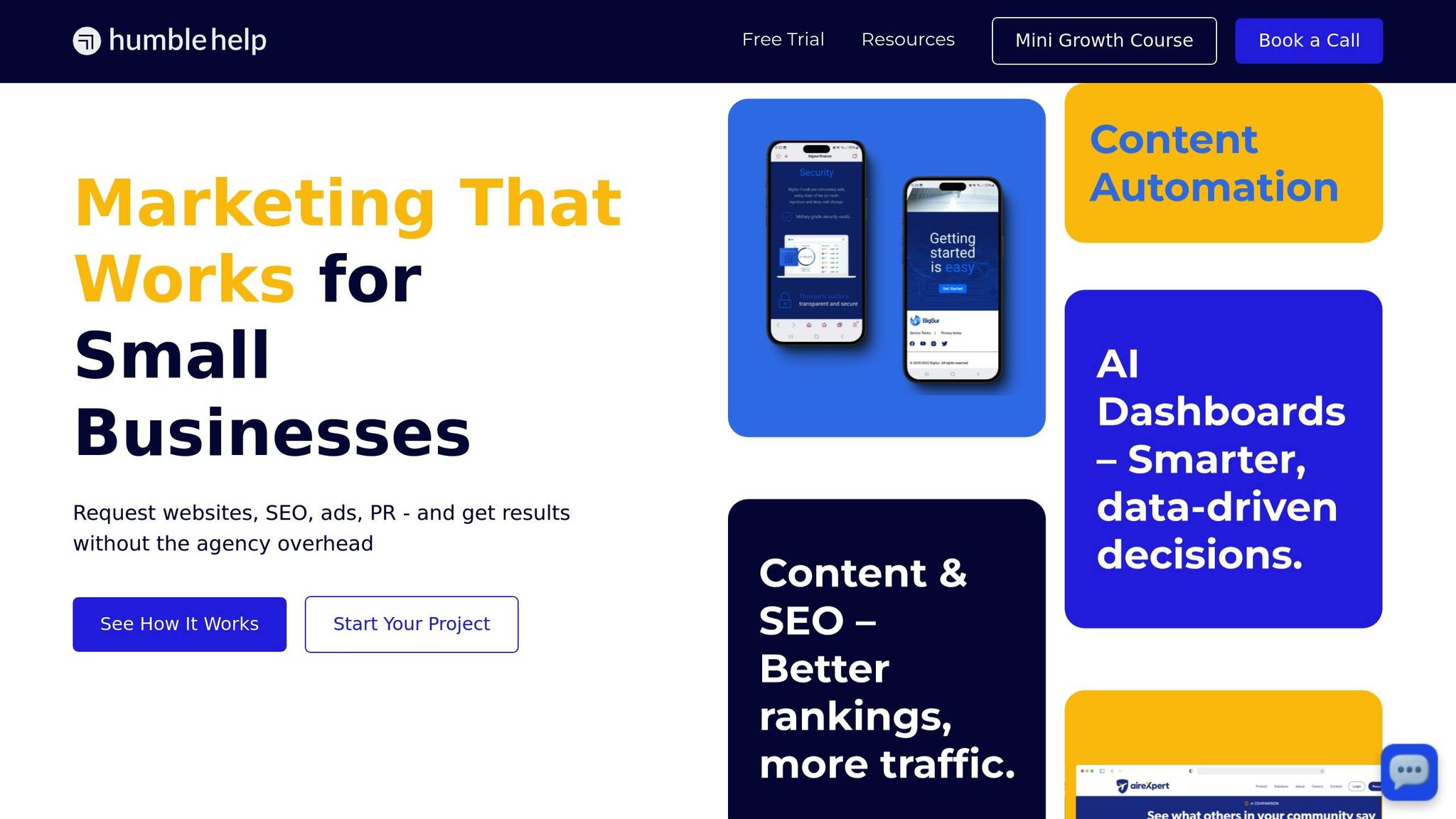
Humble Help is more than just a booking system - it’s a full-scale business management platform designed with small businesses in mind. It combines scheduling tools with marketing solutions, making it a versatile choice for businesses that want to enhance their online presence. Beyond booking, Humble Help offers services like website building, local SEO, PR placements, and Google Business Profile optimization. Their Brand Boost Package is a standout feature, offering a free website check-up, a fresh design layout, three press features, and three blog posts. This package provides a well-rounded solution for businesses aiming to improve their visibility and marketing efforts.
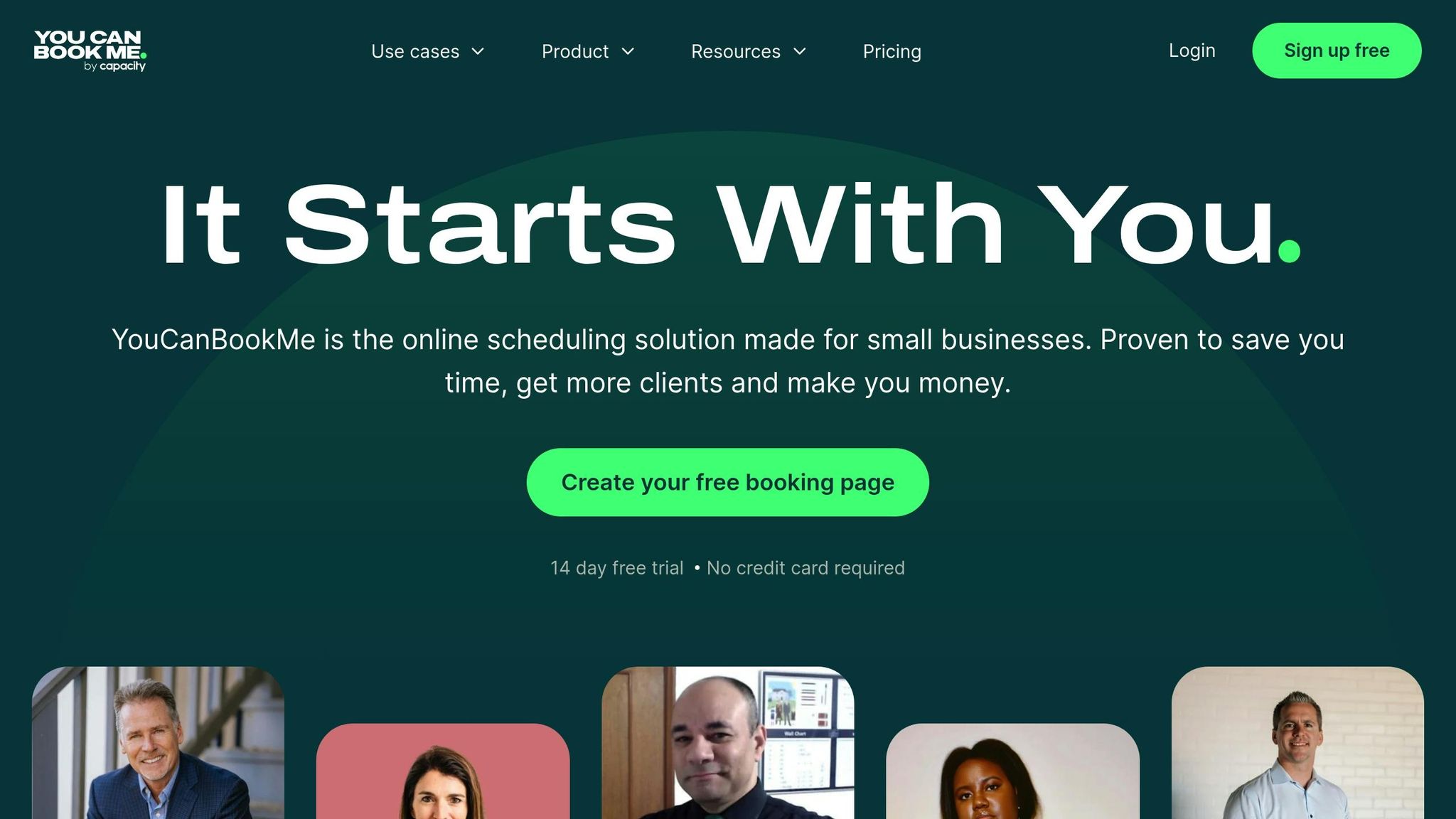
Perfect for solo entrepreneurs and small businesses starting out with online booking, YouCanBookMe offers an easy-to-use platform. Its free plan includes basic features like a single calendar connection, while the Individual plan costs just $7.20/month [8]. The platform also provides customizable booking page templates and seamless calendar synchronization, making it a solid choice for freelancers, tutors, and consultants who need simple scheduling tools.
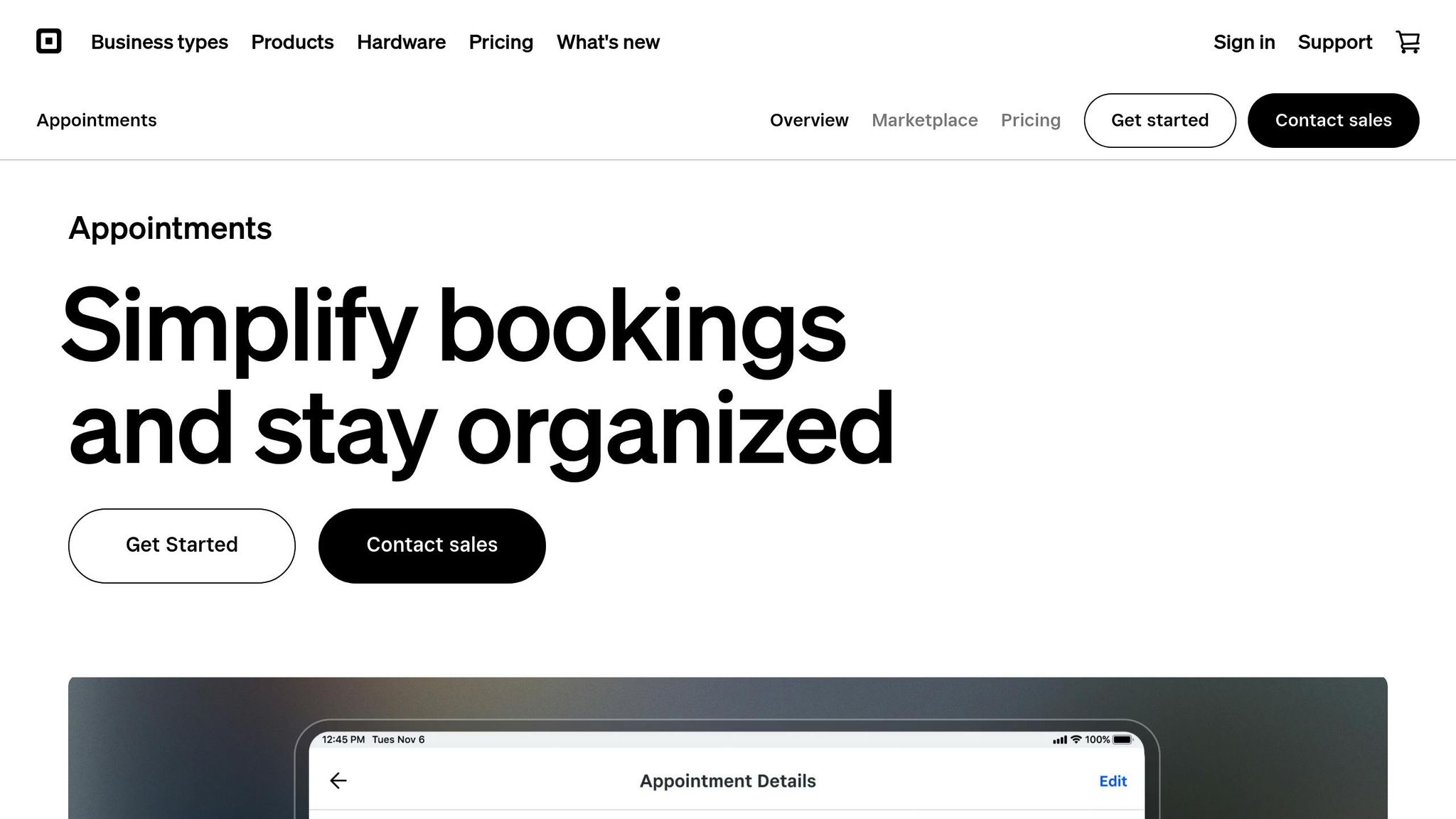
Square Appointments combines scheduling with point-of-sale (POS) capabilities, making it a great fit for service and retail businesses. It offers a free plan for single-location use, with paid plans starting at $29/month [8]. The mobile app includes built-in POS features, which are especially helpful for spas, salons, and fitness studios. For businesses with multiple locations, Square’s centralized management system simplifies oversight, allowing for consistent branding, performance tracking, and streamlined operations across all sites.
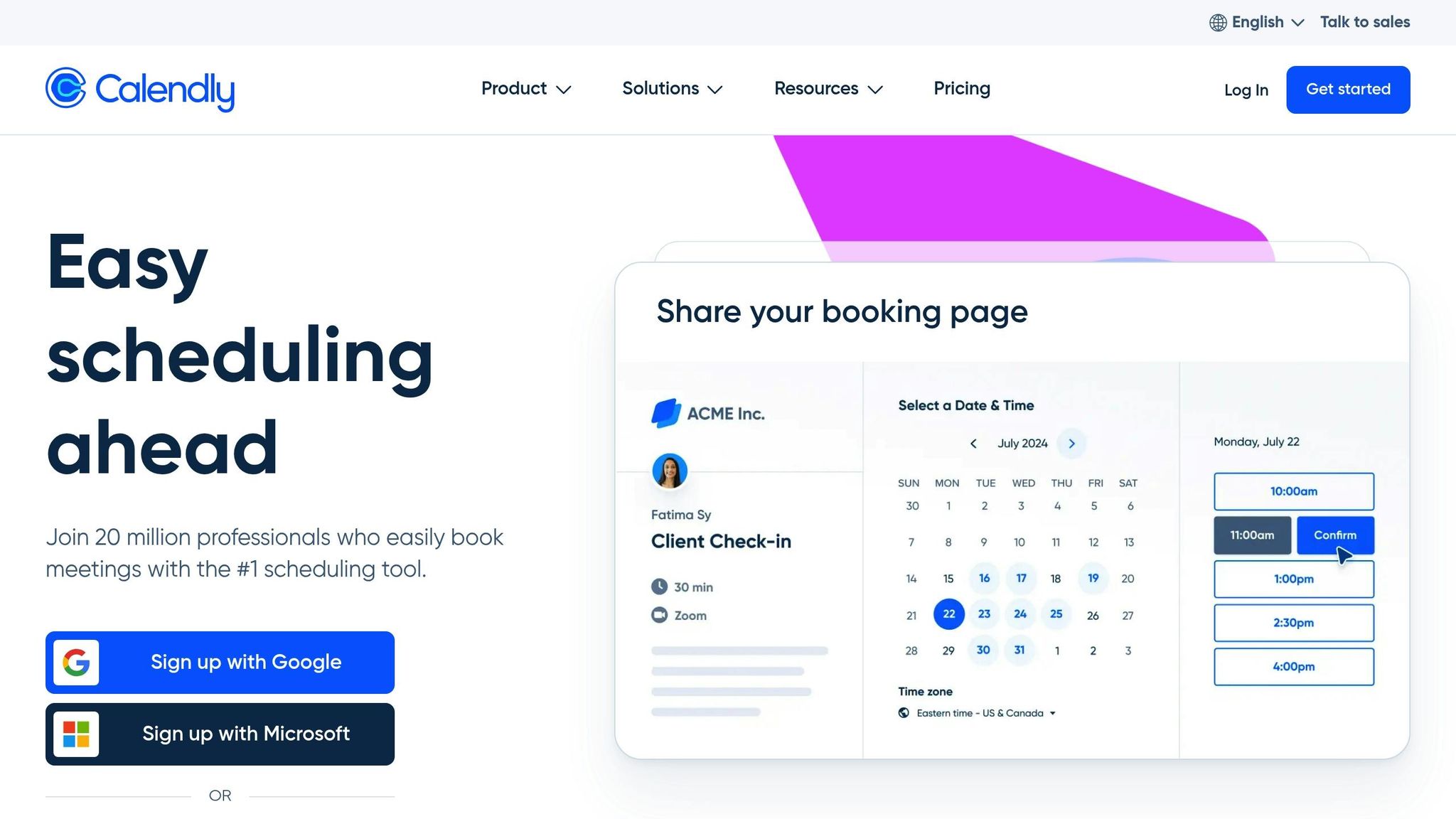
Calendly simplifies scheduling and integrates seamlessly with other tools. While its free version is limited, the Standard plan, priced at $10 per seat per month, provides more robust features [10]. One of Calendly's standout capabilities is its automatic integration with video conferencing platforms like Zoom, Google Meet, and Microsoft Teams. This feature makes it particularly appealing for professionals and small teams that rely on virtual meetings. With user ratings averaging 4.7 on G2 and Capterra, Calendly is a popular choice for straightforward appointment management [11].
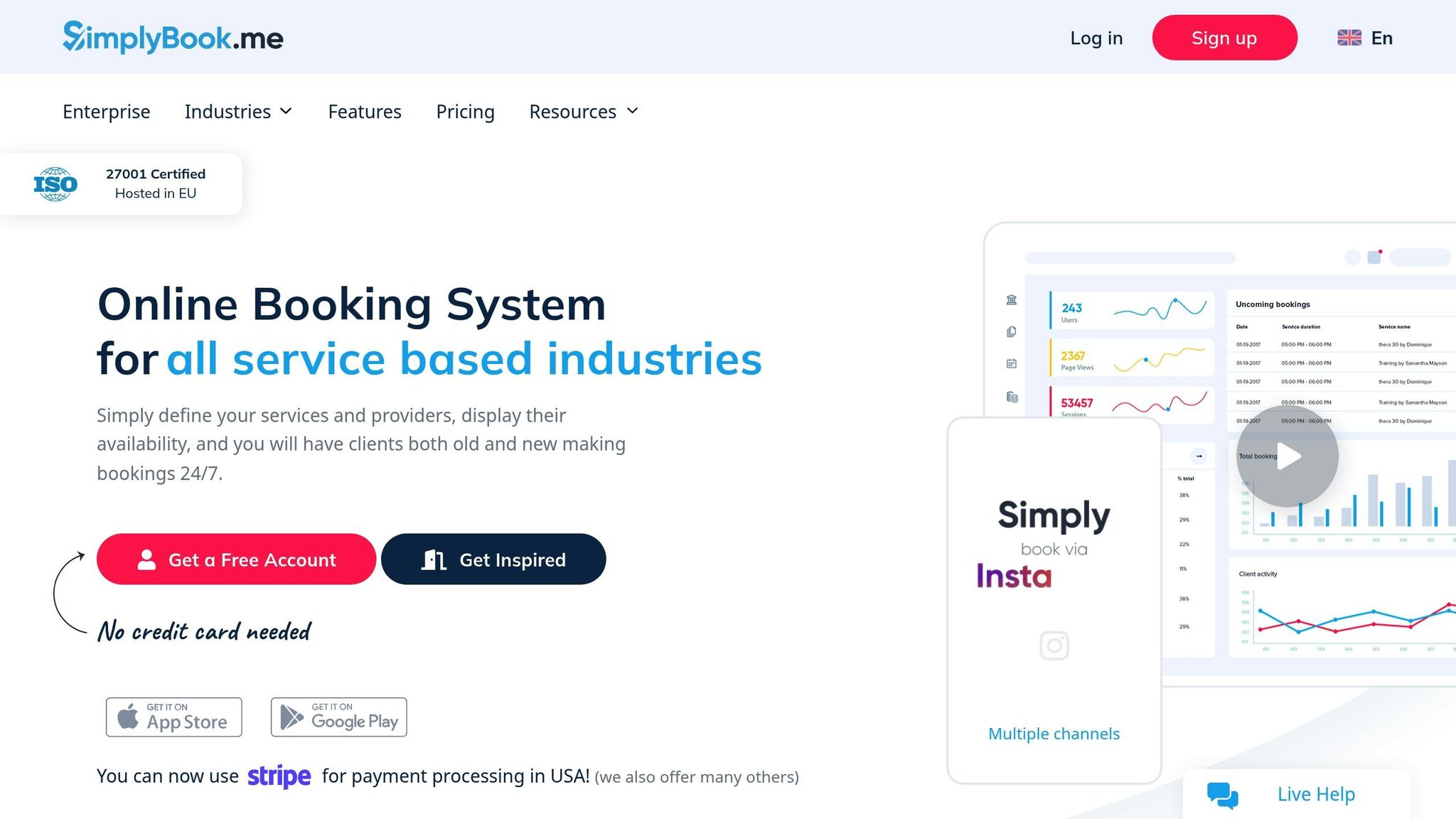
SimplyBook.me stands out for its advanced customization options and marketing tools. With premium plans priced up to $59.90/month, it’s an excellent option for businesses with complex needs [1][9]. The platform supports multiple languages and payment gateways, making it ideal for international businesses. Custom booking forms allow for highly tailored scheduling experiences, and a free plan is available for businesses with basic requirements. As user Barbara N. shared:
"Simplybook.me is a very powerful and flexible platform for a small business...We can now operate professionally, have a booking tool, get payments up front, and integrate with Facebook and Instagram" [1].
SimplyBook.me is a great fit for businesses with diverse customer needs, intricate scheduling requirements, or a global clientele.
The best tool for your business depends on your specific needs. For straightforward scheduling, YouCanBookMe is a reliable option. On the other hand, businesses with more complex demands might find SimplyBook.me or Humble Help’s integrated platform better suited to their goals.
Understanding the differences between free and paid booking tools can help you make informed decisions that improve your customer experience.
Free booking tools often come with limitations: they typically allow only 30–100 bookings per month, support 1–2 users, display vendor branding, and rely on basic email reminders with open rates of just 20–30%, which can lead to higher no-show rates[12].
Paid tools, on the other hand, start at $15–25 per month for over 500 bookings and multiple users. Premium options, priced between $40–80 per month, offer unlimited bookings and advanced features. These platforms can save businesses up to 8.5 hours weekly and over $10,000 annually[12].
One of the standout advantages of paid tools is their use of multi-channel communication - such as SMS, email, and push notifications - which reduces no-shows by 25–40%, compared to the basic email-only reminders offered by free tools[12].
| Feature | Free Tools | Paid Tools ($15–80/month) |
|---|---|---|
| Monthly Bookings | 30–100 limit | 500+ to unlimited |
| User Access | 1–2 users | Multiple users with permission levels |
| Branding | Vendor logos displayed | White-label, custom domains |
| Calendar Integration | 1–2 basic connections | Multiple calendars, real-time sync |
| Reminders | Email only (20–30% open rates) | Multi-channel (SMS, email, push) |
| Customization | Basic templates | Custom booking pages, branded emails |
| Analytics | Basic appointment counts | Advanced reporting, revenue tracking |
| API Access | Limited or none | Full API integration, webhooks |
| Support | Email, knowledge base | Priority support, phone assistance |
| Booking Speed | Standard multi-step process | 40–60% faster streamlined flows |
Free tools are often limited in scalability, while paid solutions are designed to grow with your business. Paid platforms support multi-location management, intelligent resource allocation, and global scheduling across time zones, making them ideal for businesses with complex needs[12].
Security is another key differentiator. Free tools typically offer basic encryption, while paid platforms provide enterprise-grade security, including GDPR compliance and, in some cases, industry-specific standards like HIPAA and SOC2[12].
Paid tools also streamline operations with features like automated workflows, resource allocation, and rebooking systems. These capabilities not only save time but also improve the customer experience by enabling faster and more personalized booking processes.
For businesses prioritizing customer satisfaction, paid solutions offer booking flows that are 40–60% faster than free alternatives. They also include mobile-first designs and tailored customer journeys, which are crucial since 91% of consumers are more likely to become repeat customers when provided with exceptional experiences[12].
Pricing for paid tools varies depending on the plan structure. Per-user plans typically range from $10–30, location-based options cost around $20–50, and feature-tiered plans fall between $15–69 per month[13]. The operational efficiencies and improved customer experience often justify these costs, especially for businesses focused on growth and long-term success.
Choosing the right booking tool is a key decision that can shape your daily operations and influence customer satisfaction. To make the best choice, you’ll need to evaluate your business needs, integration options, and overall costs carefully.
Start by identifying the specific challenges your business faces with scheduling. Think about the scale of your operations and the number of appointments you handle daily. For example, if your customers prefer self-service options, you’ll need a tool that allows them to book, reschedule, or cancel appointments online. This is especially important since 94% of people are more likely to choose providers that offer online booking options [14].
Set clear goals to guide your decision. For instance, you might aim to cut no-shows by 40% or save 15 hours of staff time each week. Features like calendar syncing, automated notifications, and mobile-friendly design should be high on your list. Automated reminders are particularly impactful - businesses using text reminders report up to 60% fewer no-shows, and text messages have response rates of 97–99%, compared to email’s 20% open rate [2]. Additionally, with over 50% of global web traffic coming from mobile devices, a mobile-responsive design is a must [2].
Once you’ve outlined your needs, ensure the tool you choose integrates smoothly with your current systems.
Seamless integration is critical for efficiency. Look for tools that connect directly with your existing systems, such as Google Calendar, Sheets, or Drive, to keep appointment data updated in real time [15][4]. Native integrations are especially reliable for syncing data without hiccups [15].
Payment processing is another essential feature. Tools that integrate with your current payment systems - or offer secure, built-in solutions - can help streamline revenue collection and reduce unpaid appointments [2].
Think about scalability, too. Your booking tool should grow with your business, supporting additional locations, staff, and schedules without forcing a complete overhaul [4][14]. If you offer virtual appointments, integration with platforms like Zoom or Microsoft Teams can simplify the process. Time zone management is also crucial if you serve clients across different regions [2].
Lastly, don’t overlook the importance of cost and support when making your decision.
The price of booking tools can vary widely, from as little as $5 to as much as $2,000 per month. Many small businesses find solutions in the $25–$200 range to be the most practical. However, it’s important to watch out for hidden fees, such as those for payment processing, integrations, or cancellations, which can increase the overall cost [16][17].
Customer support is another dealbreaker. A solid support system can prevent disruptions, and 75% of users value providers that offer reliable assistance [17]. Look for options with 24/7 support to ensure smooth operations [16].
Ease of use is equally important. A user-friendly interface encourages adoption among both staff and clients. Plus, tools with strong data collection and analytics can give you insights into booking trends, no-show rates, revenue, and customer behavior. This data can help you make smarter decisions and improve your operations [16].
To assess the tool’s value, track metrics like time saved on admin tasks, reductions in no-shows, increased bookings, and better staff productivity [2]. Start with the essential features and expand as your needs grow [18]. This approach keeps things simple initially while giving you room to scale, ultimately improving both your business efficiency and client experience.
A reliable booking tool can transform scheduling headaches into smooth, hassle-free customer experiences.
Research shows that effective scheduling not only increases revenue but also reduces no-shows, giving businesses that adopt these tools early a clear edge over competitors.
When deciding between free and paid options, consider your business needs and goals. Free tools often work well for solo entrepreneurs, while paid solutions can quickly justify their cost by saving time and reducing administrative burdens[12].
The world of booking tools is constantly advancing, with features like mobile-friendly designs, AI-powered personalization, and seamless integrations taking center stage. Whether you choose Humble Help's all-in-one business platform, Calendly's straightforward interface, or Square's payment-ready system, it's important to pick a solution that tackles your scheduling challenges and grows alongside your business.
Take the time to evaluate your specific needs, experiment with tools that align with your goals, and upgrade as your business expands. The right booking system doesn't just improve customer satisfaction and boost revenue - it streamlines your operations, setting the stage for long-term growth and efficiency.
Integrating a booking tool with your Google Business Profile simplifies the process for customers to schedule appointments directly from your profile. This added convenience can significantly increase the chances of drawing in new clients. Plus, it allows businesses to accept bookings even outside regular hours, making services more accessible and improving overall customer satisfaction.
Additional perks include automatic booking reminders, synchronization with Google Calendar for smooth scheduling, and better visibility in search results. These features not only make managing appointments easier but also help turn more visitors into paying customers - giving local businesses an edge in a competitive market.
When deciding between free and paid booking tools, it's essential to evaluate your business's specific needs, budget, and growth plans. Free tools are a good fit for smaller businesses with straightforward scheduling needs, fewer appointments, and limited customization options. Meanwhile, paid tools typically offer more advanced features, greater booking capacity, and enhanced branding capabilities, making them a better choice for businesses that are expanding or have more intricate scheduling demands.
It's also important to think about factors like customer support, integration with other software, and the potential to scale. If you anticipate growing your business or need features like automated reminders or personalized branding, a paid tool might provide better value in the long run. Carefully considering these elements will help you choose a booking solution that improves both your operations and your customers' experience.
When selecting a booking tool, local businesses should zero in on features that reflect their brand's personality. Choose tools that offer customizable booking pages, allowing you to incorporate your logo, brand colors, and fonts for a polished, professional appearance. Look for options like personalized appointment settings, automated email notifications featuring your branding, and flexible scheduling to ensure a smooth and hassle-free experience for your customers. These elements not only strengthen your brand's identity but also help foster trust and familiarity with your audience.
Discover strategies to elevate your business.