
Want to attract more customers and improve your local search visibility? Start with your Google Business Profile's Q&A section.
Here’s why it matters:
What you can do right now:
Why it works:
Your Q&A section is a 24/7 customer service tool that helps potential customers find the information they need quickly. Start optimizing it today to drive more engagement and conversions.
The Q&A section of your Google Business Profile acts as a public forum where anyone can ask questions about your business, and anyone with knowledge can provide answers [2]. This feature is prominently displayed on your business listing, making it one of the first things potential customers notice when researching your company. Whether someone is browsing on Google Maps or through search results, they can easily find the Q&A section by clicking on your profile and scrolling down. Questions range from practical inquiries like "What are your holiday hours?" to specifics such as "Do you offer military discounts?" It's essential to have a strong grasp of these operational details before diving into strategies to optimize this section.
One key feature of the Q&A section is its voting system. Users can upvote questions and answers, allowing the most relevant and helpful information to rise to the top [2]. While this system is great for prioritizing useful content, it also means you need to actively monitor the section to ensure accurate information about your business is being shared.
"In Google Maps, you can ask and answer questions about the places and businesses you find. Business owners and others can respond to these Q&As directly. You can ask or answer questions from search on any device, and from Google Maps." [1]
Unlike Google Business Profile (GBP) messaging, where only the business can respond, the Q&A section is wide open to all Google users [2]. While satisfied customers might provide helpful answers, there's always the risk of incorrect information spreading. For instance, someone could mistakenly post the wrong business hours or misrepresent your services, which could lead to confusion and lost opportunities.
As a business owner, you have the advantage of verified-answer privileges. When you respond to questions using your verified business account, your answers are clearly marked as coming from the business owner [1][4]. This adds credibility and authority to your responses, distinguishing them from answers provided by general users.
You also have the ability to moderate content in this section. If you spot incorrect or irrelevant answers, you can flag them for review, and Google may remove them [2]. This moderation capability is a critical tool for ensuring that accurate and up-to-date information represents your business.
| User-Generated Questions | Business-Generated Questions |
|---|---|
| Submitted by customers or general Google users | Proactively created and answered by you |
| Can touch on any topic, whether positive or negative | Focuses on addressing common concerns |
| Open for anyone to answer, which may lead to inaccuracies | Allows you to control the narrative and provide accurate details |
| Requires ongoing monitoring | Helps reduce repetitive inquiries |
There are several misconceptions about the Q&A section that can negatively impact your local search performance and customer interactions.
Misconception #1: "Only I can answer questions about my business."
The Q&A section is open to the public, meaning anyone can answer questions - and those answers might not always be accurate [2].
Misconception #2: "The Q&A section doesn’t influence SEO or conversions."
In reality, businesses that actively manage their Q&A section often see conversion rates increase by up to 25% [7]. Despite this, 91% of customer questions posted on Google Business Profiles go unanswered by business owners [7].
Misconception #3: "I’ll automatically know when someone asks a question."
Unless you've set up notifications, you won’t receive alerts when new questions are posted.
Misconception #4: "Any response is better than no response."
Responses should be genuine, helpful, and avoid sounding overly promotional [2].
Misconception #5: "I have no control over what’s posted in the Q&A section."
As the business owner, you can provide authoritative responses, flag inappropriate content, upvote helpful answers, and even preemptively add frequently asked questions with your own answers [2][6].
Addressing these misunderstandings is a vital step toward effectively managing your Q&A section and preparing for the optimization techniques outlined in the next section.
Make the most of your Q&A section to boost engagement and improve your visibility online. Rather than waiting for customers to ask questions, savvy business owners take a proactive approach by crafting strategies that enhance their local search presence while keeping customers engaged. Incorporating local SEO keywords into your Q&A section can further amplify these results.
A great Q&A strategy begins with anticipating what your customers want to know. By addressing frequently asked questions upfront, you create a convenient resource that saves time for both you and your audience, while showcasing your business as helpful and transparent.
Start by building a list of 50–100 common questions [10]. Think about the inquiries you often receive via phone, email, or in person - these real-life questions are the foundation of your Q&A section. For example, an attorney in Atlanta reduced irrelevant queries by adding targeted Q&A entries to their profile [5].
When adding questions, focus on the ones customers ask most often [9]. Typical topics include:
To enhance visibility, upvote your answers after posting them [5].
Your Q&A section can be a powerful tool for naturally incorporating keywords. Unlike keyword stuffing in business descriptions, Q&As allow you to seamlessly include search terms that potential customers are already using [10].
Long-tail keywords work especially well here because they reflect how people naturally phrase their searches. For example, instead of broad terms like "plumber", aim for phrases like "emergency plumber available on weekends." This conversational approach aligns with customer search habits.
The impact of optimizing your Q&A with keywords can be impressive. Businesses with active Q&A sections see 42% more direction requests and 35% more website clicks [10]. For instance, a local plumber experienced a 34% increase in calls after refining their Q&A section, and a fitness studio jumped from page two to the top three search results by adding targeted entries [10].
When crafting your answers, include location-specific details to rank higher in neighborhood searches [10]. Instead of saying "We offer delivery", try, "We provide free delivery throughout downtown Springfield and nearby neighborhoods within 5 miles of our Main Street location." Additionally, structure your answers to aim for featured snippets by placing the most important information upfront. A local law firm saw a 156% increase in phone inquiries in just six weeks after posting a detailed breakdown of fees, which then appeared in Google’s featured snippets [10].
To find relevant question-based keywords, use tools like AnswerThePublic or Google’s "People also ask" feature.
Creating great Q&A content is only part of the equation - consistent monitoring and updates are essential to keep your section relevant and engaging.
Set up a schedule to review your Q&A section regularly, whether that’s weekly, monthly, or quarterly, depending on your business’s needs [5]. Responding to new questions within 24 hours can increase engagement and direction requests by up to 23% [10].
When managing your Q&A, be sure to flag any inaccurate or inappropriate responses from users [3]. Keep your answers up to date to reflect accurate information [3]. This ongoing management reinforces your business’s reliability and responsiveness.
Avoid one-word answers like "yes" or "no", as they can lead to confusion if users edit their questions. Instead, provide detailed responses that address the question and any underlying concerns [8]. Including examples or case studies in your answers can further demonstrate your expertise.
Encourage your staff to direct customers to your Q&A section and invite them to ask questions directly on your profile. This not only boosts engagement but also strengthens your online presence with authentic user interaction [9].
For streamlined Q&A management as part of your local SEO efforts, consider tools like Humble Help. These platforms can simplify the process and ensure your Q&A section remains a valuable asset.
To implement the strategies discussed earlier, having the right tools and resources can make managing your Google Business Profile (GBP) Q&A section much more efficient. Whether you’re working with a single location or juggling multiple profiles, these tools can help simplify the process. Let’s also look at how AI-powered solutions can take your Q&A management to the next level.
AI tools are a game-changer when it comes to creating relevant Q&A content that resonates with your audience. They save time while addressing common customer questions effectively.
One standout tool is Merchynt's ProfilePro, which has been helping over 50,000 businesses streamline their Google Business Profile SEO. As of its April 2025 update (version 2.2.8), ProfilePro offers a range of features, including:
These tools are particularly adept at tailoring Q&A responses to match your brand’s tone and style. They also help combat misinformation by ensuring answers are accurate and consistent across all customer interactions. By proactively generating FAQs, AI tools can address common concerns before customers even ask, improving their experience and boosting engagement.
Moreover, AI tools can monitor your Q&A section continuously, ensuring quick and accurate responses to new questions. This kind of responsiveness is crucial for maintaining the engagement that drives improved local search rankings.
To understand how your Q&A optimization efforts are impacting customer behavior, you’ll need reliable tracking and analytics tools. Google Business Profile Performance is an invaluable resource, offering insights into how customers discover and interact with your listing. It helps pinpoint which questions drive the most engagement and which answers lead to actions like direction requests or website visits.
For businesses managing multiple locations - especially those with more than 100 - third-party tools that integrate with the Google Business Profile API are essential. Chatmeter is one such tool, simplifying GBP management by handling customer reviews, updating profiles, and leveraging SEO best practices to enhance local search visibility. It also provides detailed analytics to track your Q&A performance.
Another excellent option is Thryv, which offers tools and expert support to improve your SEO while keeping your business data accurate and up-to-date across various platforms. Thryv ensures consistency in your Q&A content, whether it’s on Google or other directories.
When using these tools, pay attention to metrics like response times, engagement rates, and conversions. This data can reveal patterns in customer inquiries, enabling you to refine your Q&A strategy and address key concerns more effectively.
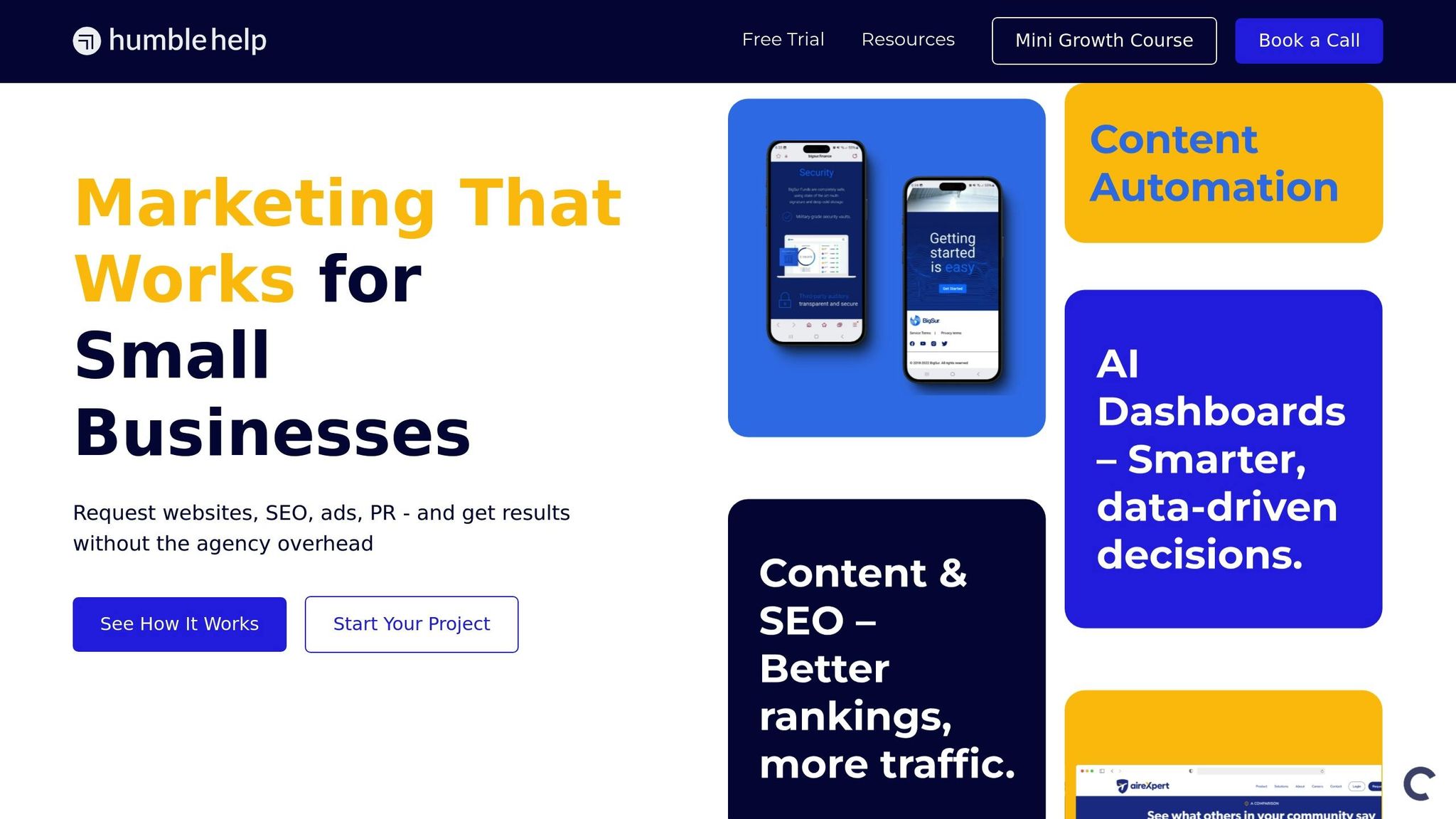
If you’re looking for expert guidance without the hassle of managing everything yourself, professional services like Humble Help can be a great solution. Specializing in B2B professional services, Humble Help combines marketing expertise with AI to deliver faster results compared to traditional agencies.
Their growth platform includes Google Business Profile optimization as part of a broader local SEO strategy. By integrating Q&A management with your website content, PR efforts, and other marketing initiatives, Humble Help ensures your Q&A section works seamlessly as part of your overall online presence.
For businesses short on time or expertise, Humble Help offers personalized dashboards, expert support, and innovative tools that make it easy to track progress and measure the impact of your Q&A efforts. Small businesses can start with their Brand Boost Package, which includes website check-ups, fresh design layouts, press features, and blog posts - all of which complement your Q&A optimization work.
If you’re ready to take the next step, you can either sign up for their services or schedule a strategy call for tailored advice. Their coordinated approach helps amplify your online visibility while saving you time and effort.
Your Q&A section plays a crucial role in creating a seamless experience on your Google Business Profile (GBP). When integrated thoughtfully, it not only boosts your local search rankings but also builds customer trust.
The foundation of effective integration is consistency. Every detail in your Q&A must align with the information in your profile. From business hours and services to pricing and contact details, maintaining uniformity across your business description, posts, and Q&A entries is key.
Search engines value this uniformity as a sign of trustworthiness. For instance, when your Q&A section reinforces the same NAP details (Name, Address, Phone number) found throughout your profile, it strengthens your business's credibility. On the other hand, inconsistencies can confuse both search engines and potential customers, harming your visibility and costing you opportunities.
"When prospective customers search for a product or service near them, they expect accurate and reliable information... Maintaining uniform contact details instills confidence and makes it more likely they'll choose you over competitors." - LSEO.com [12]
Your Q&A should also reflect your specific offerings. For example, if your profile highlights "emergency plumbing services", your Q&A should include relevant questions about emergency availability, response times, and after-hours support. This creates multiple points of reinforcement, ensuring customers encounter clear and reliable information at every turn.
Regularly reviewing and updating your Q&A ensures it stays aligned with your profile. Once consistency is in place, you can focus on using the Q&A section to actively engage and convert potential customers.
The Q&A section isn’t just a static feature - it’s a dynamic tool for engaging with customers. It allows you to go beyond one-way communication, like reviews, and build meaningful connections.
Timely responses are crucial. When customers see that you answer questions quickly and thoroughly, it shows you’re active and attentive. This responsiveness builds trust and reassures customers that you’re committed to helping them make informed decisions.
"Having an optimized GBP is important for SEO from two perspectives, both visitors engaging with your business, your GBP, and for Google to see and better understand what you're doing, what you're not doing, and the services that you offer." - Local SEO Tactics Podcast [5]
Use your Q&A section to showcase what makes you stand out. Don’t just stick to the basics - highlight features or services that set you apart. For instance, if you offer same-day service or use environmentally friendly materials, mention those details. These responses can help customers see why they should choose you over competitors.
Encourage your team to guide customers to your Q&A section during their interactions. This not only ensures customers find accurate information but also enhances your local SEO. User-generated content, like detailed and keyword-rich questions and answers, adds fresh, valuable content to your profile that search engines appreciate.
Here’s a statistic to keep in mind: 72% of people who perform a local search end up visiting a business within five miles of their location [13]. Furthermore, 44% of local searchers click on one of the businesses featured in the "Google 3-Pack" [13].
When crafting your responses, aim to be helpful rather than promotional. Focus on providing clear, valuable information. When customers see that you genuinely want to help, they’re more likely to trust you - and that trust often translates into business.
By using effective strategies and leveraging the right tools, your Google Business Profile Q&A section can become a powerful driver of local visibility and customer engagement. When managed thoughtfully, it turns into a valuable asset that works 24/7 to attract and convert potential customers.
To make the most of your Q&A section, focus on three main strategies: proactively posting FAQs, monitoring regularly, and integrating natural keywords. As Yan Gilbert, a Google Product Expert, puts it:
"The Q&A section is a way for you as the business owner to control the narrative of what people see and think about your business, even before they visit your website" [14].
Staying on top of monitoring is crucial. Set up email notifications to catch new questions quickly, and aim to respond within 24 hours. Even if the original question gets updated, your complete response will remain visible, ensuring clarity for future readers [14].
Incorporating relevant keywords in your answers can also boost your search visibility. However, keep your responses helpful and conversational rather than overly promotional.
The benefits are clear. Businesses with well-optimized Google Business Profiles often see increased foot traffic and stronger customer trust [15]. Consider these stats: nearly half (46%) of all Google searches are for local information, and 76% of mobile searches for nearby businesses lead to a store visit within a day [16].
Using tools and professional services can further streamline the process. Whether you rely on AI-powered tools or expert assistance, maintaining consistency and authenticity in your responses is key. Services like Humble Help combine marketing expertise with AI technology to offer comprehensive Google Business Profile optimization as part of their growth platform [11].
Now is the time to take action and start optimizing your Q&A section. Begin by identifying common customer questions, posting them to your profile, and providing clear, helpful answers. Set up email alerts to stay on top of new activity and commit to daily monitoring.
If you’re looking for expert guidance, consider reaching out to Humble Help for tailored Google Business Profile optimization. As one satisfied business owner shared:
"humble help team has been a godsend. They are responsive, knowledgeable and we can always rely on them to deliver" [11].
Take the first step today - optimize your Q&A section and watch your business grow.
To get the most out of local SEO keywords in your Google Business Profile Q&A section, start by figuring out the questions your customers are most likely to ask. These might include inquiries about your services, business hours, or location. For instance, if you run a coffee shop in Denver, Colorado, you could include phrases like “best coffee in Denver” or “Denver coffee shop hours” in your Q&A.
Make sure to use these keywords naturally. Overloading your answers with keywords can come across as awkward and make them harder to read. When done right, this approach not only boosts your profile’s visibility in local search results but also offers useful information that builds trust with potential customers. Keep your responses short, straightforward, and focused on answering the questions your audience cares about.
Keeping your Google Business Profile Q&A section in check is all about staying active and responsive. Make it a habit to check this section regularly so you can reply to customer questions quickly. Prompt answers not only help clarify things for potential customers but also show that your business values communication and engagement.
Another smart move is to add common questions and answers yourself. Think of it as a way to guide potential customers while cutting down on repetitive queries. It’s a win-win: customers get quick answers, and your business comes across as dependable and well-informed.
Want to boost interaction? Encourage customers to ask questions and like the most helpful answers. This can push the best information to the top, making it easier for others to find. Don’t forget to review and update this section often to keep everything accurate and relevant. Staying on top of it helps you maintain a solid online reputation and ensures customers can trust the information they find.
AI tools are a game-changer when it comes to managing your Google Business Profile's Q&A section. They can automate responses, ensuring customers receive prompt and accurate answers, while also offering real-time insights to help you address common questions effectively.
One standout feature is Google's Gemini-powered Q&A. This advanced system allows users to ask detailed questions directly within Google Maps. It then pulls precise answers from reliable sources like your website or social media channels. The result? Better customer engagement, a more up-to-date profile, and improved visibility in local search results.
By simplifying customer support and fine-tuning your content, AI tools save you valuable time. This means you can concentrate on growing your business, all while maintaining a polished and engaging online presence.
Discover strategies to elevate your business.