
Responding to Google Maps reviews is essential for building trust, improving your online reputation, and boosting local SEO rankings. Here are the key takeaways:
Responding to reviews isn’t just polite - it’s a smart strategy to attract more customers and grow your business.
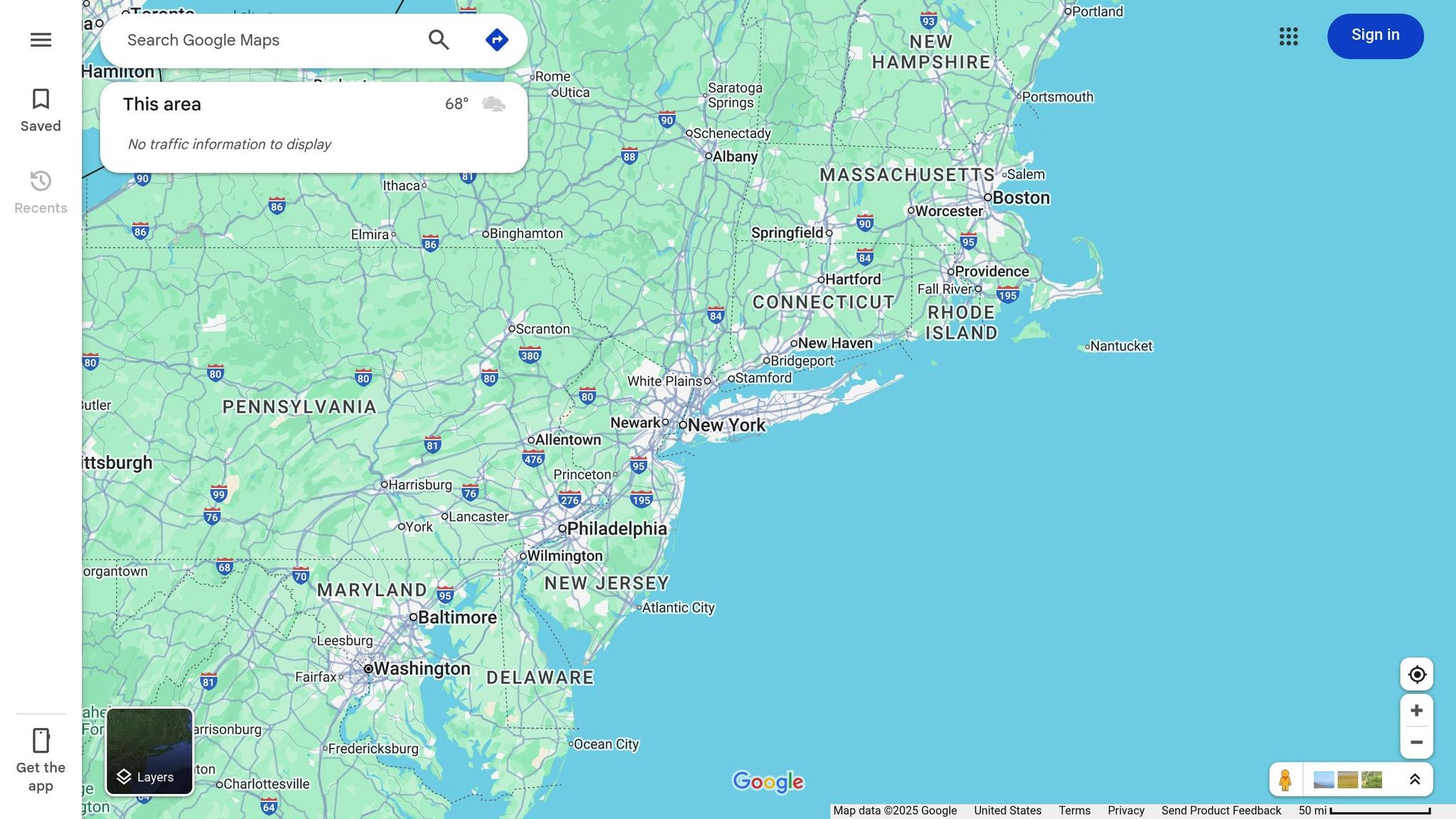
You can access your Google Maps reviews through your Google Business Profile dashboard or directly on Google Maps. Both options work seamlessly on desktop and mobile, making it easy to respond to feedback - whether it's praise or criticism.

The Google Business Profile dashboard is your go-to tool for managing reviews. Start by signing in with the Google account linked to your profile. Once you're in the dashboard, click on "read reviews" to view all customer feedback in one place. To reply to a review, simply click "reply" next to it. Reviews are arranged chronologically, so you can easily track responses and monitor trends in your ratings.
If you're on the move, Google Maps offers a quick way to manage reviews. Here's how to access them based on your device:
"Responding to Google reviews is a business owner's secret weapon for building trust with potential customers. While you can't control the feedback customers leave, you have full control over how you respond - and that response can leave a lasting impression on users deciding whether to contact you or book your service." - Elizabeth Rule, Platinum Product Expert [2]
If you need to fine-tune or remove a response, Google gives you the flexibility to do so.
Through the Google Business Profile dashboard, locate the review in question, click "edit", make your changes, and save. If necessary, you can delete the response entirely.
On Google Maps, whether you're on desktop or mobile, go to Menu > Your contributions > Reviews (desktop) or Contribute > View your profile (mobile). Find your response, tap More, and then select the option to edit or delete.
This flexibility ensures your responses remain polished and professional.
Positive reviews are a golden opportunity to deepen customer relationships and showcase your business values. When someone takes the time to share their great experience, your response can turn a satisfied customer into a loyal advocate while demonstrating your dedication to excellent service. Here’s how to craft a thoughtful reply that turns positive feedback into lasting loyalty.
Sincere gratitude is the foundation of any great response to a positive review. A simple, heartfelt "thank you" goes a long way in showing appreciation and encouraging others to share their experiences. For example, a message like, "Thank you so much for your positive feedback! We're thrilled to hear you had a great experience with us," acknowledges their effort and sets a welcoming tone for future reviewers.
Consistently responding to positive reviews can also foster stronger customer engagement. Vadim Nayman, owner of Bagel Master, makes it a point to reply to every review, regardless of whether it’s positive or negative:
"On every platform, I comment back on every review - good, bad, or ugly - because I think it's very important. Why would you only respond to the negative? You have to reach out to the people that took their time to give you a positive review and let them know that you appreciate them."
– Vadim Nayman, Bagel Master [3]
Personalizing your response takes it from generic to memorable. If a customer mentions a specific product, service, or team member, reference those details in your reply. This shows you’re paying attention and genuinely value their input.
For instance, Yvette C., a Yelp reviewer, noticed how one business owner went beyond a standard response to make their gratitude feel more meaningful:
"When I write good reviews, [the response is] usually just a standard 'Thank you.' Korri actually put a little bit more in showing gratitude and appreciation. They took the time and they were like, 'Thank you for that review. It's really gonna help us out. We can't wait to see you.' So it was nice to get a little bit more."
– Yvette C., Yelp reviewer [4]
Adding these personal touches can create a lasting impression and make customers feel truly valued.
Your tone should reflect your brand while remaining approachable and sincere. Avoid using overly formal language or industry jargon that might alienate customers. Instead, aim for a conversational tone that feels authentic. Matching the reviewer's tone - whether it’s enthusiastic or more reserved - can help your response feel even more genuine.
Keith Zeiler, owner of Paws on Chicon, emphasizes the importance of acknowledging customers thoughtfully:
"It's all about how people are going to treat your business and see your business. If you're just letting things sit there with no response, [as a customer,] I'm more likely to go to a business that acknowledges me and says, 'Thank you for taking the time to write a review.' For them to do that means a lot."
– Keith Zeiler, owner of Paws on Chicon [3]
Customers notice when a business takes the time to engage with their feedback. As Yelp reviewer Jennifer W. points out, responses to reviews can reveal a lot about a company’s values:
"I can tell a lot when I see a business responding [to reviews] about what kind of business model they have. Are they customer focused? Are they calm, cool, and collected in their response? There's so much you can learn about the company that you're about to do business with."
– Jennifer W., Yelp reviewer [3]
Negative reviews might sting, but they’re also a chance to show your professionalism and dedication to customer satisfaction. With 89% of consumers reading responses to negative reviews [6], how you handle criticism can turn an unhappy customer into a loyal supporter.
It’s natural to feel defensive when you see a negative review, but resist the urge to argue or explain why the customer might be wrong. Take a moment to pause and gather your thoughts before responding. Reacting emotionally can escalate the situation, which is the last thing you want.
April Davis, Founder and CEO of Luma Luxury Matchmaking, underscores the importance of staying composed:
"Getting defensive or engaging in arguments with the customer should be avoided at all costs. You need to keep calm and composed, even if the review feels unfair. Responding defensively can escalate the situation." [9]
A timely and professional response signals that you take customer concerns seriously. Research shows that 53% of customers expect a reply within a week, and one in three want to hear back even sooner. Timing is just as important as tone.
Customer service expert Chip Bell explains:
"In the customer's mind the clock starts when he or she posts a negative review, and your reputation drops with every hour you delay providing a response. Bad reviews that remain unanswered signal to other customers you are disinterested. It also fuels the perception that the negative report by an angry customer was probably accurate." [5]
Once you’ve ensured your response is calm, focus on addressing the specific concerns raised by the reviewer.
Start your reply by acknowledging the customer’s feedback and showing gratitude. Even harsh criticism can offer insights into areas where your business might improve. Use the customer’s name if possible, and reference specific details from their review to demonstrate that you’ve genuinely listened.
Drew Frey, Community and Advocacy Manager at Webroot, highlights the importance of feedback:
"We value hearing from customers and need this constant feedback loop, whether it's negative or positive, or we aren't going to get better." [6]
Offer a sincere apology for the customer’s negative experience - without admitting legal liability. Research shows that 62% of people would give a company another chance if their complaint is resolved, and 63% would update their negative review if the issue were fixed [7].
After addressing the concerns, focus on solutions. Apologies are important, but they’re not enough on their own. Clearly outline the steps you’re taking to resolve the issue and prevent similar problems in the future. Provide a direct email or phone number to continue the conversation privately, which can help avoid lengthy public disputes.
Consider offering a refund, discount, or complimentary service as a gesture of goodwill. Once you’ve responded publicly, follow up directly with the reviewer. This extra effort can turn a bad experience into a positive example of your commitment to customer care.
Businesses that take this approach are seeing real results. For instance, in January 2024, Webroot responded to 70% of its low-rated reviews, which improved the shopping experience for dissatisfied customers and helped humanize the brand [8]. Similarly, Boots, a major pharmacy chain, saw a 186% increase in purchase intent after addressing negative product reviews with clear explanations and actionable steps [8]. These examples prove that responding thoughtfully to criticism can strengthen customer relationships and reinforce your dedication to quality service.
Managing Google Maps reviews while juggling the demands of running a business can be overwhelming. That’s where professional services step in, simplifying the process and helping you maintain a strong online presence. These services not only save time but also enhance your local SEO and build customer trust.
Here’s a key stat to consider: 90% of consumers are more likely to support a business that actively responds to reviews [11]. Despite this, many small business owners struggle to keep up with the constant flow of feedback. Professional services ensure no review goes unanswered, bridging the gap between customer expectations and your busy schedule.

Humble Help offers an all-in-one platform that combines AI technology with human expertise to simplify review management. Their approach goes beyond just replying to reviews - they focus on optimizing your entire Google Business Profile to boost visibility and engagement.
Why does this matter? Local businesses with higher Google Maps ratings see 17 times more clicks [1]. That’s why Humble Help ensures your profile is accurate, categorized correctly, and regularly updated to stay relevant.
Their AI-powered tools make responding to reviews faster while maintaining the personal touch that customers value. For instance, the platform can spot trends in customer feedback, helping you address issues within the critical 24-hour window - a response time that can lead to a 33% improvement in ratings [10]. Additionally, their team crafts thoughtful responses that turn negative feedback into opportunities, which is key since 77% of unhappy customers are willing to give a business another chance if their concerns are handled well [10].
Review management isn’t just about keeping customers happy - it’s also a cornerstone of local SEO. Positive reviews contribute to 17% of the factors that influence local search rankings [1], making them essential for appearing in search results. Services like Humble Help understand how reviews impact visibility and tailor strategies to maximize your presence online.
Here’s another perk: businesses with a 4.0-star rating or higher are eligible to appear in searches using terms like "best" or "top" [12]. This means professional review management not only helps you address current feedback but also positions your business to attract more customers through improved search rankings.
Professional services also adapt to changes in algorithms, competition, and customer behavior, ensuring your strategy stays ahead of the curve. The financial benefits are hard to ignore - a single-star increase in your rating can boost revenue by 5–9% [10]. Considering that 52% of a company’s market value is tied to its reputation [11], investing in professional review management is a smart move.
Humble Help also assists with automated outreach to encourage more reviews. Studies show that 65% of customers are more likely to leave a review when prompted [11], and 80% of online reviews come from follow-up emails [11]. These efforts can significantly increase both the volume and quality of your reviews.
With professional review management, you get a complete strategy that includes timely responses, cross-platform monitoring, and in-depth feedback analysis. For small businesses with limited resources, this means you can focus on running your business while experts handle your online reputation and local SEO performance.
Replying to Google Maps reviews isn't just a polite gesture - it's a smart move that directly impacts your bottom line. Here's why: 93% of consumers expect businesses to respond to their reviews [14]. Yet, many businesses miss this opportunity, leaving valuable customer feedback unanswered. By engaging consistently, you're not only improving your revenue potential but also earning the trust of your audience.
Think about it - 89% of consumers read review replies when researching businesses [16]. That means your responses are more than just acknowledgments; they’re a key part of your brand's story. Businesses that respond to reviews are seen as 1.7 times more trustworthy [16], and 41% of consumers are more likely to choose a business that replies to all reviews over one that doesn’t [14].
The numbers don’t stop there. Companies that actively respond see a 12% increase in review volume, gain a 0.04% revenue boost for every additional review, and enjoy an 80% jump in conversions [16][18]. Clearly, this is more than a courtesy - it’s a revenue-driving strategy.
Timing and personalization are crucial to maximizing these benefits. With 53% of customers expecting a reply within seven days [13] and 63% hoping for a response in just 2–3 days [15], speed matters. But it’s not just about how fast you respond - it’s about making each reply feel personal. Show your customers that they’re more than just numbers. When your responses are timely and tailored, you not only meet expectations but also strengthen your online presence.
"Responding to Google Reviews not only engages clients but also boosts local SEO, solidifies your reputation, and converts prospects." - Build Your Firm [13]
Here’s another powerful insight: 56% of consumers say their opinion of a business has changed based on how it handled a review [17]. Every response - whether it’s to positive feedback or criticism - has the potential to shape your reputation and influence future customers. In short, review responses aren’t just about addressing the past; they’re about building the future of your brand.
In today’s competitive digital world, managing reviews isn’t optional - it’s essential.
Responding to Google Maps reviews is more than just good manners - it's a smart move for boosting your local SEO and earning customer trust. When you actively reply to reviews, whether they're glowing or critical, it signals to Google that your business is engaged and values feedback. This activity can improve your local search rankings since reviews play a big role in how businesses are ranked in Google's local pack.
On top of that, taking the time to respond shows your customers that their experiences matter to you. A thoughtful response can even flip a negative review into a better impression, encouraging others to engage with your business. This approach not only helps you keep loyal customers happy but also attracts new ones, strengthening your reputation and driving growth.
Responding to negative Google Maps reviews with care can help mend relationships and even turn unhappy customers into loyal ones. The key is to act quickly - try to reply within 24 to 48 hours to show you genuinely value their feedback. Acknowledge their concerns with sincerity, and if the situation calls for it, offer a heartfelt apology. This shows you’re empathetic and committed to making things right.
Make your response personal by mentioning the reviewer’s name and referencing specific details they mentioned. Once you’ve addressed their concerns, encourage them to revisit your business and experience any changes or improvements you’ve implemented. Thoughtful replies not only rebuild trust but also highlight your professionalism to others who may be reading the reviews.
Managing Google Maps reviews can be a lot easier with professional services on your side. These experts come equipped with tools and know-how to keep an eye on customer feedback, craft thoughtful responses, and handle any issues that pop up. They can even help with removing inappropriate reviews when needed, ensuring your business maintains a strong online presence.
Staying on top of reviews isn’t just about reputation - it’s also a smart move for boosting local SEO rankings and drawing in more customers. Companies like Humble Help offer tailored marketing solutions, including Google Maps SEO and Business Profile optimization, to strengthen your online reputation and help your business grow.
Discover strategies to elevate your business.