
Want to make every dollar of your Google Ads budget count? Here's how local businesses can maximize their ROI:
For example, a bakery could spend $15/day targeting "fresh pastries near me" to drive foot traffic, while a salon might start with $10/day for "affordable haircuts near me" and scale up after seeing results.
Quick Tip: On average, businesses earn $8 for every $1 spent on Google Ads. By focusing on strategic budgeting, you can compete effectively, even with a smaller budget.
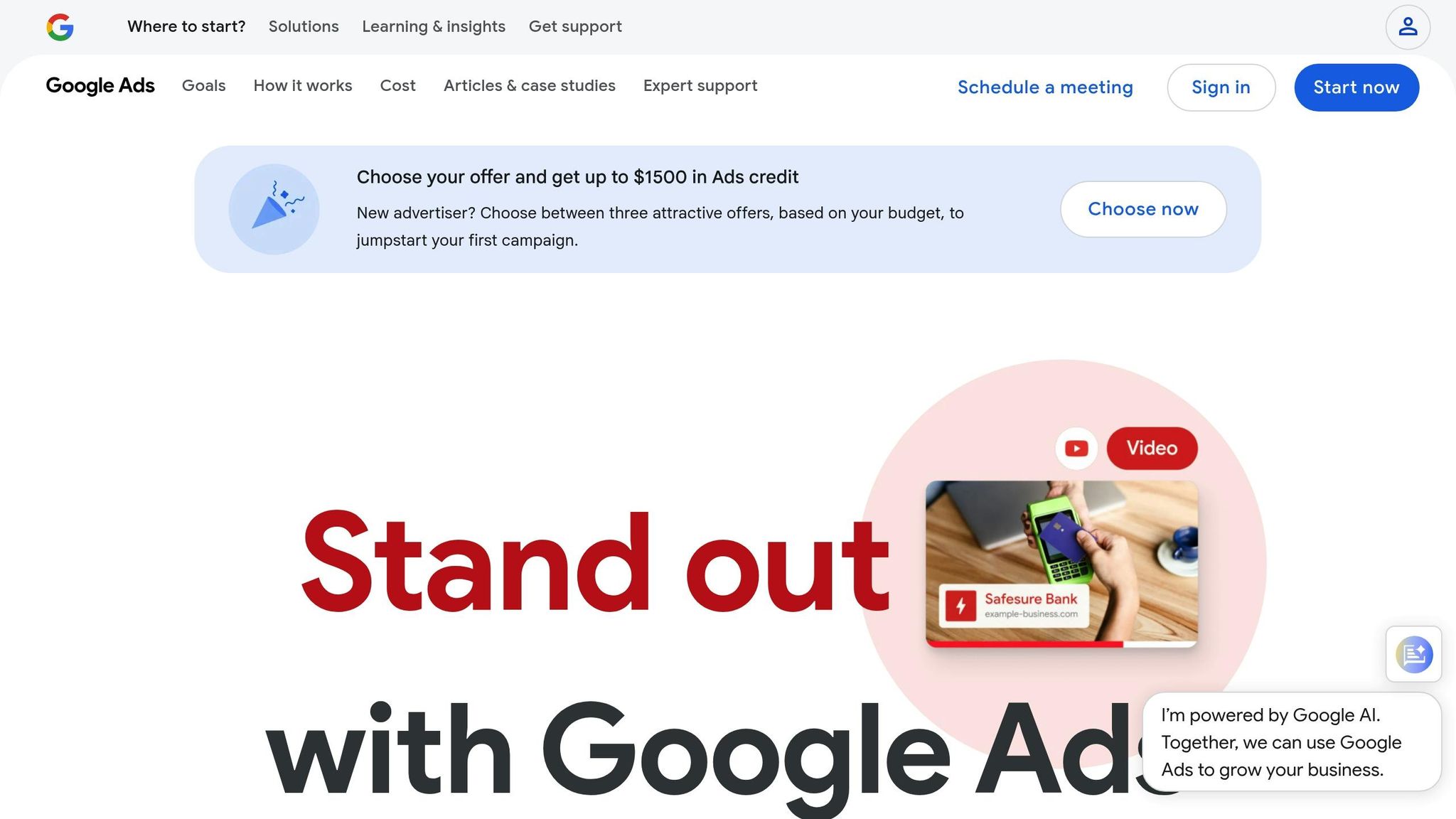
Planning your Google Ads budget effectively means understanding the key elements that drive costs. By knowing what influences your spending, you can make smarter decisions and better control your advertising investment.
One of the biggest factors impacting your budget is industry competition, which directly affects CPC rates. On average, CPC for search ads is $2.69, while display ads cost about $0.63 per click [6]. However, these numbers vary widely depending on the industry. For example:
Here’s a closer look at how CPCs and conversion rates differ across industries:
| Industry | Average CPC (Search) | Average Conversion Rate | Insights |
|---|---|---|---|
| Legal | $6.75 | 6.98% | High CPCs balanced by valuable leads and strong conversion rates |
| Consumer Services | $6.40 | N/A | Reflects high-value service contracts |
| Technology | $3.80 | 2.92% | Lower conversion rates; benefits from detailed product information |
| Finance & Insurance | $3.44 | 5.10% | Competitive market with solid conversions |
| B2B | $3.33 | 3.04% | Longer sales cycles require nurturing strategies |
| Auto | $2.46 | 6.03% | Effective for generating leads in a competitive market |
| Real Estate | $2.37 | 2.47% | Relies on compelling listings and competitive offers |
| E-Commerce | $1.16 | 2.81% | Focuses on high volume with lower conversion rates |
Industries with higher CPCs often require larger budgets to generate the same number of clicks as those with lower rates. As Kelsie Mixon, Customer Success Manager at LocaliQ, puts it:
"It's important that we're constantly checking on the campaigns to make sure our bids are appropriate for each keyword. If our CPC is too high, we won't be able to prove a valuable return on investment." [5]
Your business goals should shape how you allocate your budget. For instance:
By setting realistic goals tailored to your business needs, you can distribute your budget across various campaign types more effectively [5].
"I generally advise that CPC and CTR are health metrics. They're important to keep a pulse on and to use as levers to achieve your goals. However, they aren't KPIs. Focusing too much on CPCs or CTR as a KPI can be detrimental, so it's important that bettering these metrics is never at the expense of more important metrics like return on advertising spend." [5]
Where and how you target your ads can significantly impact costs. For example, advertisers in the Travel, Real Estate, and Education sectors who adjusted their location targeting from "Presence" to "Presence or Interest" saw a 5% increase in conversions on Search campaigns [7]. This shows how refining your targeting can improve results, even if it raises costs slightly.
Geographic competition also plays a role. Businesses targeting high-traffic commercial areas may face steeper CPCs than those focusing on less competitive residential neighborhoods. Additionally, narrowing your target radius typically reduces budget needs compared to broader coverage.
Fine-tuning audience demographics may increase costs upfront, but it pays off by improving conversion rates. Including your target location in ad copy can also boost your Quality Score, potentially lowering CPC by making your ads more relevant [4]. Brett McHale, Founder of Empiric Marketing, emphasizes:
"You can manage higher CPLs if the bottom line is growing." [5]
This approach encourages businesses to prioritize profitability and growth rather than just cutting costs, ensuring long-term success through strategic performance tracking.
These insights provide a foundation for developing effective strategies to manage your Google Ads budget.
A well-thought-out budget is the backbone of any successful Google Ads campaign. It ensures your spending aligns with your business goals and maximizes the impact of your advertising efforts. Let’s break down how to set a budget that works for your local business.
Small businesses typically allocate between $1,000 and $10,000 per month to Google Ads, but you can start with much less if needed [8]. There’s no fixed minimum, making it accessible to businesses of all sizes.
Start by defining your goals. Are you aiming to drive website traffic, generate leads, or boost sales? Your objectives will guide how you allocate your budget [3].
Here’s a simple formula to get started:
Google recommends a daily budget of $10–$50 for beginners. This translates to a monthly spend of about $304–$1,520 (based on a 30.4-day average month) [9][10]. Keep in mind that industries have varying cost-per-click (CPC) rates. For example, legal services average $6.75 per click, while e-commerce businesses hover around $1.15 per click [9].
To put this into perspective, a local bakery might spend $15 daily targeting “fresh pastries near me,” reaching 450–500 impressions and generating a few clicks each day [3]. Similarly, a salon could start with $10 daily for “affordable haircuts near me” and scale up to $30 daily after seeing consistent bookings [3].
"When you're a small business owner, every dollar counts. Deciding how much to spend on Google Ads can feel overwhelming. Too little, and you might not get the results you need. Too much, and you risk overextending your budget. Setting a Google Ads budget for small business doesn't have to be complicated." - VelocityPPC.com [3]
Once you’ve set your initial budget, use Google’s tools to refine your estimates and optimize your spending.
Google offers tools like the Performance Planner and Keyword Planner to help you make smarter budgeting decisions.
Tracking your spending in a spreadsheet can help you spot trends and fine-tune your strategy [9]. It’s worth noting that up to 33% of Google Ads budgets are often wasted due to poor campaign management [13]. Leveraging these tools can help you avoid common mistakes and stretch your ad dollars further.
Once you’ve established a baseline, it’s time to scale your budget gradually, informed by performance data.
Scaling your budget effectively means making small, data-backed adjustments. Start with manual bidding and set daily caps to gather insights. From there, increase your daily budget by 10–20% at a time to maintain strong Quality Scores and a steady return on investment (ROI) [14]. Keep in mind that Google may occasionally spend up to twice your daily budget on busy days, but your total monthly spend will not exceed your daily budget multiplied by 30.4 [10].
A good rule of thumb is to allocate 60% of your budget to high-intent, conversion-focused campaigns and 40% to testing new strategies [14]. Use ad scheduling to ensure your ads appear during peak hours when conversions are most likely [14]. Implement conversion tracking from the start to identify which keywords, audiences, and ads deliver the best results [8].
"A small ad budget doesn't necessarily mean low ROI. When you do it right, Google Ads can generate top-quality customers for your business, even on a small budget!" - Claire Jarrett, CEO of Jarrett Digital [8]
You can also use remarketing to re-engage users who’ve interacted with your brand before [14]. Monitor key metrics like cost-per-click, conversion rates, and return on ad spend (ROAS) to identify areas for improvement [2]. Regular account audits can reveal opportunities to optimize performance without increasing your budget [1].
On average, businesses see a 200% return on ad spend with Google Ads, meaning you earn $2 for every $1 invested [15]. Use this as a benchmark to gauge whether your budget adjustments are delivering profitable results.
For personalized advice on managing your Google Ads budget, consider consulting tailored services like those offered by Humble Help (https://humblehelp.studio). They specialize in helping local businesses make the most of their advertising efforts.
Once you've nailed down your budget, it's time to make every ad dollar count. By focusing on smart targeting, accurate tracking, and fine-tuning your ad formats, you can see a measurable return on investment (ROI) from your local PPC campaigns.
Geofencing is a powerful way to zero in on local customers by setting precise boundaries around areas where your ideal audience is located. In fact, location-based ads often deliver a 40% higher conversion rate compared to broader campaigns. Businesses using geofencing have also reported a 20–30% increase in foot traffic and up to a 60% reduction in cost per acquisition (CPA) [16].
Here’s how you can make geofencing work for your business:
Pair geofencing with audience segmentation to enhance engagement and achieve up to 40% higher conversions [16]. Additionally, linking your Business Profile and using locally relevant keywords in your ad copy can make your campaigns even more effective [17]. Once you've set your targeting, it's time to measure the results.
To get the most out of your PPC campaigns, you need to track the right metrics. Start by setting clear KPIs that align with your business goals - whether it's leads, sales, or something else [19].
"Tracking and optimizing your PPC metrics is the difference between guessing and growing. When you know which data points drive real results, you can make smarter decisions that boost ROI and cut wasted spend. Successful PPC campaigns treat every metric as a revenue opportunity." – Kayla J., WebFX PPC Analyst [20]
For local businesses, these KPIs are key:
"For our clients, the KPIs are pretty simple: It's leads, revenue generated, and Cost Per Acquisition. Our clients are typically local, service-based businesses and thus don't care too much about brand awareness or percentages. The marketing dollars need to translate to top line revenue" [22].
Check your KPIs regularly - weekly for trends and monthly for deeper analysis. As Sam Yielder, Paid Media Manager at Squidgy, advises:
"We monitor Google Ads performance on a daily basis, focusing on the client’s KPIs. Usually, within our pool of clients, this is conversions and/or cost per conversion" [22].
To optimize further, test different ad copies and landing pages through A/B testing [22]. Improve user experience by refining your calls-to-action and landing pages [18]. Retargeting can also help re-engage visitors who didn’t convert during their first visit [21]. With a solid tracking system in place, you can explore newer ad formats like Google Local Service Ads to expand your reach.
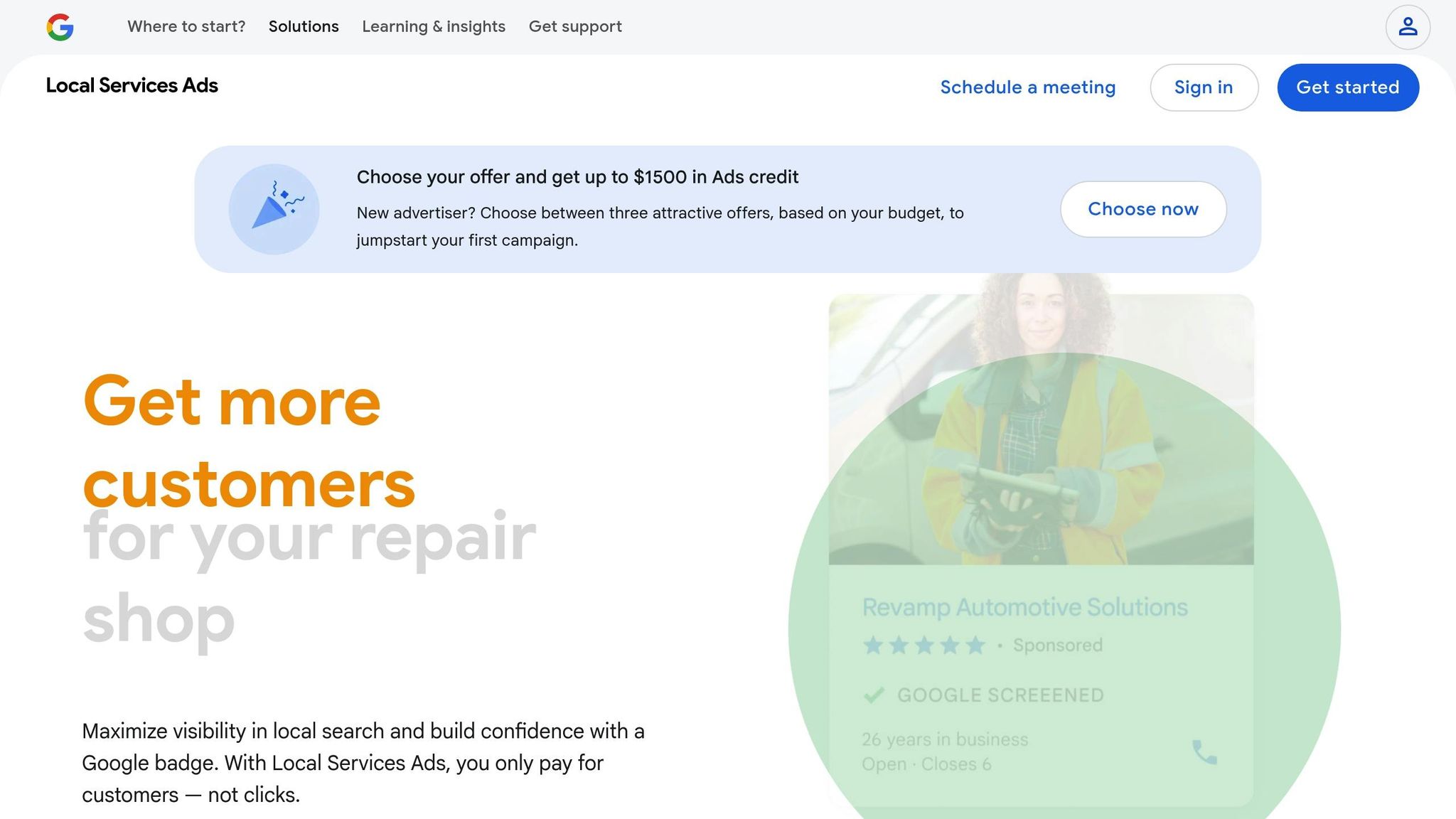
Google Local Service Ads (LSAs) take a different approach by charging per lead rather than per click. These ads appear above standard search results, giving your business prime visibility [24][25]. LSAs can account for 10% to 15% of all clicks when shown, and 60% of home improvement businesses are already using them to generate leads [23][25].
"One of the greatest benefits of Google LSAs is that you only pay for viable leads... This helps you get more out of your advertising budget." – Dave LaBrie, lead strategist at HawkSEM [25]
Here’s how to make your LSAs stand out:
Once you've set up your budget, the next step is figuring out how to manage it effectively. Should you handle your Google Ads budget manually or lean on automation? The answer depends on factors like your business size, expertise, and goals.
Manual management gives you full control over bids, keywords, and ad copy. It’s perfect for those who have a solid grasp of Google Ads and digital marketing principles, but it does require consistent monitoring and adjustments [29]. This method allows for tailored strategies that align closely with your specific goals [29].
Automated tools, on the other hand, leverage machine learning to optimize campaigns in real time. They handle routine tasks, minimize human error, and save time. However, this comes at the expense of the fine-tuned customization you get with manual management [29]. These tools analyze vast datasets to make smarter, quicker decisions without constant input.
Deciding between these two methods comes down to practicality. For instance, the American Institute of CPAs reports that 30% of manual data entries contain errors, which can lead to costly mistakes [30]. Meanwhile, McKinsey estimates that 45% of workplace tasks can be automated, potentially saving businesses $2 trillion annually [32].
Here’s a side-by-side comparison:
| Feature | Manual Management | Automated Tools |
|---|---|---|
| Control | Full control over bids, keywords, and ad copy | Relies on algorithms; less direct control |
| Time Investment | Requires significant time and regular oversight | Saves time by automating routine tasks |
| Optimization | Relies on manual analysis and adjustments | Uses machine learning for real-time optimization |
| Expertise | Demands strong knowledge of Google Ads | Requires less expertise |
| Customization | Highly customizable | Limited customization options |
| Data Dependence | Less reliant on large datasets | Relies heavily on historical data |
| Error Risk | Higher risk of human error | Reduces human error through automation |
This breakdown can help you decide which approach suits your needs better - whether you prefer manual control or the efficiency of automation.
For smaller local businesses, manual management often makes more sense. Campaigns are usually simpler, and there’s more room to focus on high-performing keywords or unique data that automated tools might miss [31][33].
Meanwhile, automated tools shine in more complex scenarios, like managing campaigns across multiple locations [29]. According to a Forrester report, businesses using automation tools often see an ROI of 200% to 300% within the first year [32].
A hybrid approach can be a smart choice for growing businesses. Start with manual management to understand your keyword values and establish a baseline. Once you’ve gathered enough data, you can gradually incorporate automated strategies [33]. This way, you maintain control over critical decisions while reaping the time-saving benefits of automation.
Budget is another key consideration. While automated tools may come with subscription fees or licensing costs, they often pay for themselves through improved accuracy and reduced time requirements [30]. Manual management might seem cheaper upfront, but the hidden costs of time and potential errors can add up quickly [30].
For a balanced solution, platforms like Humble Help offer a mix of AI-powered automation and expert oversight. Their tools can streamline your Google Ads budget management while ensuring strategic decisions aren’t left entirely to algorithms.
Ultimately, your choice should reflect your business size, campaign complexity, available time, budget, and growth goals [31]. If you’re new to automated bidding, ease into it. Allow the algorithms a few weeks to learn your campaign patterns before making major adjustments [33]. No matter which approach you choose, regular monitoring and adjustments are crucial for achieving the best results [29].
Making the most of your Google Ads budget is a cornerstone of online success for local businesses. By setting clear objectives, targeting local audiences with precision, and keeping a close eye on performance, you can ensure every dollar works hard to drive measurable growth.
According to Google, every $1 spent on ads can yield up to $8 in profit. Combine that with the fact that nearly half of all searches are focused on local needs, and most of those searchers end up visiting nearby businesses, and the potential becomes clear [1][34]. Businesses that manage their pay-per-click (PPC) budgets wisely have seen returns climb as high as 200% in ROI [35].
Start with the basics: use location-specific keywords that reflect local intent, write ad copy that emphasizes what makes your business stand out, and optimize your landing pages to turn clicks into customers. Don’t forget to connect your Google Business Profile to your ads and schedule them during peak hours when your audience is most likely to take action [17].
Think of your campaigns as a way to generate leads first, with conversions following as you fine-tune your strategy [1]. Whether you prefer hands-on budget management or automated tools, ongoing optimization is the secret to success. For small business owners - 70% of whom work more than 40 hours a week [37] - expert support can make a world of difference. Platforms like Humble Help combine AI-driven tools with human expertise, offering services like local SEO and Google Business Profile optimization to help you stay ahead.
Ultimately, your Google Ads budget isn’t just about how much you spend - it’s about smartly allocating resources to stand out in your local market and achieve meaningful growth for your business [36].
For small local businesses, starting with a manageable daily budget - somewhere between $10 and $50 - is a smart move. This range allows you to gather valuable data and make adjustments without risking overspending. On a monthly scale, an initial budget of $1,000 to $5,000 is often recommended, though this can vary based on your industry and specific goals.
The key is to focus on testing and refining. Monitor performance metrics like clicks, conversions, and ROI to see what’s working. Use this information to fine-tune your campaigns and adjust your budget accordingly. By starting small and gradually increasing your investment as you see positive results, you can maximize the value of your ad spend while minimizing risk.
To gauge the performance of your Google Ads campaign, keep a close eye on these key metrics:
Additionally, metrics like total conversions, impressions, and total conversion value can provide a broader view of your campaign's impact. By routinely analyzing these numbers, you can make informed adjustments to improve performance and get the most out of your investment.
Industry competition has a huge impact on cost-per-click (CPC) in Google Ads. For example, in competitive industries like legal services, the average CPC can hit approximately $6.75. And in some cases, bidding wars can push those costs even higher. As competition intensifies, businesses must rethink their strategies to keep campaigns cost-efficient.
To keep CPC under control, start by fine-tuning your keywords and boosting your Quality Score with relevant, high-performing ads. Tools like Enhanced CPC or Target CPA can also help automate bidding while balancing costs and results. On top of that, tweaking your bids or narrowing your audience targeting can help you manage expenses without sacrificing visibility. These tactics make sure every dollar in your ad budget counts.
Discover strategies to elevate your business.