
Local SEO in the Bay Area is competitive, but avoiding common mistakes can help your business stand out and attract more customers. Here's what you need to know:
Key Takeaway: Local SEO requires consistent effort. Fixing these issues can improve visibility, attract more customers, and help your business thrive in 2025.

Your Google Business Profile acts as your digital storefront, and inconsistent NAP (Name, Address, and Phone) details can quickly damage your local search rankings. Even small errors can result in lost customers.
Inconsistent listings - like "Bay Area Tech Solutions" on Google but "BA Tech Solutions Inc." on Yelp - create confusion for search engines. Google relies on consistent NAP data to confirm a business's legitimacy. In fact, businesses with accurate and complete profiles are 2.7 times more likely to be seen as trustworthy by consumers, and maintaining consistent NAP data can boost local search rankings by up to 20% [2].
For customers, outdated or conflicting information can erode trust. Picture this: a potential customer looks up a San Francisco restaurant, calls the number on Google, and finds it disconnected because the business updated its phone system months ago. Such experiences can lead them to assume the business is unreliable - or worse, closed - and move on to a competitor.
Inconsistent details across platforms also reduce visibility and lead to fewer customer inquiries. To avoid these issues, you need a strategy to ensure your information stays accurate everywhere.
Don’t forget to keep other details like photos, hours, and service areas up to date. Accurate and consistent information not only strengthens your search rankings but also builds trust with your customers.
A common misstep for many Bay Area websites is relying on broad terms like "best coffee" or "reliable plumbing" without including any local identifiers. This generic approach makes it tough for nearby customers to find your business online. Without location-specific keywords, you're essentially invisible to the 46% of Google searches that are focused on local information [3]. For instance, a bakery in Berkeley using only keywords like "fresh bread" or "artisan pastries" will struggle to rank as high as competitors who include terms like "Berkeley fresh bread" or "artisan pastries in Berkeley." By skipping local keywords, businesses miss out on connecting with their target audience right in their own community.
Local keywords are like a direct line between your business and nearby customers. When someone searches for "San Francisco dentist" or "Oakland auto repair", Google prioritizes websites that clearly link those services to the specified location. Here's why this is a game-changer: 76% of smartphone users visit a business within a day of searching, and 28% make a purchase [3]. Businesses that focus on local keywords can see up to a 200% boost in local search traffic compared to those that don’t [3].
These keywords also help you land in Google's local pack - the prominent top three listings that include map pins, business hours, and contact details. This feature can drive significant traffic your way. For example, while a generic search for "marketing agency" might return millions of results, a search for "Palo Alto marketing agency" narrows the competition to just a handful of local businesses, giving you a much better chance of standing out.
To uncover the best local keywords, use tools like Google Keyword Planner, SEMrush, or Moz. Combine your services with city names and neighborhoods to identify high-traffic terms. Google's autocomplete suggestions are also a goldmine. For example, a fitness studio in San Jose might find phrases like "yoga classes downtown" or "yoga near San Jose State" that resonate with local searchers.
Another smart move? Check out your competitors' page titles, headers, and content to see what local keywords they're using effectively. You can also tap into local forums, social media groups, and customer conversations to pick up on the language people naturally use when talking about your area. Once you've gathered your keywords, weave them naturally into your site. For example, instead of a generic title like "Premier Dental Care", go with something like "Premier Dental Care in Mountain View." Use these keywords in your meta descriptions, headers, and throughout your content, but make sure it feels organic, not forced.
Avoid overusing the exact same phrase, like "San Jose plumber", repeatedly. Mix it up with variations such as "plumbing services in San Jose" or "emergency plumbing repair near San Jose" to keep your content readable and avoid penalties for keyword stuffing. You can also create blog posts about local topics to strengthen your SEO. For instance, a landscaping company might write articles like "Best Plants for Bay Area Microclimates" or "Preparing Your Fremont Garden for Winter."
Don’t forget to update existing pages with local references where it makes sense. Adding a "Service Areas" page that lists all the Bay Area communities you serve - along with mentions of nearby landmarks, cross-streets, or popular businesses - can help signal your relevance to both search engines and potential customers. Hyper-local content is especially effective in a large city. Instead of just targeting "San Francisco", narrow it down to neighborhoods like "Mission District", "SOMA", or "Pacific Heights" if those areas represent your core audience.
Lastly, keep in mind the growing importance of voice search. People often use conversational questions like, "Where's the best sushi restaurant near me?" rather than typing in generic terms. Incorporating natural, question-based phrases into your content can help you align with how people actually speak and search today.
A surprising number of Bay Area businesses either overlook customer reviews entirely or respond with generic, uninspired replies. This approach gives up control over their public image in a region where 98% of consumers read online reviews for local businesses, and 87% say those reviews influence their decisions [4].
The issue becomes even more serious when businesses fail to address negative reviews or respond publicly to customer concerns. In a competitive market like the Bay Area - where customers have endless options - silence can come across as indifference. And that perception can mean the difference between a thriving business and one that struggles to stay afloat.
Customer reviews are a key ingredient in how Google ranks local businesses. The search engine evaluates the quantity, quality, and recency of reviews. Businesses with a steady stream of recent, positive reviews consistently rank higher than competitors with fewer or outdated reviews - even if those competitors have been around longer or have bigger websites.
Reviews are especially critical for appearing in Google's local pack - the top three business listings with map pins that show up when users search for local services. A Harvard Business School study revealed that a one-star improvement in Yelp ratings can lead to a 5–9% revenue boost for independent restaurants [4]. This trend applies to nearly all local businesses.
When someone searches for "best coffee shop in Berkeley" or "reliable plumber in San Francisco", businesses with strong review profiles almost always dominate the results. On the other hand, businesses with insufficient reviews - or unaddressed negative feedback - tend to get buried on page two or three, where few people ever look.
Responding to at least 25% of reviews can increase revenue by 35% on average compared to businesses that don't respond at all [4]. This kind of engagement shows Google (and potential customers) that you care about customer satisfaction. The result? Better local search rankings and a stronger sense of trust from your audience. These benefits make proactive review management an essential part of any local SEO strategy.
To turn reviews into a competitive edge, start by making it easy for happy customers to share their feedback. Ask for reviews at the right moments - like right after completing a successful service or when a customer expresses satisfaction. Provide direct links to your Google Business Profile and Yelp pages, and follow up with simple email instructions to guide them through the process.
When responding to reviews, keep it personal. For positive feedback, a quick, heartfelt reply like, "Thanks, Sarah! We're so glad you enjoyed our service", can go a long way. For negative reviews, respond quickly and professionally, offering to resolve the issue offline.
Tools like Birdeye, Podium, and Google's Business Profile dashboard can make managing reviews much easier. These platforms send alerts for new reviews, let you respond from a single dashboard, and track trends across multiple review sites.
One thing to avoid at all costs: fake or incentivized reviews. Platforms like Google and Yelp have advanced systems to detect these, and getting caught can result in penalties that harm your search rankings. Instead, focus on delivering excellent service and making it easy for real customers to leave genuine feedback.
Finally, don’t let your best reviews sit idle. Highlight them on your website and social media channels to showcase the quality of your service. Interestingly, having a mix of positive and a few negative reviews can actually build trust - people tend to be skeptical of businesses with only flawless ratings. A balanced review profile feels more authentic and relatable, which can ultimately help you attract more customers.
Many Bay Area businesses overlook how much their mobile website impacts local search rankings. Yet, with 83.58% of Google traffic now coming from mobile devices [6], neglecting mobile performance can be a costly mistake. A slow or clunky mobile site isn't just frustrating - it can send potential customers straight to your competitors.
Here's a staggering statistic: 53% of mobile users will leave a site if it takes more than three seconds to load [5]. In fast-paced markets like the Bay Area, even a brief delay can mean losing valuable business. Below are practical tips to improve your mobile site and climb the search rankings.
Google's mobile-first indexing policy means the search engine primarily evaluates the mobile version of your site for ranking [6]. This means if your mobile site is slow, broken, or awkward to navigate, your rankings will take a hit across all devices.
Speed is critical. A mobile site that loads in under one second can significantly improve conversions - 2.5 times higher than one that takes five seconds [6]. For businesses in competitive markets, even minor delays can lead to major revenue losses.
Local search trends reinforce this urgency. Nearly half (46%) of Google searches are for local information [6], and most of these happen on mobile devices. Whether users are searching for a nearby coffee shop or a local contractor, they’re often ready to act. If your mobile site is sluggish or confusing, they’ll move on. Here’s how to keep them engaged.
Start by implementing responsive design, which adjusts your website’s layout to fit any screen size. Whether someone visits your site on a smartphone, tablet, or desktop, it will look and function seamlessly. This approach also simplifies updates since you don’t need separate mobile and desktop versions.
Pay attention to Core Web Vitals, Google’s key metrics for user experience. These measure how fast your content loads, how stable the layout is during loading, and how responsive your site feels. Here’s a quick breakdown:
| Metric | Good | Average | Poor |
|---|---|---|---|
| First Contentful Paint | Under 1.8s | 1.8s–3s | Over 3s |
| Largest Contentful Paint | Under 2.5s | 2.5s–4s | Over 4s |
| Total Blocking Time | Under 200ms | 200ms–600ms | Over 600ms |
| Cumulative Layout Shift | Under 0.10 | 0.10–0.25 | Over 0.25 |
Make navigation easier by using touch-friendly elements. Buttons and links should be at least 44×44 pixels to reduce accidental clicks. This is especially important for key actions like contacting your business or navigating your services.
Simplify menus with a hamburger menu design, which works well on smaller screens. Place essential pages - like contact details, services, and locations - at the top for quick access.
Optimize your media. Compress images without losing quality, switch to modern formats like WebP, and use lazy loading to delay loading images or videos further down the page. These steps can significantly improve load times on mobile connections.
Structure content for mobile users by breaking up long paragraphs, using clear headings, and adding bullet points where it makes sense. Mobile readers prefer skimmable content, so make sure important details like your phone number, address, and business hours are easy to spot.
Finally, test your site regularly across different mobile devices and browsers. What works well on an iPhone might not work as smoothly on an Android device. Tools like Google’s Mobile-Friendly Test can help identify issues and track improvements.
As Steve Jobs famously said, "Design is not just what it looks and feels like. Design is how it works" [6]. This wisdom is especially true for mobile websites. A simple, fast-loading site that helps users accomplish their goals will always outperform a flashy but frustrating one. Focus on functionality, and the results will follow.
Just like outdated profile data and generic keywords can hurt your local presence, copying content and stuffing keywords into your pages can derail your SEO efforts. Many Bay Area businesses fall into these traps, thinking they’re shortcuts to better rankings. In reality, these tactics often lead to penalties and lower search visibility, ultimately harming your business.
Search engines, especially Google, have become much better at identifying and penalizing these practices. Today, quality and context matter far more than how many times a keyword appears in your content [7].
Duplicate content creates confusion for search engines. They struggle to decide which version to rank, which weakens your overall SEO performance. Beyond that, it can make your brand seem less trustworthy and more generic to users. Whether you’re copying content from another site or recycling the same text across multiple pages, you’re essentially competing against yourself in search rankings. Even accidental duplication - like having multiple URLs for the same page or relying on manufacturer descriptions - can water down your SEO strategy.
Keyword stuffing happens when a term is repeated so often that it disrupts the natural flow of the text, making it awkward and unappealing for both readers and search engines. For example, a local window company endlessly repeating "Oklahoma City window replacements" will not only annoy readers but also hurt their SEO [7].
To avoid this, aim for a balanced keyword density, usually around 1-2% [7]. Keep your content natural by focusing on what your audience truly cares about. Instead of overloading your content with terms like "San Francisco plumber", write about topics that resonate with your readers - like plumbing tips for older San Francisco homes, seasonal maintenance advice, or emergency repair guidance. This approach allows you to use keywords naturally while offering real value.
Expand your vocabulary by using related terms and synonyms. For example, if your primary keyword is "Bay Area marketing agency", mix in phrases like "Silicon Valley marketing firm", "San Francisco advertising company", or "digital marketing services." Long-tail keywords, such as "family-friendly Italian restaurant in Palo Alto", are also great for targeting specific customer needs.
SEO tools can help you monitor keyword density as you write. Many content management systems have plugins that provide real-time feedback, ensuring your content stays balanced and easy to read.
As with other SEO pitfalls, originality is key. Unique, well-crafted content builds trust with your audience and supports long-term SEO growth. Always review your content from a reader’s perspective. If the keywords feel forced or repetitive, it’s time to rework the text.
Successful Bay Area businesses understand that great content prioritizes people over algorithms. By focusing on solving problems, answering questions, and sharing useful information, you’ll naturally integrate keywords into your writing. This not only strengthens your SEO but also builds deeper connections with your audience. Staying original and naturally optimizing your content sets the stage for continued growth, whether you handle SEO yourself or partner with a professional service.
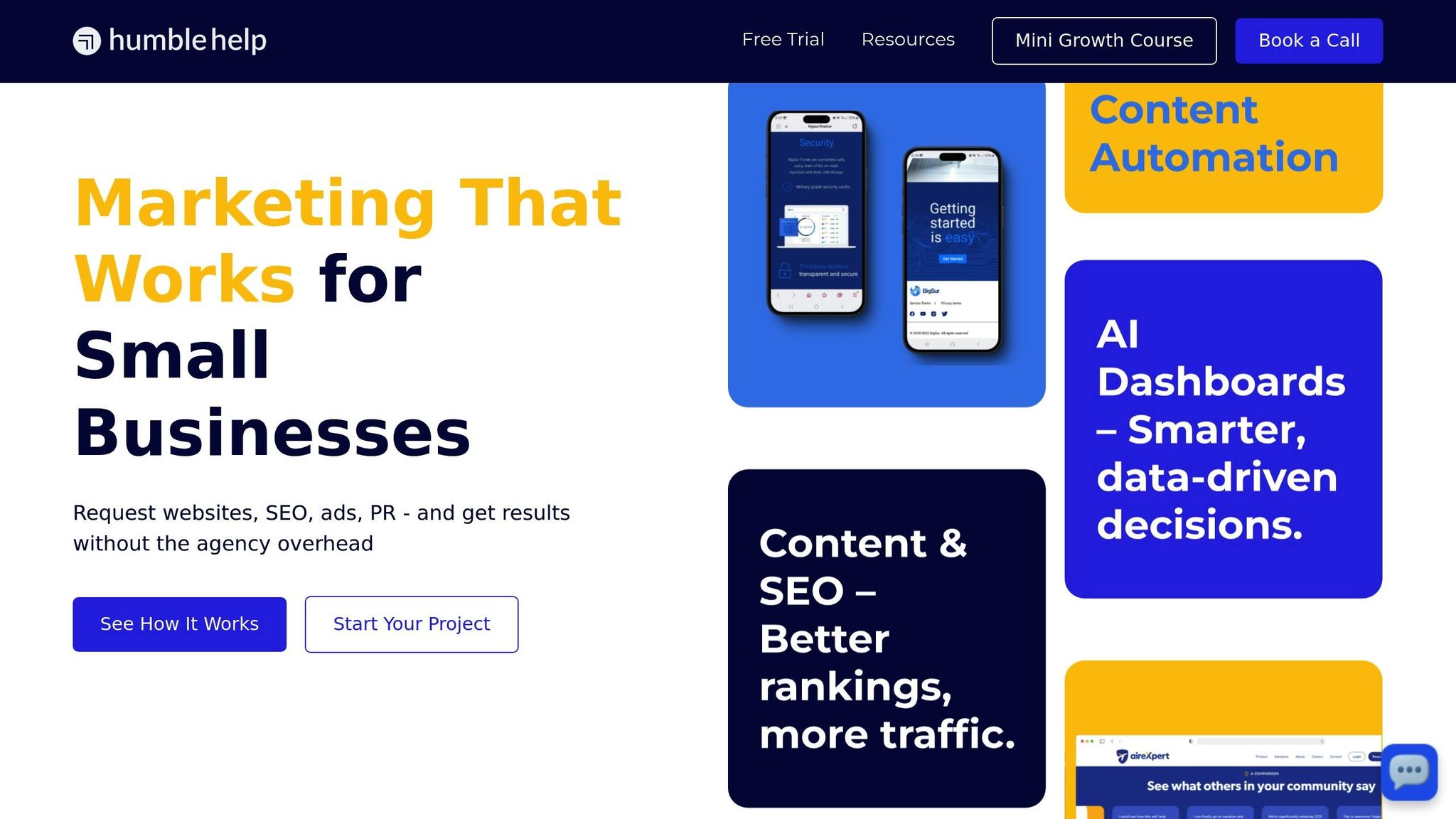
Deciding between handling local SEO on your own or hiring professionals can make or break your online visibility. For Bay Area businesses, this decision carries even more weight, as it directly influences growth and success in a highly competitive market.
Take Humble Help, for example. Since its founding in 2020, this company has focused on helping small- to medium-sized businesses thrive in the Bay Area's local search scene. Their "Website as a Service" model blends SEO, ongoing support, and website growth into one streamlined package tailored to the unique challenges of the region.
Here’s why this choice matters: 76% of smartphone users visit a business they searched for within a day, and 28% of those visits result in a purchase [12]. With numbers like that, your approach to local SEO can significantly impact your bottom line.
Here’s a breakdown of what you get with professional services like Humble Help compared to going the DIY route:
| Feature | Humble Help (Professional SEO) | DIY SEO |
|---|---|---|
| Expertise | Deep understanding of local trends and consumer behavior [10] | Requires constant learning and adaptation [12] |
| Google Business Profile Optimization | Fully optimized with accurate details, quality photos, and engaging descriptions [10] | Demands knowledge and hands-on implementation [11] |
| Keyword Research | Pinpoints geo-targeted keywords and creates localized content [10] | Requires identifying and using relevant keywords yourself [12] |
| Review Management | Handles reviews and customer interactions strategically [10] | Involves manually monitoring and responding to reviews [11] |
| Mobile Optimization | Ensures seamless mobile functionality [10] | Requires technical know-how to make a site mobile-friendly [12] |
| Performance Tracking | Utilizes data to refine strategies [10] | Requires setting up and managing analytics tools [12] |
| Time Efficiency | Lets business owners focus on core operations [10] | Demands significant time and effort [11] |
| Cost-Effectiveness | Allocates budget to proven strategies [10] | Risk of costly mistakes due to inexperience [10] |
This comparison highlights how professional services bring precision and expertise to the table, especially in a competitive area like the Bay Area.
To lower the barrier for small businesses, Humble Help offers a Brand Boost Package at no cost. This starter package includes a website check-up, a fresh design layout, three press features, and three blog posts. It’s designed to give businesses a head start without the typical upfront investment.
DIY SEO might seem appealing at first, but it requires a massive time commitment to learn and implement best practices. Success with DIY local SEO depends on consistent effort and staying on top of algorithm changes [11]. For many Bay Area business owners, these demands can feel overwhelming.
Professional services like Humble Help, on the other hand, bring immediate expertise. Consider this: 97% of homeowners use Google to find local services, with 75% of those searches aimed at finding providers nearby [13]. Professionals understand these behaviors and craft strategies that directly target local consumers.
"Local SEO helps small businesses get discovered by customers in their area at the exact moment they're searching for a product or service." - Strato Doumanis, Chief Technology Officer and Creative Director of MediaCutlet [11]
With over 60% of searches happening on mobile devices [13], optimizing for mobile is critical. Professional teams have the tools and experience to ensure your site performs well on any device, while DIY efforts often fall short of technical requirements.
Even something as specific as review management can be a game-changer. 98% of U.S. consumers read online reviews of local businesses, and 76% do so regularly [11]. Managing reviews effectively requires a consistent and strategic approach - something professionals excel at.
Finally, professionals rely on data-driven insights to refine strategies and avoid wasting resources. DIY efforts, on the other hand, can lead to trial-and-error mistakes that cost both time and money.
For Bay Area businesses, operating in one of the most competitive markets in the country, the decision between professional help and DIY often boils down to opportunity cost. By understanding these differences, you’ll be better equipped to choose the right path for your local SEO strategy.
To improve your local search rankings and connect with more Bay Area customers in 2025, it’s crucial to avoid these five common mistakes. Even minor missteps in this competitive market can lead to lost customers and revenue. Here’s a breakdown of the actionable steps you can take to refine your local SEO strategy:
1. Claim and update your Google Business Profile with accurate details.
Make sure your business name, address, and phone number are consistent across all platforms [9]. Fill out every section of your profile, including your business category, services, and products [8]. Businesses with 20+ photos on their profile tend to get 35% more clicks [1]. Use descriptive filenames for your images, like "san-francisco-web-design-office.jpg", to further enhance your visibility [1].
2. Optimize local keywords that reflect the diversity of Bay Area neighborhoods.
Since 67% of searches include location-specific terms beyond just "San Francisco" [1], your content should address the unique needs of your local audience. Tailor your keyword strategy to cover these varied neighborhoods for better engagement.
3. Take review management seriously.
Online reviews carry significant weight, especially in a tech-savvy region where 89% of residents own smartphones [1]. Encourage satisfied customers to leave reviews, provide them with direct links to your Google Business Profile, and respond promptly to all feedback - positive or negative [1][8].
4. Ensure your website is fast and mobile-friendly.
With voice search usage in the Bay Area sitting 40% above the national average [1], your site must perform seamlessly on mobile devices. A slow or poorly optimized site could cost you a large share of this growing audience.
5. Seek expert SEO services for lasting results.
While DIY methods might seem appealing, the complexity of local SEO in the Bay Area often requires professional support. Services like Humble Help's Brand Boost Package offer a no-cost starting point, including website audits, design layouts, press features, and blog posts to help businesses establish their online presence without upfront costs.
Success in local SEO comes down to consistent effort and staying ahead of algorithm updates. By addressing these common pitfalls, Bay Area businesses can improve their search rankings, drive more traffic to their websites, and attract a steady stream of local customers in 2025. Take these steps now to position your business for long-term growth and visibility.
To keep your Google Business Profile accurate and consistent, make it a habit to verify that your business name, address, and phone number (NAP) are the same across your profile, website, and social media platforms. This small step helps customers locate your business without confusion and builds their confidence in your brand.
If you operate multiple locations, it’s important to create a separate listing for each one. Regularly review these listings to catch and fix any inconsistencies. Keeping your information aligned across all platforms not only strengthens your local SEO but also reinforces trust and reliability with your audience.
To improve your website's visibility with local keywords, start by pinpointing location-specific terms that align with your services. For example, phrases like "San Francisco hair salon" or "Bay Area pizza delivery" can help connect your business to local searches. Be sure to weave these keywords naturally into key spots on your site, such as page titles, headings, URLs, and body content.
Use tools like Google Keyword Planner to dig deeper into what your local audience is actively searching for. Also, double-check that your NAP (Name, Address, Phone Number) details are consistent across your website and any local directories. If your business serves multiple areas, creating separate location pages can help you target each community more effectively. These strategies can strengthen your local SEO and help you attract more customers from your area.
Actively managing online customer reviews is a game-changer for improving local SEO rankings. Why? Because reviews send strong signals of trust, relevance, and engagement to search engines. Positive feedback builds your business's credibility, while responding to reviews - whether glowing or critical - shows you're involved and care about what your customers have to say.
Beyond SEO, reviews directly influence potential customers' choices, driving more traffic and boosting conversions. Staying on top of reviews and addressing them quickly not only strengthens your online reputation but also helps you stand out in crowded local markets, like the competitive Bay Area.
Discover strategies to elevate your business.