
Managing social media can be time-consuming, especially for small businesses. Scheduling tools save time, help maintain consistency, and improve engagement by letting you plan posts in advance. Here’s a quick look at the best tools for 2025:
| Tool | Starting Price (USD) | Best For | Google Business Profile Integration | Analytics Features |
|---|---|---|---|---|
| Buffer | $6/month per channel | Small businesses, simplicity | Yes | Basic |
| Hootsuite | $99/month | Large teams, complex needs | Yes | Advanced |
| Vista Social | $39/month | Growing businesses | Yes | Standard |
| SocialBee | $29/month | Content-heavy strategies | Limited | Performance tracking |
| Pallyy | $25/month | Visual content, budget-conscious users | Yes | Basic visual analytics |
| Sprout Social | $249/month | Enterprises, advanced insights | Yes | Comprehensive |
| CoSchedule | $19/month | Content marketing integration | Yes | Campaign-level insights |
Each tool caters to different needs and budgets. Whether you're a solopreneur or managing a large team, there's a solution to help streamline your social media efforts.
Buffer is one of the easiest-to-use scheduling tools for small businesses, offering a straightforward interface that simplifies social media management without unnecessary complications.
It's trusted by over 100,000 businesses and individuals for managing social media accounts, a testament to its reliability and practicality in real-world business settings[9].
Buffer’s pricing structure is designed to be both accessible and flexible, catering to businesses of various sizes and needs:
All paid plans include a 14-day free trial, and businesses can switch between monthly and annual billing. Opting for annual billing offers a 20% discount compared to monthly payments[3].
Buffer is particularly effective for local businesses aiming to maintain a consistent online presence across multiple platforms without spending hours each day managing social media. Its cross-platform posting feature allows businesses to schedule content for Facebook, Instagram, X (Twitter), LinkedIn, and Google Business Profile - all from one dashboard.
Local restaurants, retail stores, and service-oriented businesses benefit greatly from Buffer’s ability to repurpose content across platforms, ensuring their message reaches customers efficiently without creating separate posts for each channel[5].

Buffer addresses a critical need for local businesses with its integration for Google Business Profile. With 79% of brands failing to publish regularly on their profiles[4], this feature gives businesses an edge by simplifying the process of posting updates.
Regular updates on Google Business Profiles are essential, as they can boost customer purchases by 50%[4][6]. Buffer enables businesses to draft and schedule posts, helping them maintain visibility and improve local SEO.
Here’s an example of the impact:
"Buffer + Google Business Profiles saves us time, enhances our SEO, and helps potential customers easily find us, increasing our bookings by as much as 30% - 50%, we believe!" - Behdad Jamshidi, Founder at CJAM Marketing[5][6]
Buffer also provides tools like its AI Assistant for generating content ideas and a content library to organize future posts. The platform recommends posting at least once per week to keep your profile active and visible[4][5].
Buffer’s analytics tools are designed to deliver practical insights without overwhelming users with excessive data. The dashboard highlights optimal posting times, engagement trends, and audience demographics for platforms like Instagram, Facebook, X (Twitter), and LinkedIn[7][9].
Features include the ability to compare organic versus boosted posts, tag high-performing content for reuse, and create custom reports that can be downloaded as PDFs or images[7].
"The analytics in Buffer allows us to track client performance, analyze our posts, and report our results. The efficiency of analytics reporting means that we can take learnings and adapt our future content to reflect those learnings." - Beccy Gibson, Tempt[7]
Advanced analytics start at $6 per month and are included in all paid plans. Businesses can explore these features during the 14-day free trial, making it a cost-effective option for small businesses looking to improve their social media strategy with data-driven insights[8].
Next, we’ll take a closer look at another tool offering comparable analytics capabilities.
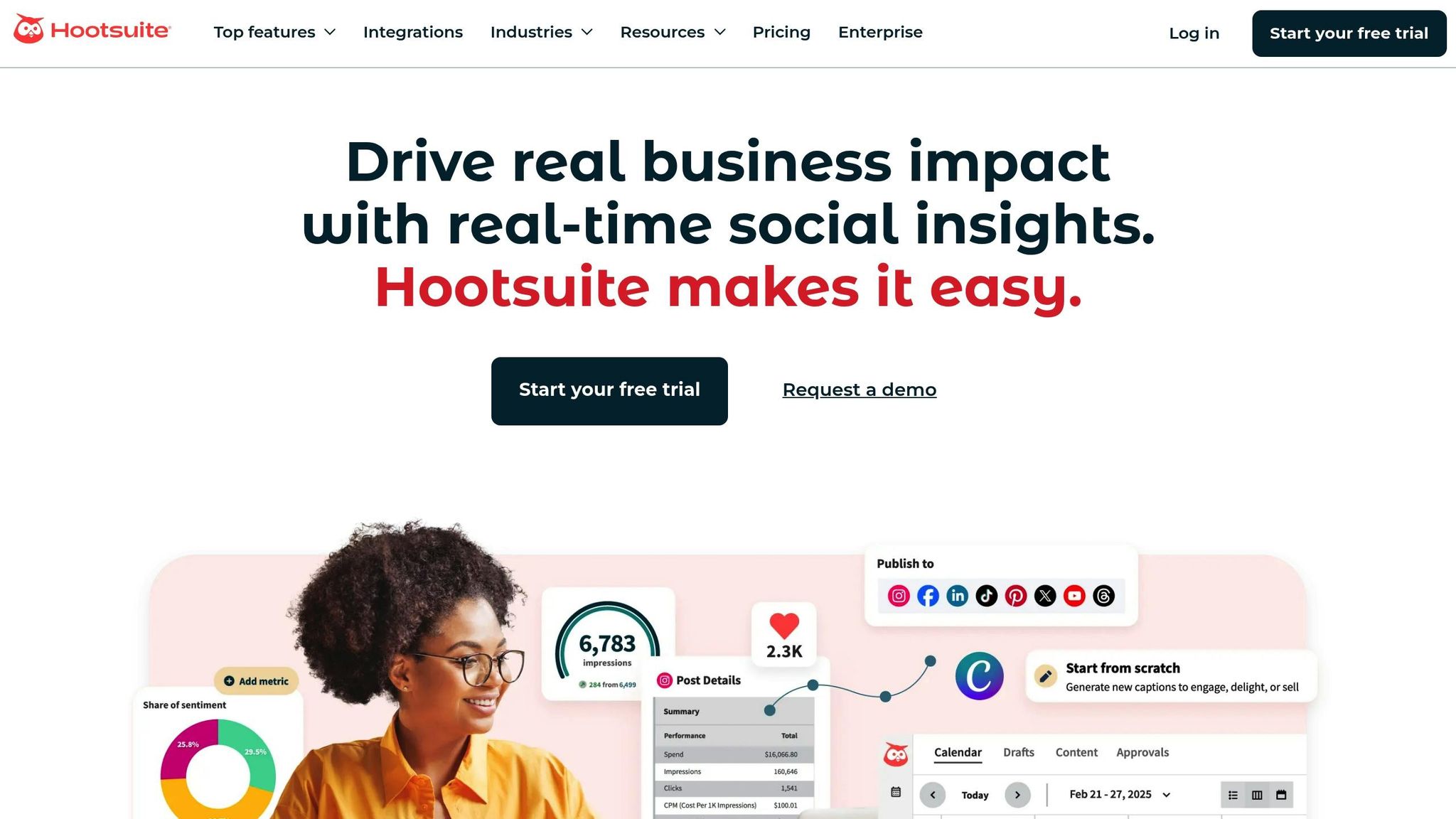
Hootsuite is a well-known social media scheduling tool that supports platforms like Facebook, Instagram, Threads, X (Twitter), LinkedIn, Pinterest, YouTube, and TikTok. With its extensive features and higher price point, it’s designed for businesses with larger social media budgets.
One standout example of its effectiveness comes from Solaris Technologies Services, which saw a staggering 750% increase in online sales over two years by leveraging Hootsuite Analytics with the Professional Plan[13]. This demonstrates the platform's potential for those willing to invest.
Hootsuite’s pricing is geared toward enterprise-level users:
Nonprofits benefit from a 75% discount, making the Standard and Advanced Plans $24.50 and $64.50 per month, respectively[11]. A 30-day free trial is available for all plans. However, compared to alternatives like OnlySocial’s Freelancer Plan at $24 per month, Hootsuite’s entry-level pricing of $99 may seem steep[12].
Hootsuite shines for established local businesses with multiple locations or complex social media needs. It’s particularly effective for managing large-scale operations, such as multi-location restaurants, retail chains, or service providers coordinating content across various branches.
That said, the pricing can be a hurdle for smaller businesses. As one G2 reviewer, Adewale O., put it:
"Although I do have a lot of positives to say about Hootsuite, the one pretty negative downside is the pricing tiers for the service. It is pretty expensive and might be a barrier for any company who is looking to use a management tool over using the platform provided options. If I was working independently or for a small business, I would have to use a different platform or service simply because $400 a month for 3 users is a bit much in my eyes." - Adewale O., Verified G2 Review[11]
Hootsuite integrates seamlessly with Google Business Profile through the Google My Business app. This allows businesses to manage multiple locations, monitor and respond to reviews, and publish posts that stay visible in search results for seven days[14]. Keep in mind, your Google Business Profile must be claimed and verified before linking it to Hootsuite[14].
Hootsuite’s analytics tools provide insights across eight social networks, regardless of how posts are published[15]. Features include personalized posting recommendations, performance tracking for the most engaging content, and weekly social performance scores for Facebook, LinkedIn, and Instagram business accounts[15]. Reports can be shared with teams or automatically emailed[15].
As CEO Irina Novoselsky explains:
"We're leading a new era of social media intelligence, empowering businesses to turn social insights into actions that drive business impact. Our success in G2's reports is a testament to our innovation toward this vision and our commitment to helping our customers succeed on social." - Irina Novoselsky, CEO of Hootsuite[17]
These analytics are especially helpful for tracking brand mentions, hashtag performance, and customer sentiment - key metrics for local businesses aiming to build and maintain a strong reputation within their communities[16].
Up next, we’ll dive into another tool that offers scheduling solutions tailored to local businesses.
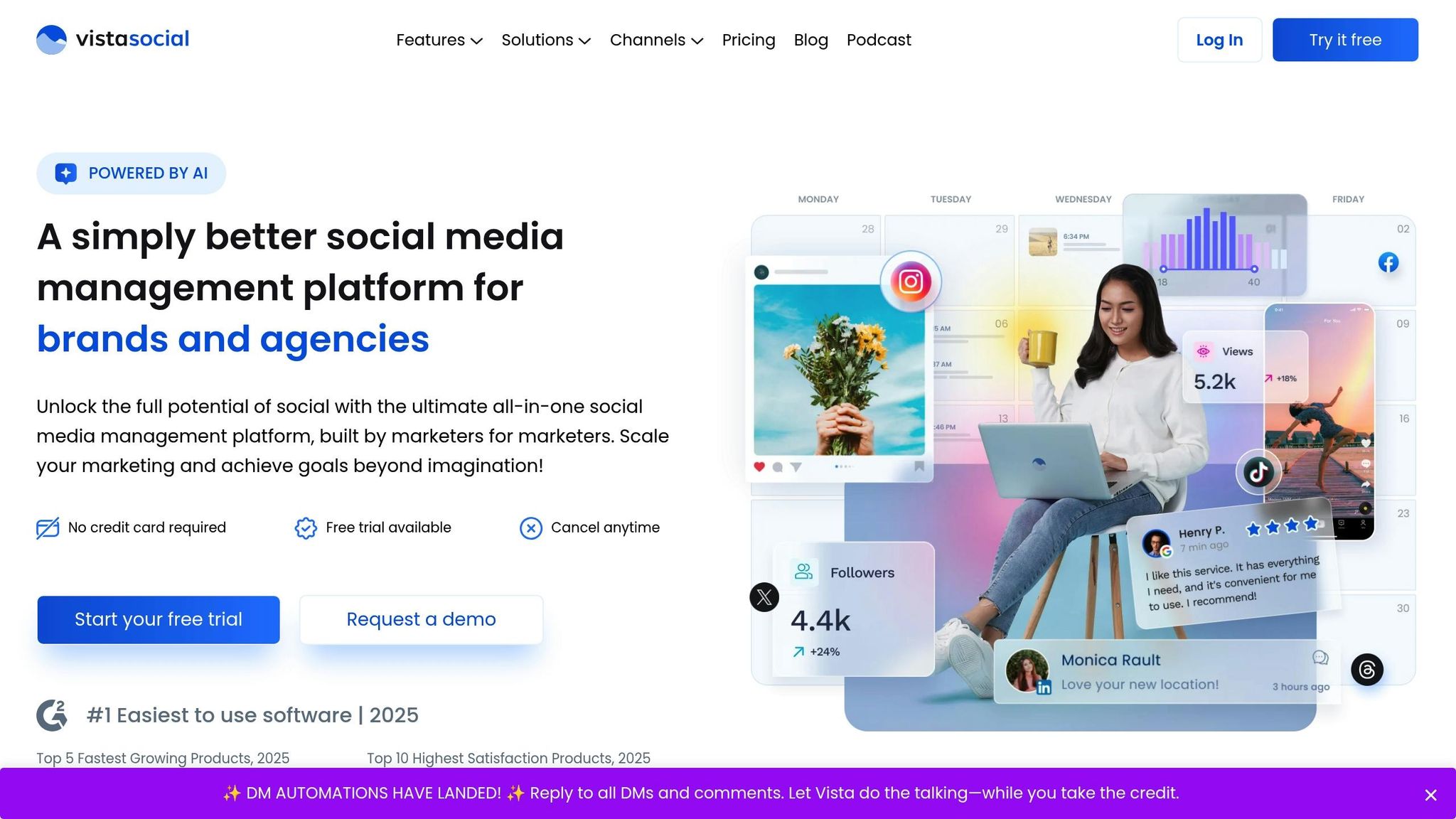
Vista Social, celebrated as the #1 easiest-to-use platform in 2025 and recipient of the "Best Ease of Use" award from 2023 to 2025, is trusted by over 30,000 brands and agencies[20][24].
What makes Vista Social stand out is its all-in-one approach, tailored for small and medium-sized businesses. It tackles common challenges like maintaining consistency, managing time effectively, and staying within budget constraints[21].
Francisco Erian, Digital Content Manager at Acequia, shares his experience:
"Vista Social is a complete tool to organize the daily work and mid/long-term social media campaigns. It's very easy and intuitive, with great features like full support for TikTok and Instagram, user tagging, inbox, automatic reports, review management and listening."[19]
Let’s dive into how Vista Social’s pricing, use cases, and integrations make it a go-to solution for local businesses.
Vista Social offers a 14-day free trial (no credit card needed) and a limited free version. For those ready to upgrade, here are the paid plans:
Tudor Sorea, Founder at ResQ Digital, praises the pricing model:
"Awesome social media content organizer and planner! All the features on this platform were easy to use, and the software's user experience caught my attention on the spot. The platform is straightforward to use, intuitive and simple to navigate. Lastly, the cherry on top is $5 per profile and unlimited users."[19]
Vista Social is ideal for local businesses juggling multiple social profiles, managing reviews, and engaging with customers.
Amanda T, a Social Media Specialist, explains:
"The app combines a multitude of tools into a single platform, making it effortless to handle every aspect of social media management, from scheduling posts to monitoring metrics."[20]
Vista Social integrates seamlessly with Google Business Profile, allowing businesses to schedule diverse content types - text, images, and links - enhanced with multiple call-to-action buttons like Book, Order, Shop, Learn More, Sign up, and Call[22]. This integration helps improve local search visibility and strengthens industry credibility. Additionally, the platform’s reputation management tools let businesses handle reviews and respond to comments directly from the dashboard[22][23].
Vista Social delivers detailed analytics across 14 platforms, including Facebook, Instagram, TikTok, Google Business, X (Twitter), LinkedIn, Pinterest, Reddit, YouTube, Yelp, TrustPilot, TripAdvisor, and OpenTable. It also offers competitor analytics for Facebook, Instagram, and X (Twitter)[24]. Key reporting features include:
Reports can be exported in PDF, CSV, or Excel formats, with automated delivery options available[24].
These tools empower businesses to fine-tune their social media strategies and monitor performance across key platforms.
Joshua Hunter-Atencia, Founder at The Venandi Group, highlights the platform’s value:
"The ability to manage all my client social profiles in one location and switch between them is amazing. Connecting new profiles and scheduling posts is super easy to do, compared to other tools I used. Reports I create for my clients are simply stunning!"[24]
With an impressive 4.9/5 rating on Capterra from 763 reviews, Vista Social has cemented its place as a reliable and user-friendly social media management tool[20].
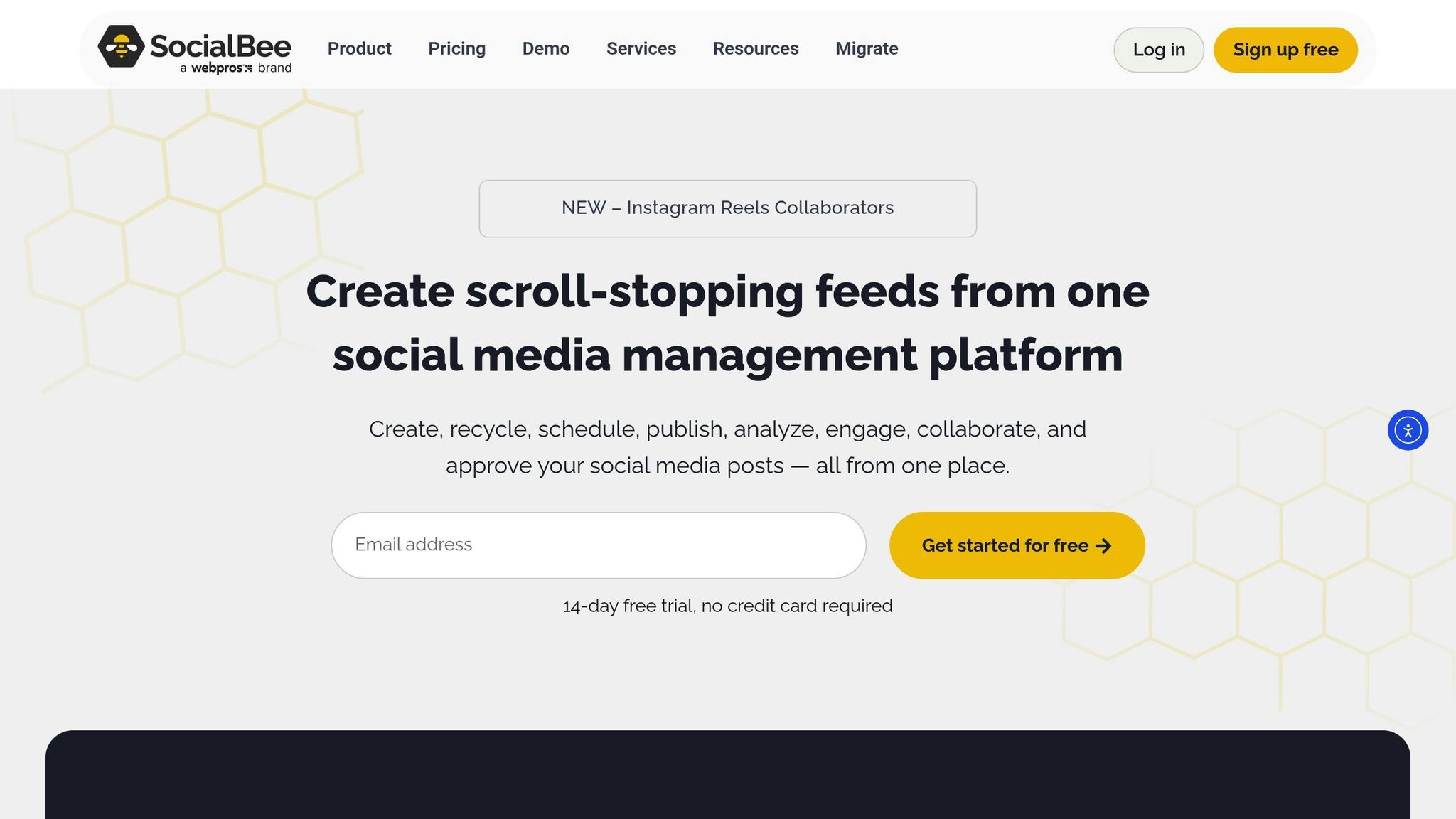
SocialBee is a social media scheduling tool designed to make content management more organized and efficient. With a 4.5/5 rating [26], it’s a budget-friendly alternative to Hootsuite [25], making it a great option for small businesses that want to streamline their social media strategy without overspending.
The platform supports direct posting to 10 major platforms, including Facebook, Instagram, Threads, LinkedIn, X (Twitter), Pinterest, TikTok, YouTube, Google Business Profiles, and Bluesky [25]. What sets SocialBee apart is its category-based scheduling system, which helps businesses diversify their content and improve engagement.
Tyler Martin from Nelly's Security shared his experience:
"Creating content for social media is fun again." [27]
SocialBee offers a 14-day free trial on its Pro plan and a 16% discount for annual subscriptions. Here’s a breakdown of its pricing:
The Accelerate plan is especially popular among local businesses aiming to grow their social media presence while keeping costs manageable.
SocialBee is a great fit for businesses that want to organize their content efficiently and maintain a steady posting schedule. Nelly's Security used the platform to categorize and bulk upload posts, saving time and increasing engagement.
Lisa Berry, owner of Cheeky Little Prints, shared her results:
"SocialBee saved me lots of time, increased efficiency, maintained a consistent posting schedule, and boosted my social media presence." [27]
This tool is particularly useful for businesses that struggle with content variety or rely too heavily on repetitive posts. Its category-based approach ensures a more diverse and engaging content strategy, which extends to Google Business Profile (GBP) management for a more unified local marketing effort.
One of SocialBee’s standout features is its integration with Google Business Profile. This allows users to manage GBP alongside other social media accounts, schedule posts, and customize content while tracking performance through analytics. Since 56% of actions on GBP listings lead to website visits [28], maintaining a consistent posting schedule can significantly boost visibility. The platform also supports team collaboration, making it easy for multiple staff members to contribute to GBP content.
SocialBee doesn’t just stop at scheduling - it also provides detailed analytics to help businesses refine their strategies. Users can track growth, audience demographics, and post performance [29][31]. Key features include real-time insights into reach, top-performing posts, and optimal posting times [29][30]. Businesses can even generate PDF reports with key performance indicators to share with teams or clients.
Bjorn Beheydt, Chief Technology Officer at BVBA Luna, praised the platform:
"In less than 3 days, I managed to automate my whole Social Media portfolio with SocialBee...SocialBee offers a great combination of curation tools, importing possibilities, evergreen posting, audience expansion tools, and social media reporting tools." [30]
SocialBee users have reported a 146.57% increase in new page followers over three months, showcasing its ability to drive audience growth [29]. Additionally, businesses can set custom UTM and Ref parameters for each content category, allowing for precise tracking of link performance across various types of posts [30].
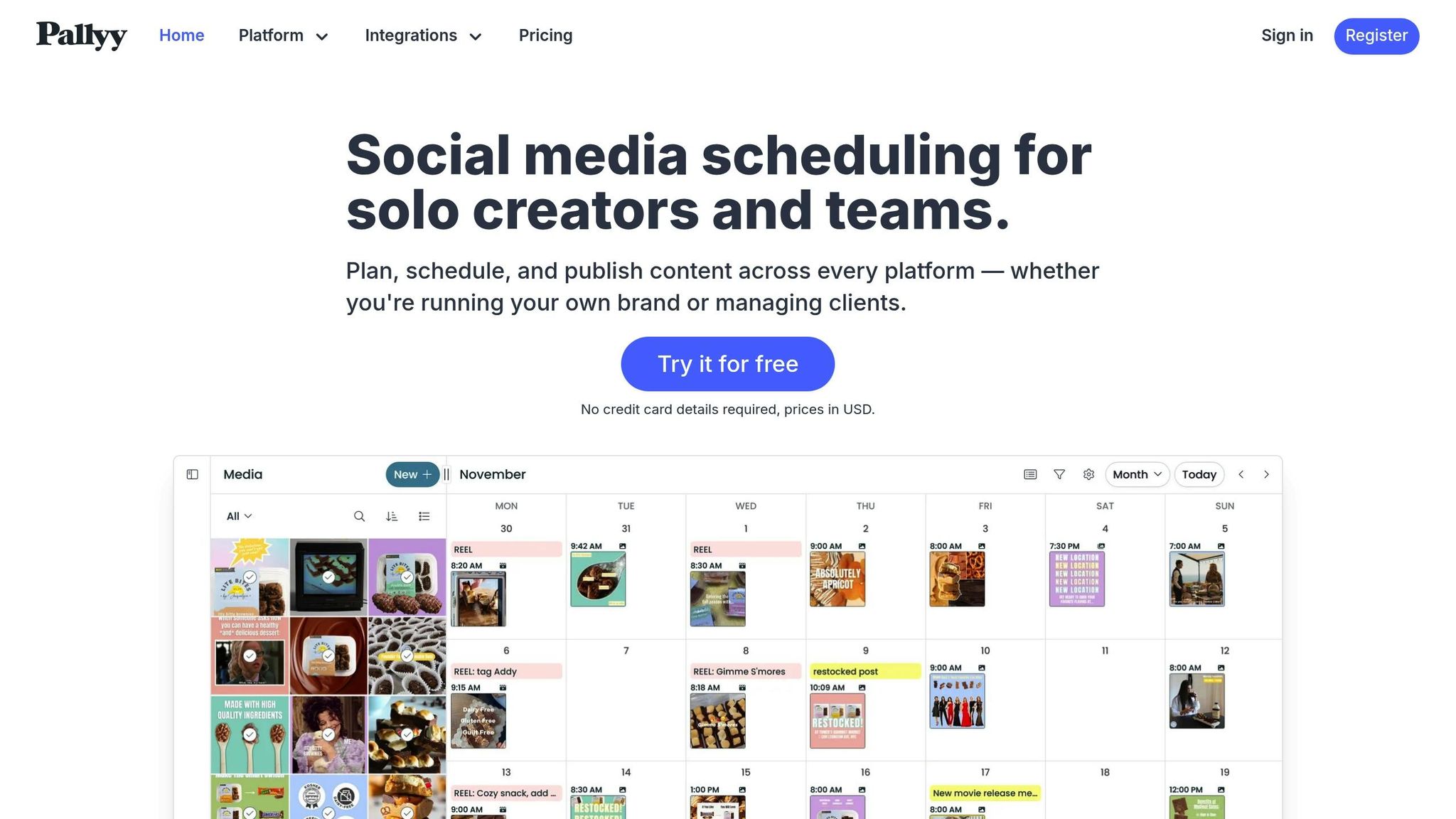
Pallyy stands out as a budget-friendly and straightforward social media scheduling tool, boasting a 4.7/5 rating [33]. It offers an easy-to-understand pricing model and a full suite of features without the hefty price tag. Supporting major platforms like Instagram, Facebook, Twitter, LinkedIn, Google Business Profile, Pinterest, and TikTok, Pallyy’s “social set” structure includes one profile from each platform [36].
Mike B., a restaurant owner, shared his thoughts on the platform:
"Pallyy is underrated - it's the top choice for restaurants." [35]
Many business owners have turned to Pallyy after finding pricier tools like Hootsuite and Later lacking in features or affordability [33].
Pallyy offers three pricing tiers, starting at rates 10% lower than many competitors [34]:
Additional social sets cost $25/month each, and extra users are $29/month each [32]. Compared to tools like Sprout Social and Hootsuite, Pallyy offers a much more affordable solution [33].
Nadine S., who works in education management, shared her experience:
"I recently had the pleasure of trying out Pally for my social media management needs, and I have to say, it's been a game-changer for me. What first caught my attention was the affordable price point – it's such a relief to find a tool that doesn't break the bank." [33]
This pricing approach makes Pallyy especially appealing for small, visually-focused businesses.
Pallyy is designed to help local businesses maintain an active online presence without consuming too much time. It’s particularly effective for businesses that rely on visual content, such as restaurants, retail shops, and service providers that focus heavily on platforms like Instagram and Google Business Profile [38]. The platform also supports team collaboration, allowing store managers to manage specific accounts while pulling content from a shared library [35].
Elizabeth, a professional in marketing and advertising, noted how Pallyy simplifies her workflow:
"It organizes all of my client's google listing and every other social media platform for ease of access." [35]
For businesses with multiple locations, Pallyy helps streamline content distribution while ensuring brand consistency across profiles.
One standout feature is Pallyy’s integration with Google Business Profile [37]. This allows businesses to schedule posts directly to their Google profiles alongside other social platforms, a critical feature given Google’s dominance in search engine usage [39].
Lea M., a photographer, highlighted the value of this feature:
"One post can hit all my social feeds with the click of just a few buttons and Google is included! That's a game changer--all sorts of people find me through Google and being able to update to it along with Facebook and Instagram is priceless to me." [40]
Pallyy also integrates Google Business comments into its social inbox, making it easy to manage customer interactions from one centralized dashboard [41].
Pallyy provides in-depth analytics, tracking performance across all platforms, including Google Business Profile [32]. The Pay As You Go plan and higher tiers include advanced analytics, offering insights into engagement, performance, and the best times to post. Custom reports make it easy to showcase ROI or refine strategies based on data [32]. The Unlimited plan’s 50GB media storage ensures businesses can maintain large content libraries while analyzing which visuals perform best across platforms.
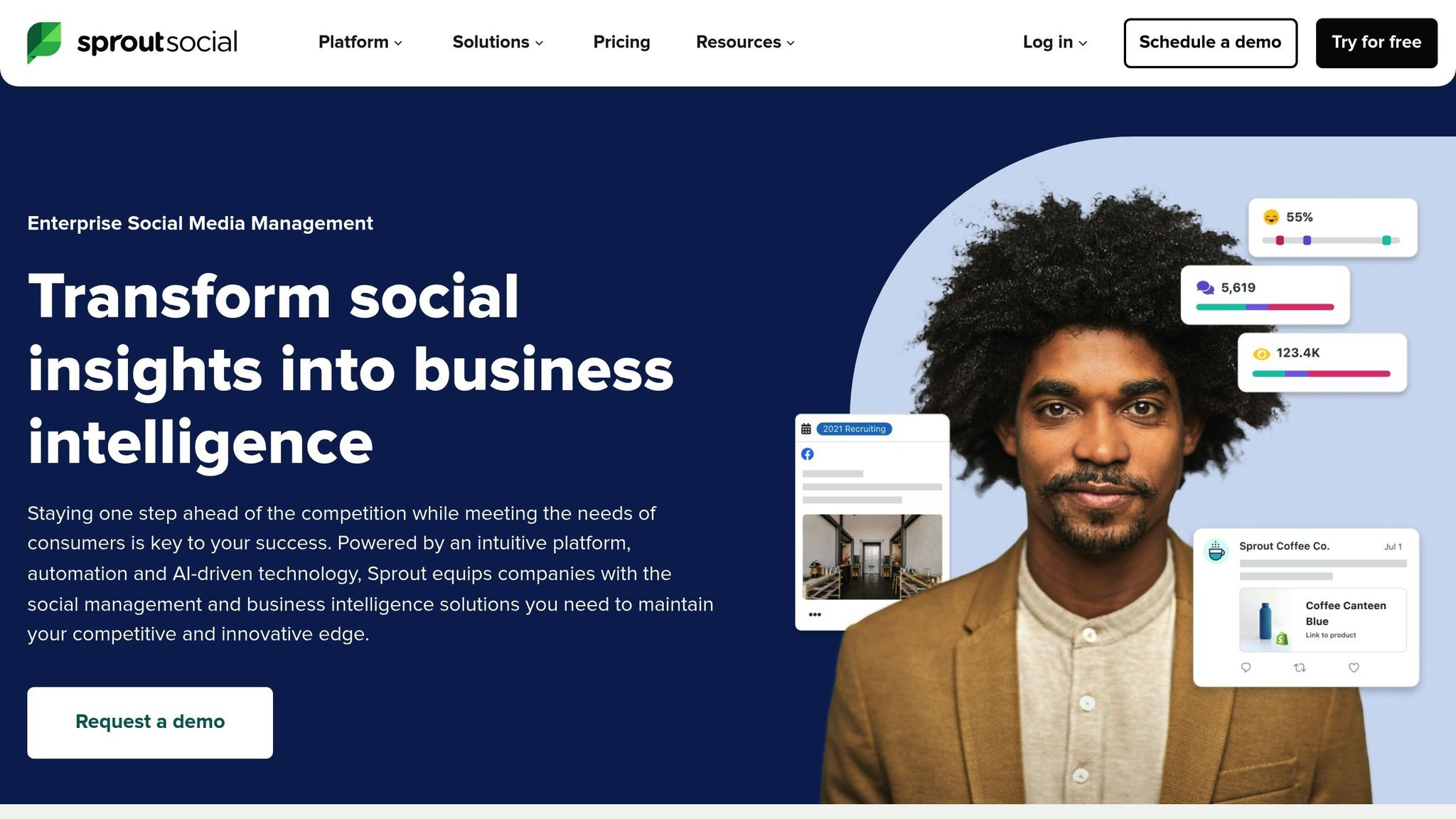
Sprout Social is a high-level social media management platform tailored for businesses running large-scale social operations. It offers powerful analytics and reporting tools, supports major social networks, and includes advanced features like competitive analysis, team collaboration, and detailed performance tracking.
Sprout Social offers four pricing tiers, primarily aimed at larger organizations:
The platform's entry-level pricing is notably higher than many competitors, making it less accessible to smaller businesses. Users have raised concerns about its affordability and suitability for smaller operations.
Dhirendra P., a Marketing Manager, shared his perspective:
"One thing which I little bit dislike about it is its cost s paying extra for features can make overall cost prohibitive as it is really hard for small business owners and individuals." [43]
These costs underscore that Sprout Social is best suited for organizations with larger budgets and more complex needs.
Sprout Social is most effective for established businesses with significant marketing resources and dedicated social media teams. It excels in managing collaborative campaigns, addressing customer inquiries, and generating detailed stakeholder reports.
However, the platform's plans aren't designed for individuals or smaller businesses [42]. Even the Standard plan assumes a level of social media sophistication that many local businesses may not require. For simpler scheduling needs, other platforms often provide more practical and budget-friendly options.
Sprout Social's integration capabilities highlight its focus on larger enterprises. It allows businesses to post directly to Google Business Profile, enabling updates like "What's New" announcements, event promotions, and posts with photos and call-to-action buttons [44][45]. Additionally, it supports posting to multiple locations simultaneously - a feature unavailable in Google's native interface [44].
This functionality is particularly beneficial for businesses managing multiple locations. For instance, Liberty Humane Society used the platform to share updates about adoptable animals and success stories, which enhanced its local search rankings. Complete profiles can yield measurable benefits: listings with photos see 40% more direction requests, while those with website links experience 25–35% more clicks [45].
One of Sprout Social's standout features is its robust analytics. The platform handles data from 3.7 million social messages annually, delivering in-depth insights into both organic and paid performance [46]. Its reporting capabilities include network-specific analytics, cross-network comparisons, competitive benchmarking, and ROI tracking.
Melissa Fasano, Director of Audience Engagement, emphasized the platform's role in strategic planning:
"Before Sprout Social, there was no real way to see what the return on our messaging was. I pretty much live in Sprout's Group Report and from there, I'll drill down to see which profiles are getting maximum engagement...which helps us to better evaluate what the next steps should be for the program and our future strategy." [46]
Sprout Social also monitors key metrics like audience growth, brand awareness, customer satisfaction, and retention. These detailed insights can help businesses justify their social media efforts to decision-makers and refine future strategies.

CoSchedule goes beyond basic social media scheduling by offering a centralized platform for managing content marketing. From blog posts to social media campaigns, it provides tools to streamline your workflow. With AI-powered features, CoSchedule can generate social media messages complete with copy and images, recommend the best publishing times based on audience engagement, and allow easy adjustments with drag-and-drop rescheduling. It also includes customizable templates and in-depth analytics to fine-tune your strategy.
Stephanie Holloway, Founder of Timeless Snapshot Photography, highlights its convenience:
"I absolutely love that I can schedule my posts months in advance. It posts exactly when I need and gives me freedom to work on other areas of my business." [49]
CoSchedule offers a range of pricing plans designed to meet different business needs [47]:
Additional social profiles can be added to the Social Calendar and Agency Calendar plans for $5 per month each, with separate billing for Twitter/X profiles. While the platform offers robust features, some users feel the pricing could be more accessible for smaller businesses. As Destiny C., Co-Founder, puts it:
"Overall satisfied. Customer support is quick and efficient, I just wish the pricing was better for small businesses." [48]
These flexible plans make CoSchedule appealing for businesses focused on content marketing.
CoSchedule shines for local businesses that rely heavily on content, such as blogs, newsletters, or websites that need frequent updates. It's particularly beneficial for businesses running multi-channel marketing campaigns. Sarah Mays, Business Owner of The Printed Edge, shares her experience:
"I use CoSchedule for clients and my own business. It helps me plan campaigns, manage social schedules, and repurpose content with ease." [49]
One standout feature is ReQueue, which automatically republishes top-performing content. This is a game-changer for businesses looking to maximize their content without constant manual updates. For those managing integrated marketing efforts, CoSchedule simplifies both production and distribution. However, businesses with simpler needs might find more basic tools sufficient.
CoSchedule integrates directly with Google Business Profile, enabling businesses to schedule updates, events, and offers. As of March 2025, users can also respond to reviews in real time. This integration supports:
Each post can include an image and up to 1,500 characters of text. Users on Agency Calendar, Content Calendar, or Marketing Suite plans can also manage reviews, messages, and questions through CoSchedule's Social Inbox [50].
CoSchedule provides detailed analytics to track performance across all connected platforms and content channels. Its reporting tools help businesses identify which types of content and posting schedules drive the most engagement. The analytics dashboard offers insights at both the individual post and campaign levels, as well as audience interaction trends. This comprehensive view allows local businesses to refine their strategies and focus on what works best, making it easier to achieve meaningful results with their marketing efforts.
Choosing the right social media scheduling tool can be tricky, especially with so many options out there. To make it easier, here’s a chart that breaks down key factors small businesses care about: pricing, best use cases, Google Business Profile (GBP) integration, and analytics features.
| Tool | Starting Price (USD) | Best Use Case | Google Business Profile Integration | Analytics Features |
|---|---|---|---|---|
| Buffer | $6/month per channel | Small businesses and creators seeking simplicity | Limited | Basic analytics only |
| Hootsuite | $99/month (billed annually) | Large teams needing comprehensive features | Yes | In-depth analytics with competitor benchmarking |
| Vista Social | $39/month | Growing businesses with multiple team members | Yes | Standard reporting and engagement tracking |
| SocialBee | $29/month | Content-heavy businesses using categories | Limited | Performance tracking with content categorization |
| Pallyy | $25/month | Budget-conscious businesses wanting visual planning | Yes | Basic analytics with visual reporting |
| Sprout Social | $249/month | Enterprises requiring advanced social listening | Yes | Comprehensive analytics with AI-driven insights |
| CoSchedule | Free to $29/month | Content marketers managing multi-channel campaigns | Yes | Detailed campaign-level analytics and performance tracking |
This chart gives you a quick snapshot of how these tools stack up, but let’s dig deeper into what these differences mean for your business.
For businesses just starting out, budget-friendly options like Buffer and SocialBee are great choices. Buffer, for instance, is one of the most affordable tools, making it ideal for small businesses with limited budgets. However, keep in mind that costs can add up if you need to manage multiple profiles or add team members [51][1].
If you’re looking for a balance between price and features, mid-range tools like Vista Social and Pallyy are worth considering. Many of these tools offer Google Business Profile integration, which is particularly important for local businesses. Why? Almost half of all Google searches focus on local results [54]. Having GBP integration makes managing your profile easier and helps boost your visibility in local searches.
For larger businesses or those with more complex needs, enterprise-level tools like Sprout Social and Hootsuite come with higher price tags but also deliver advanced features. For example, Hootsuite provides competitive benchmarking by pulling in data from similar businesses, giving you insights that can justify the investment [52].
When selecting a tool, think about your specific needs. If your budget is tight, lightweight tools like Buffer can handle the basics at a fraction of the cost of more advanced platforms [1]. On the other hand, if you need deeper insights and robust analytics, tools like Sprout Social or Hootsuite might be worth the splurge.
One feature that stands out for local businesses is Google Business Profile integration. With over 3.5 billion searches happening on Google daily, and 64% of consumers relying on GBP to find local business information, this integration is a game-changer [53][54]. It simplifies managing your profile and ensures you’re reaching local customers effectively.
Analytics is another area where tools differ significantly. While basic platforms offer simple metrics like engagement rates, advanced tools provide features like sentiment analysis, competitive benchmarking, and automated reports [55]. In fact, scheduling posts during peak activity hours has been shown to increase engagement by as much as 50% for some businesses [2].
Ultimately, the right tool depends on your goals and resources. Whether you’re after affordability, advanced analytics, or seamless GBP integration, there’s a solution that can help you grow your online presence and connect with your audience.
For small businesses trying to grow their online presence without drowning in daily tasks, social media scheduling tools can be a game-changer. They don’t just save time - they can increase productivity by 20–30% [56].
These tools go beyond automating posts. Many use AI to cut content creation time in half and boost engagement by up to 50% [56]. That means you can focus more on running your business and serving your customers, rather than worrying about keeping up with daily social media demands. With more breathing room, you can also approach your marketing strategy with greater clarity and purpose.
The key is choosing the right tool for your needs. Whether it’s Buffer for ease of use, Hootsuite for its robust features, or CoSchedule for its content marketing integration, free trials let you explore what works best for your workflow before making a commitment.
To get the most out of these tools, consider pairing them with professional marketing support. Scheduling tools are most effective when they’re part of a broader strategy. Services like Humble Help can complement your efforts with local SEO and Google Business Profile management, helping you create a more comprehensive marketing plan.
"We're your outsourced fractional CMO with a la carte marketing services. We handle strategy, execution, and everything in between without the traditional agency overhead." - Humble Help
When selecting a social media scheduling tool for your small business in 2025, focus on features that make managing your accounts easier and more efficient. Tools with AI-driven scheduling, an intuitive design, and smooth integrations with platforms like Facebook, Instagram, and LinkedIn can streamline your efforts.
Some well-known choices include SocialBee, Buffer, and Hootsuite. SocialBee is particularly notable for its AI-powered capabilities and strong content management tools, making it a go-to for small businesses looking to save time while increasing engagement. Consider your specific needs and budget to choose the tool that aligns with your business goals.
Integrating social media scheduling tools with Google Business Profile can be a game-changer for small businesses. These tools help you maintain a steady flow of posts, saving time and ensuring your profile stays fresh and engaging. This regular activity can improve your local visibility, making it easier for potential customers to discover your business online.
On top of that, scheduling tools often come with analytics that reveal how customers interact with your posts. This data helps you figure out what type of content clicks with your audience. By simplifying the process of managing both social media and your Google Business Profile, you free up time to focus on growing your business while keeping your online presence strong.
Analytics features in social media scheduling tools offer a deep dive into key metrics like engagement, reach, and conversions. By examining this data, you can pinpoint what type of content resonates most with your audience and tweak your strategy for maximum impact.
These tools also make it easier to find the best times to post, monitor audience behavior, and evaluate your return on investment (ROI). Armed with this information, you can make smarter, data-driven decisions to fine-tune your social media efforts and stay competitive as the landscape evolves in 2025.
Discover strategies to elevate your business.