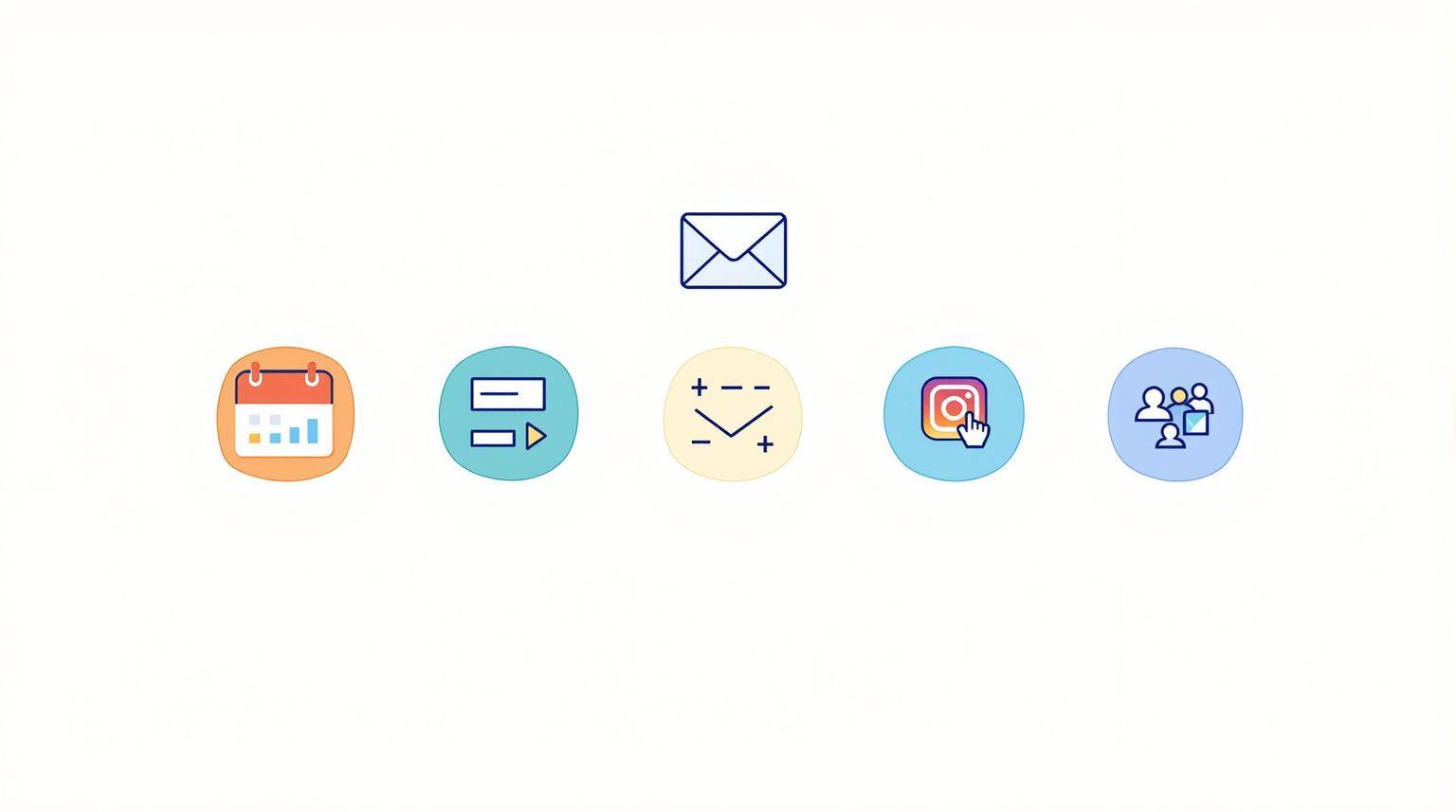
Marketing automation tools help small businesses save time, reduce costs, and boost sales. Here’s a quick overview of seven tools that cater to different needs:
| Tool | Price Range | Best For | Key Features |
|---|---|---|---|
| Humble Help Platform | $11.99–$59.99 | Startups on a budget | Email campaigns, CRM basics |
| Salesforce Marketing Cloud | $1,250+ | Growing businesses | AI-powered insights, scalability |
| HubSpot Marketing Hub | Free–$3,200 | Streamlining workflows | All-in-one platform |
| Keap CRM | $79–$249 | Service-based businesses | Sales + marketing integration |
| Zapier | Free–$299 | Automating manual tasks | Cross-platform connectivity |
| ActiveCampaign | $29–$149 | Customer retention | Email marketing optimization |
| Grammarly Business | $15/member | Consistent messaging | Content quality control |
These tools cater to different business sizes, needs, and budgets, ensuring small businesses can choose the right fit for their goals.
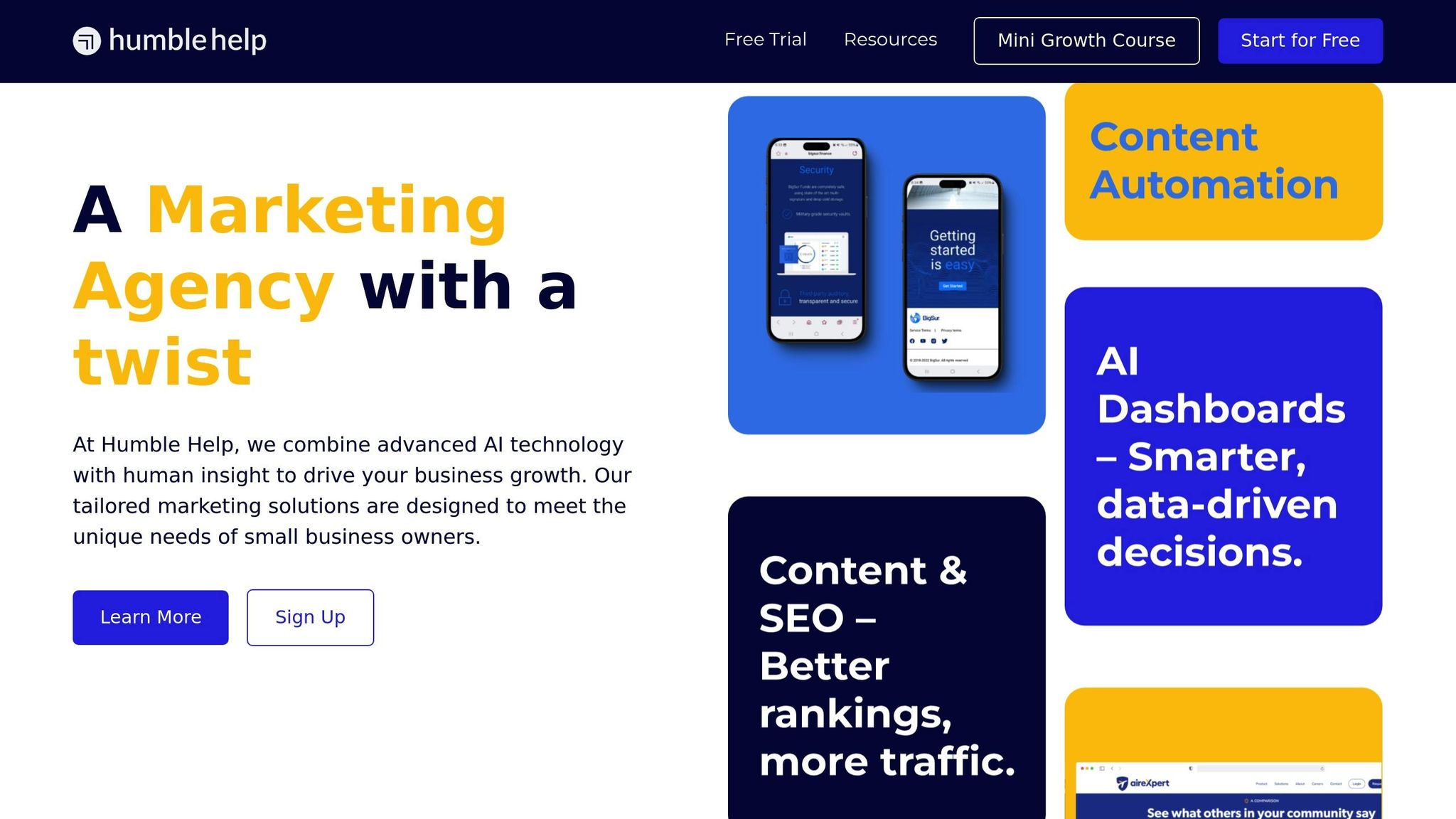
Humble Help Platform is a marketing automation tool designed with small businesses in mind. For just $11.99/month (up to 1,000 contacts), it provides a range of tools like email marketing campaigns, lead capture forms, customer segmentation, and basic CRM features. The platform is built for ease of use, allowing businesses to get started quickly without needing advanced technical skills.
Most businesses can set up the core features in a single day. Here's how the process typically breaks down:
Humble Help also integrates seamlessly with Shopify, WooCommerce, and WordPress. Plus, it supports Zapier, connecting users to over 3,000 apps to create a well-rounded marketing system.
A great example of its impact comes from Local Brew, a coffee chain:
"We saw a 27% increase in email subscribers and an 18% boost in repeat customer visits, leading to a 12% growth in overall revenue."
The platform offers flexible pricing plans to grow with your business:
While some users mention a learning curve with advanced features, Humble Help's 24/7 live chat and detailed knowledge base make it easier to navigate [1][5].
With its blend of affordability and practical tools, Humble Help is a great starting point for small businesses. For those seeking more advanced options, platforms like Salesforce Marketing Cloud (covered next) offer additional capabilities.
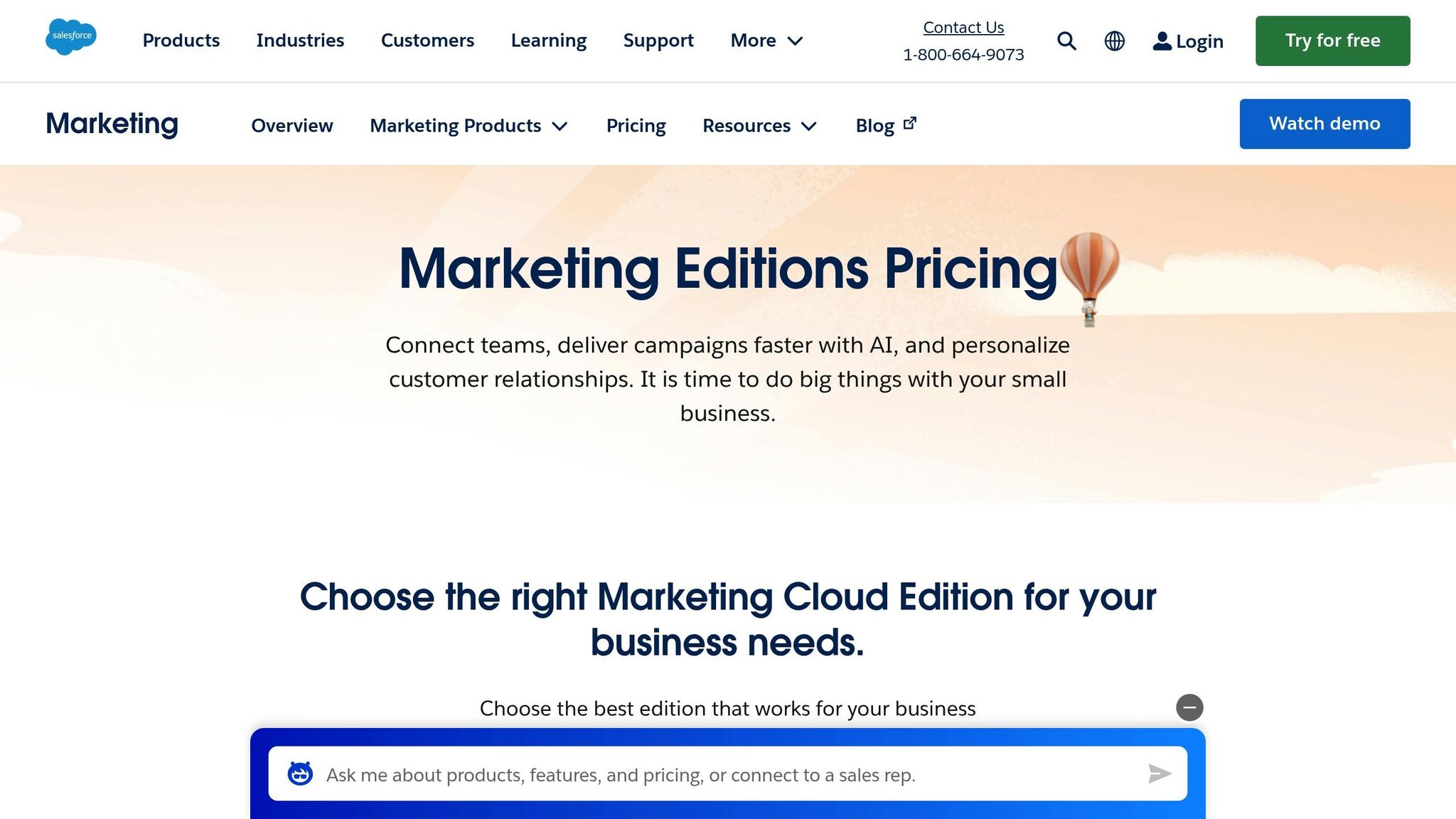
Salesforce Marketing Cloud Growth Edition offers advanced marketing tools tailored for small businesses looking to expand. At $1,250 per month for up to 10,000 contacts, it provides AI-driven features typically found in enterprise solutions, making it a strategic option for companies moving beyond basic automation [2].
The platform leverages Einstein AI to boost marketing efforts with:
For example, Flexo Concepts, a small manufacturing company, saw a 40% faster lead conversion rate and a 22% higher email click-through rate using Salesforce Marketing Cloud [2].
Salesforce helps businesses overcome the learning curve with:
As businesses expand, the platform supports growth with:
Small businesses using Salesforce Marketing Cloud report:
Though the platform requires a higher upfront investment, it equips businesses with enterprise-level automation, ideal for those focused on scaling. For a more balanced, all-in-one alternative, HubSpot Marketing Hub (discussed next) may be worth exploring.
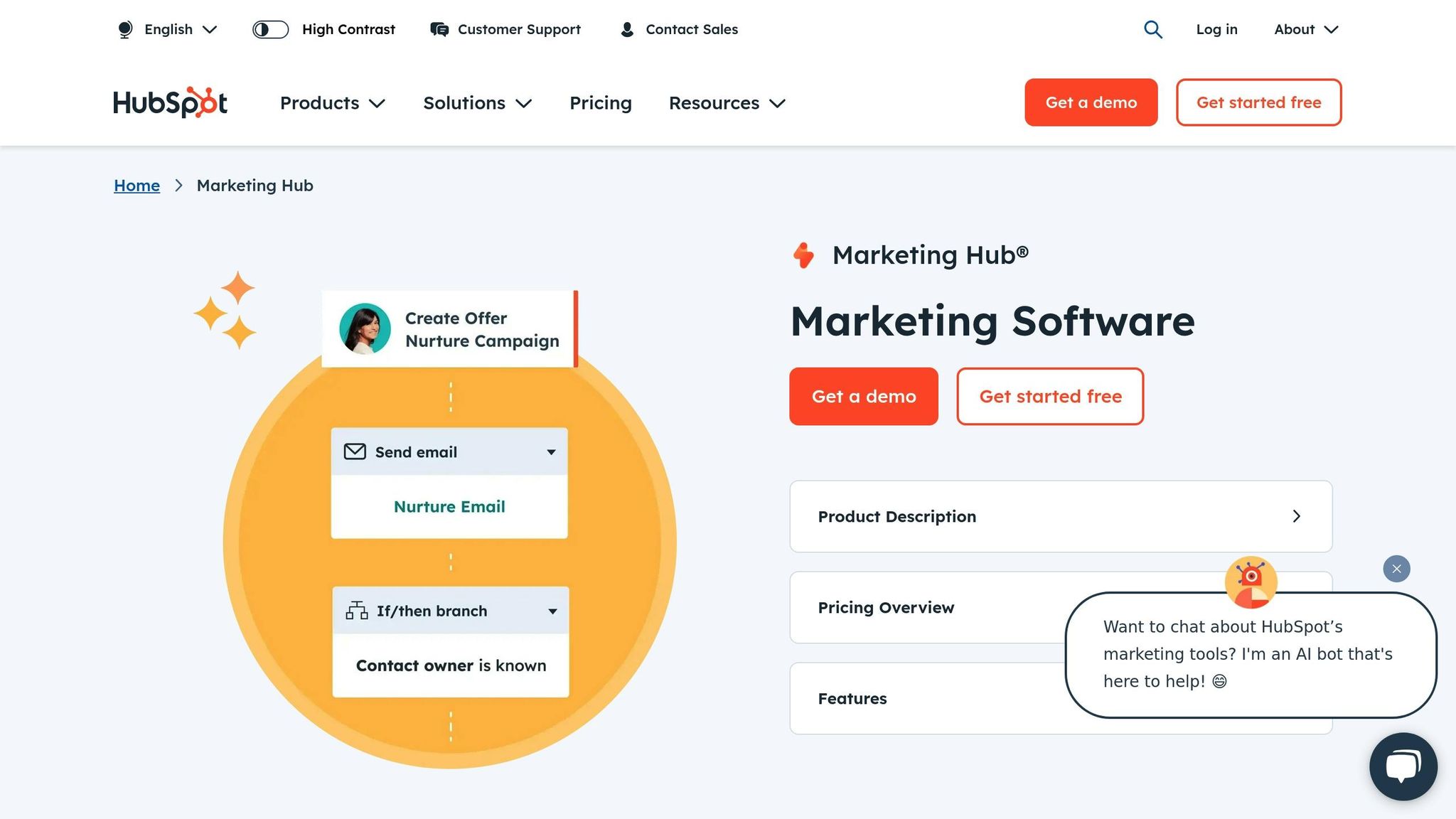
HubSpot Marketing Hub is a great choice for small businesses seeking a user-friendly yet powerful marketing platform. With a 4.4/5 rating from over 8,700 G2 reviews [13], it’s designed to grow alongside your business needs.
HubSpot offers four pricing tiers, each tailored to different stages of business growth:
| Plan | Monthly Cost | Key Features |
|---|---|---|
| Free | $0 | Forms, basic email marketing, ad management |
| Starter | $45 | Landing pages, list segmentation |
| Professional | $800 | A/B testing, custom reporting |
| Enterprise | $3,200 | Adaptive testing, revenue attribution |
Getting started with HubSpot is straightforward, usually taking less than 48 hours [12]. The process includes:
HubSpot supports over 1,000 integrations [10] and provides free certifications and training resources, making it easier for businesses to scale without a steep learning curve.
Businesses using HubSpot often see impressive results, such as a 40% boost in lead generation and a 30% reduction in acquisition costs through automated workflows [12]. For example, Humble Help achieved a 12% revenue increase, showcasing how automation can drive growth.
HubSpot’s analytics tools allow businesses to monitor:
While HubSpot offers a comprehensive marketing solution, the next section explores how Keap CRM focuses on sales-specific workflows.
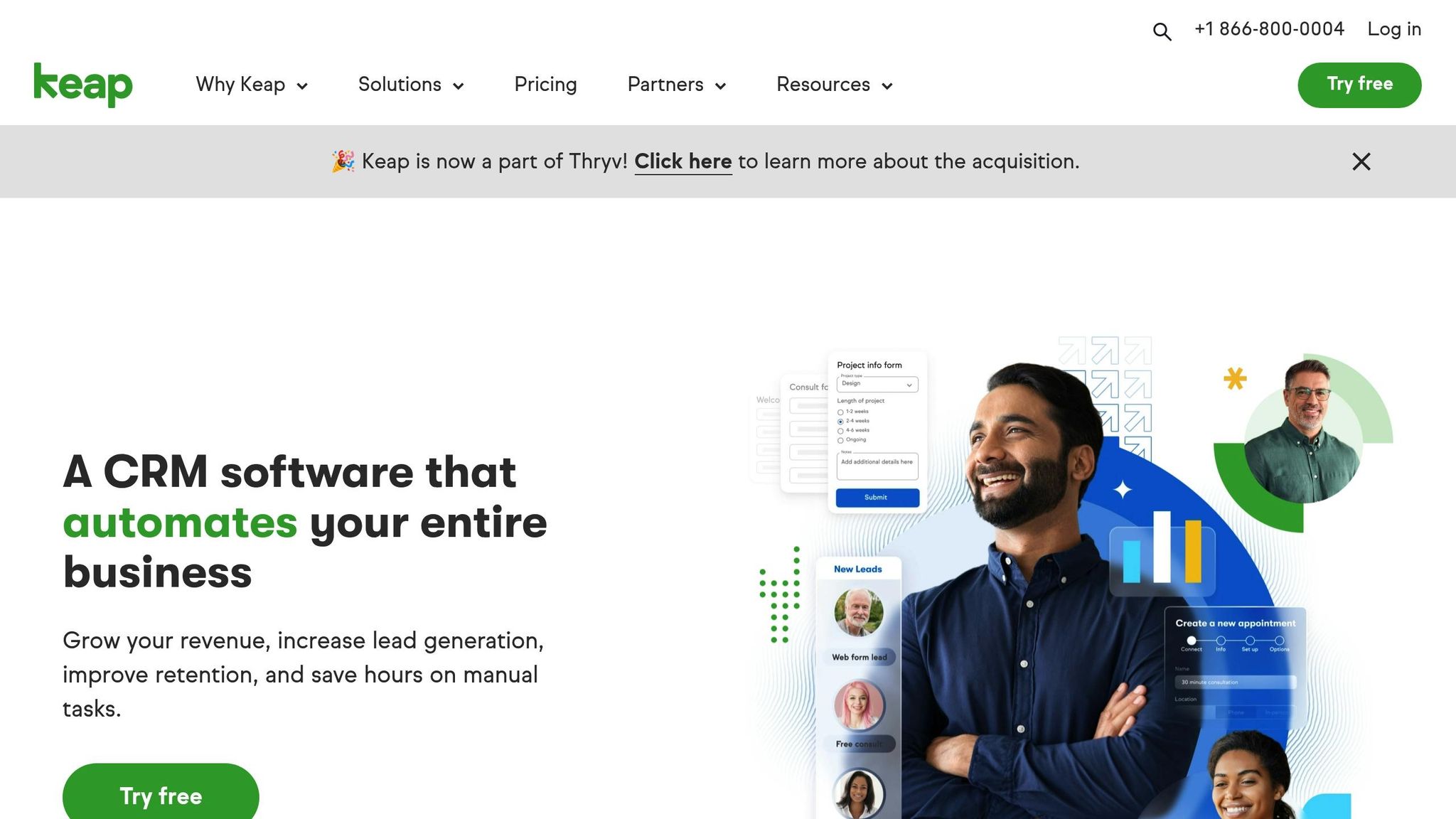
Keap is a sales-driven automation platform that combines CRM and marketing tools. With a solid 4.1/5 rating from over 1,000 G2 reviews [8], it focuses on streamlining sales and marketing workflows. Unlike HubSpot's broader approach, Keap zeroes in on connecting sales and marketing processes.
Keap simplifies automation to cut down manual tasks and improve customer engagement. Here's a snapshot of its key features:
| Feature Category | Key Capabilities |
|---|---|
| Contact Management | Centralized database, lead scoring |
| Marketing Tools | Email campaigns |
| Sales Features | Pipeline management, appointment scheduling |
Keap offers plans designed for small businesses, all supporting up to 500 contacts:
| Plan | Monthly Cost | Key Features |
|---|---|---|
| Lite | $79 | Basic CRM, email marketing |
| Pro | $169 | Pipeline automation, recurring payments |
| Max | $249 | Advanced automation, custom reporting |
Keap users report saving 10 hours per week on routine tasks, with 55% experiencing revenue growth within six months [3][7]. These time savings let teams focus on creating personalized marketing campaigns instead of handling repetitive admin work.
Keap connects seamlessly with tools like QuickBooks and Shopify, enhancing its CRM functionality [1].
The platform adheres to GDPR and PCI standards, ensuring data is encrypted and handled securely [1].
Keap offers a range of support options to help users get up and running:
While Keap's pricing might seem higher than some competitors, its robust features and proven ability to deliver measurable results make it an attractive option for small businesses looking to automate their marketing and sales processes. For those needing broader integration options, Zapier (covered next) can provide additional flexibility.
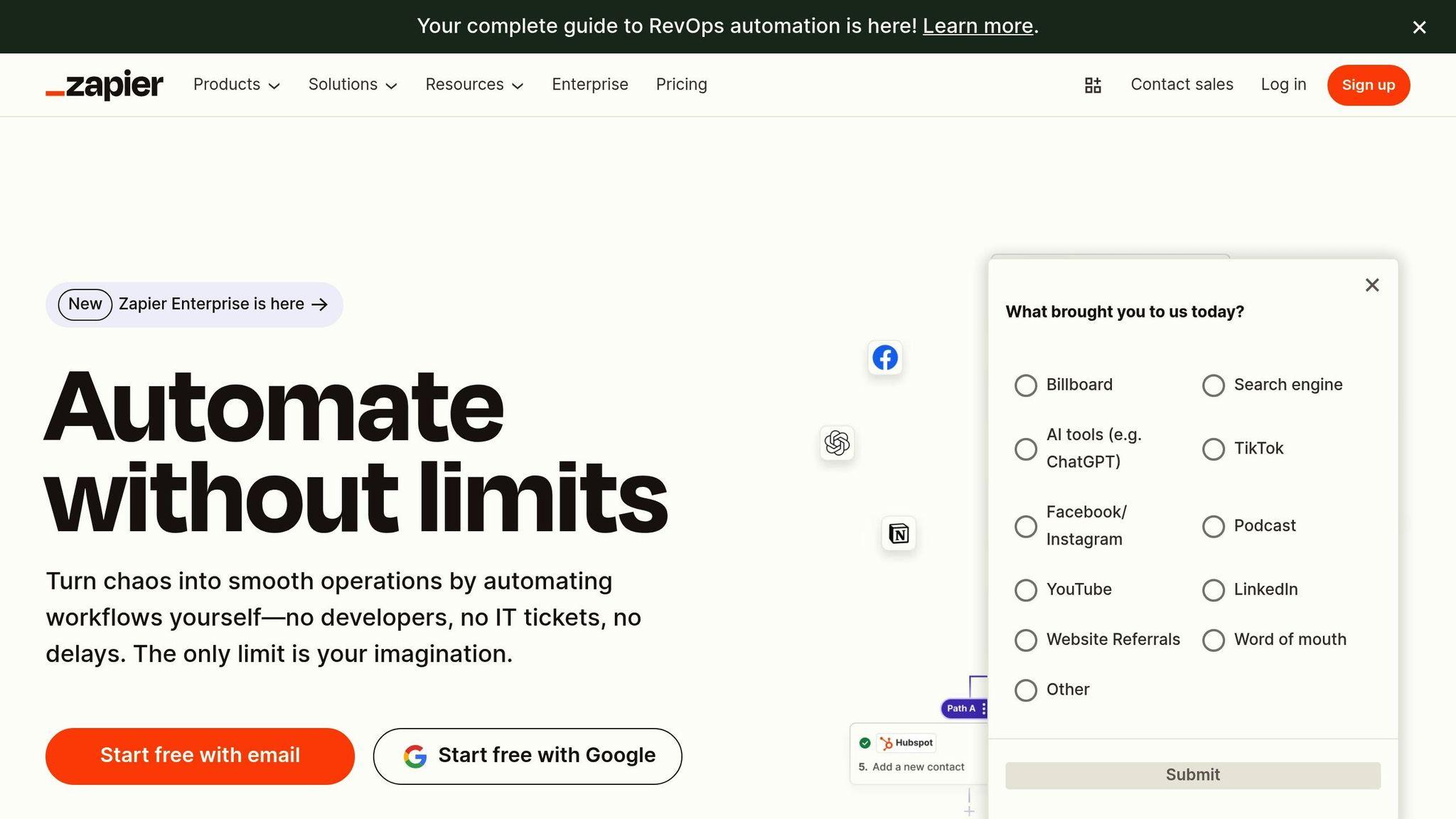
Zapier is an integration platform that connects over 5,000 apps[3], simplifying marketing workflows for small businesses. With a solid 4.5/5 rating from more than 3,800 G2 reviews[9], it’s a go-to solution for automating repetitive tasks - no coding required.
Zapier’s automation revolves around "Zaps", which are custom workflows linking different apps. Key features include:
| Feature Type | Capabilities |
|---|---|
| Workflow Automation | Single/multi-step Zaps, conditional logic |
| Integration Options | Custom webhooks, API connections |
| Data Management | Filtering, delay steps |
Zapier helps small businesses connect essential marketing tools, including:
| Area | Key Apps |
|---|---|
| Mailchimp, HubSpot | |
| Social | Facebook Ads, LinkedIn |
| Analytics | Google Analytics |
| CMS | WordPress, Trello |
Zapier offers flexible pricing plans (based on annual billing) to suit various business needs:
| Plan | Monthly Cost | Task Limit | Zap Limit |
|---|---|---|---|
| Free | $0 | 100 | 5 |
| Starter | $19.99 | 750 | 20 |
| Professional | $49 | 2,000 | Unlimited |
| Team | $299 | 50,000 | Unlimited |
Zapier provides advanced tools for more complex marketing tasks:
Zapier ensures consistent automation across platforms, making it a dependable choice for marketing processes. To get started, try pre-built templates[7] and explore custom workflows using their detailed documentation.
When combined with tools like ActiveCampaign Marketing Suite (discussed next), Zapier enables seamless cross-platform campaigns while keeping things straightforward.
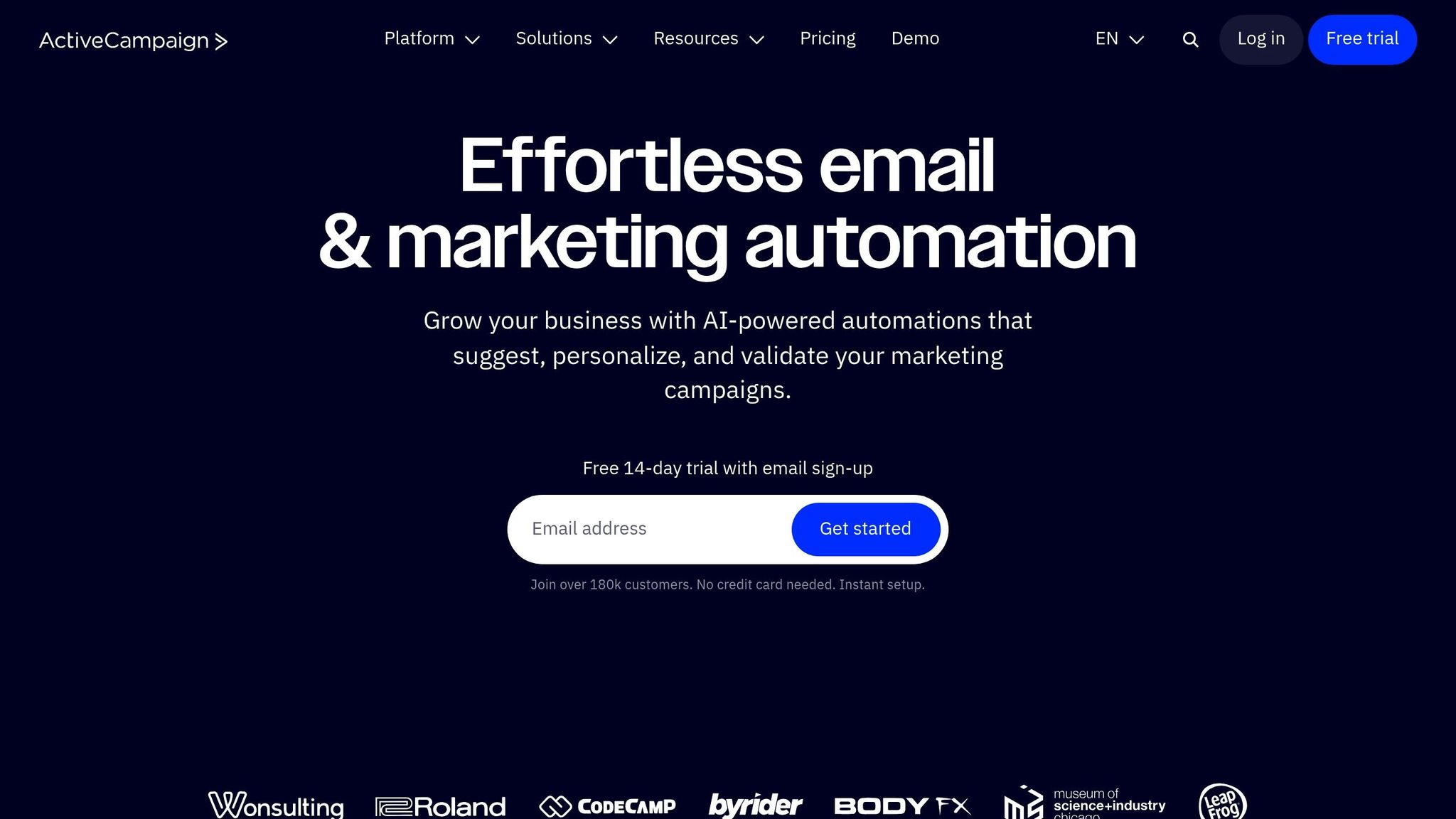
ActiveCampaign boasts a 4.6/5 rating from over 10,000 G2 reviews [9] and achieves an impressive 99.9% email deliverability rate [8]. Tailored for small teams, its visual automation builder eliminates the need for coding, making it ideal for businesses with limited resources.
| Feature Category | Capabilities |
|---|---|
| Email Marketing | Pre-designed templates, A/B testing, AI-driven send time optimization |
| Automation | Over 500 pre-built workflows, custom automation options |
| CRM Integration | Track deal stages, manage pipelines effectively |
| Analytics | Map customer journeys, create custom reports |
The platform uses AI to analyze customer behavior and:
ActiveCampaign seamlessly connects with platforms like Shopify, Salesforce, and Slack, supporting over 870 apps [7].
| Category | Key Integrations |
|---|---|
| E-commerce | Shopify, WooCommerce |
| CRM | Salesforce, Pipedrive |
| Social Media | TikTok Ads |
| Payment | PayPal, Stripe |
| Communication | Zoom, Slack |
ActiveCampaign's pricing scales based on the size of your contact list:
| Plan | Monthly Cost | Key Features |
|---|---|---|
| Lite | $29 | Basic email marketing and automation tools |
| Plus | $49 | CRM with sales automation features |
| Professional | $149 | Advanced machine learning and split automation |
| Enterprise | Custom | Tailored reporting and dedicated support |
Pricing is based on up to 1,000 contacts and billed annually [4].
ActiveCampaign ensures data protection through SOC 2 Type II certification and SSL encryption, meeting international standards for security and compliance.
To get the most out of ActiveCampaign:
This focus on automation aligns well with Grammarly Business Tools, which offers a streamlined approach to professional communication - the final tool in our lineup.
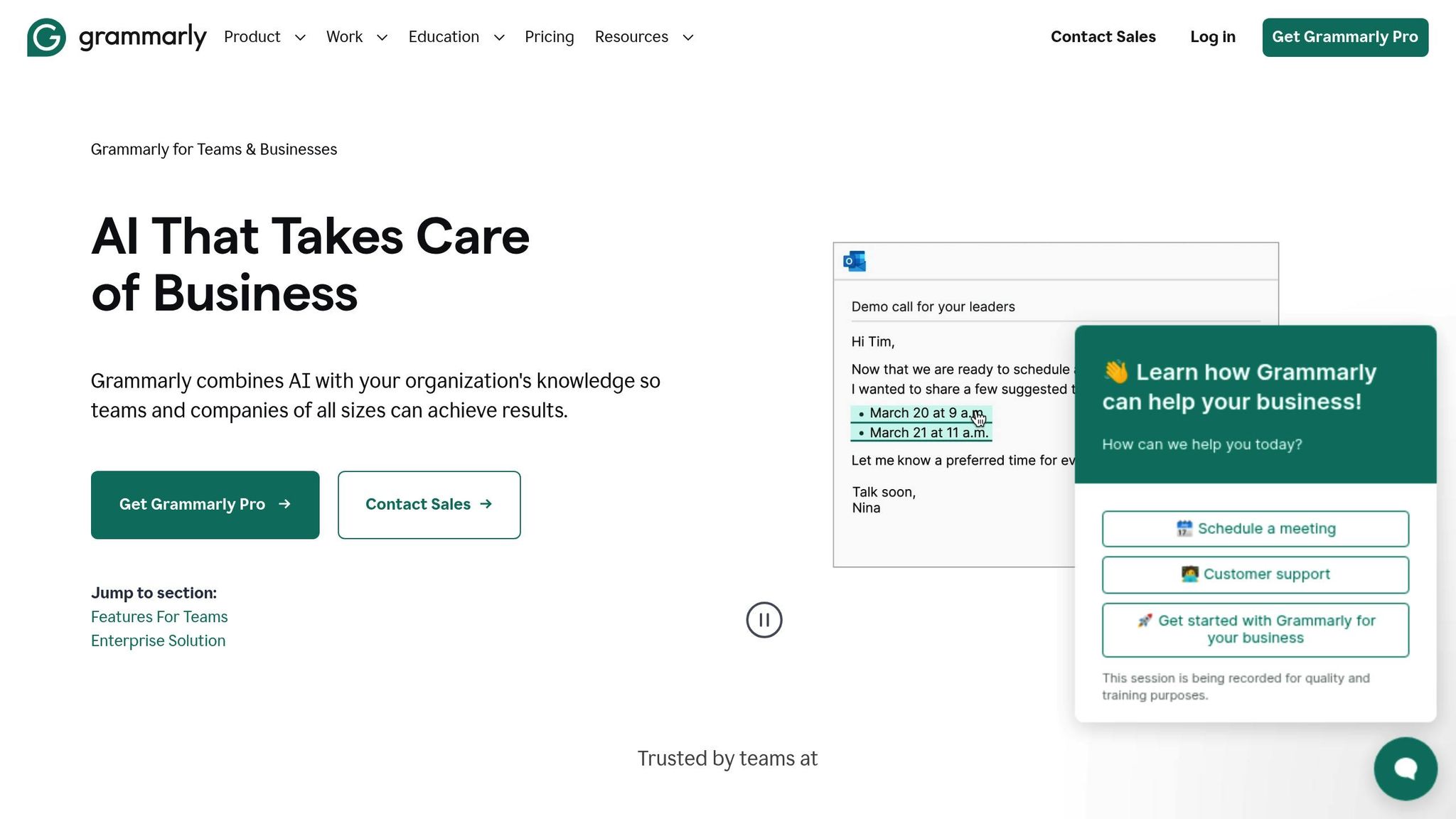
Grammarly Business has earned recognition as a Leader in AI Writing Assistant Software by G2 for 16 straight quarters[7]. It's a go-to tool for small business marketing teams looking to streamline content creation. While it's not a traditional automation platform, Grammarly Business speeds up workflows, helping teams produce content faster and maintain a consistent brand voice across all channels.
| Feature Category | Capabilities |
|---|---|
| Brand Consistency | Tools to ensure a unified brand voice |
| Team Collaboration | Centralized admin panel, shared editing space |
| Marketing Integration | Works with email clients, CMS platforms, and social media tools |
| Analytics | Tracks team performance and suggests improvements |
Businesses using Grammarly Business have reported clear benefits:
| Platform Type | Key Integrations |
|---|---|
| Email Marketing | Gmail, Outlook |
| Content Management | WordPress, Drupal |
| Social Media | Hootsuite, Buffer |
| Document Creation | Google Docs, Microsoft Office |
| Plan Type | Cost | Team Size |
|---|---|---|
| Business | $15/member/month | Minimum 3 seats |
| Enterprise | Custom pricing | Flexible scaling |
Grammarly Business prioritizes security with:
Some users have mentioned that the browser extension can occasionally feel intrusive[7]. However, Grammarly Business remains a powerful tool for ensuring professional, polished, and consistent content across all marketing channels. This wraps up the toolkit review, with a final comparison chart coming up to help you weigh all seven solutions side by side.
Here's a breakdown of seven marketing automation tools, highlighting key factors to help small businesses choose the right fit.
| Tool | Price Range | Key Strength | Best For |
|---|---|---|---|
| Humble Help Platform | Entry-Level | Email campaigns & CRM basics | Startups on a tight budget |
| Salesforce Marketing Cloud | Premium | AI-powered insights | Growing businesses with limited resources |
| HubSpot Marketing Hub | Mid-Range | All-in-one platform | Teams aiming to streamline workflows |
| Keap | Mid-Range | CRM integration | Service-based businesses |
| Zapier | Entry-Level | Cross-platform connectivity | Automating manual tasks |
| ActiveCampaign | Entry-Level | Email marketing optimization | Businesses focused on customer retention |
| Grammarly Business | Mid-Range | Content quality control | Maintaining consistent messaging |
| Tool | Integration Scale |
|---|---|
| Salesforce Marketing Cloud | Extensive |
| HubSpot Marketing Hub | Broad and flexible |
| Keap | Moderate |
| Zapier | Extensive |
| ActiveCampaign | Broad and flexible |
| Grammarly Business | Limited |
| Humble Help Platform | Basic |
Each platform offers different scaling benefits:
This comparison sets the stage for choosing a tool that aligns with your business size and growth goals.
Thinking about setting up marketing automation for your small business? Here's a simple plan to help you get started:
Start by pinpointing the marketing tasks that eat up the most time. For example, if email marketing is a daily drain, prioritize tools like ActiveCampaign or Humble Help to streamline your efforts.
1. Evaluate and Prioritize
Take a close look at your current marketing processes. Highlight tasks that can be automated and rank them based on how much time or resources they’ll save.
2. Start Small, Then Expand
Choose one platform that fits your biggest need. If you're new to automation, consider beginner-friendly tools like Zapier or Humble Help from our recommendations.
3. Test Before Scaling
Start with a trial run before rolling out automation across your business. Here's a suggested timeline:
| Phase | Duration | Focus Area |
|---|---|---|
| Pilot | 2-3 weeks | Test with a small email list |
| Adjustments | 1 week | Analyze results and tweak |
| Full Rollout | 4-6 weeks | Expand to all campaigns |
Opt for tools with AI features to ensure your marketing stack stays effective as your business grows.
Discover strategies to elevate your business.